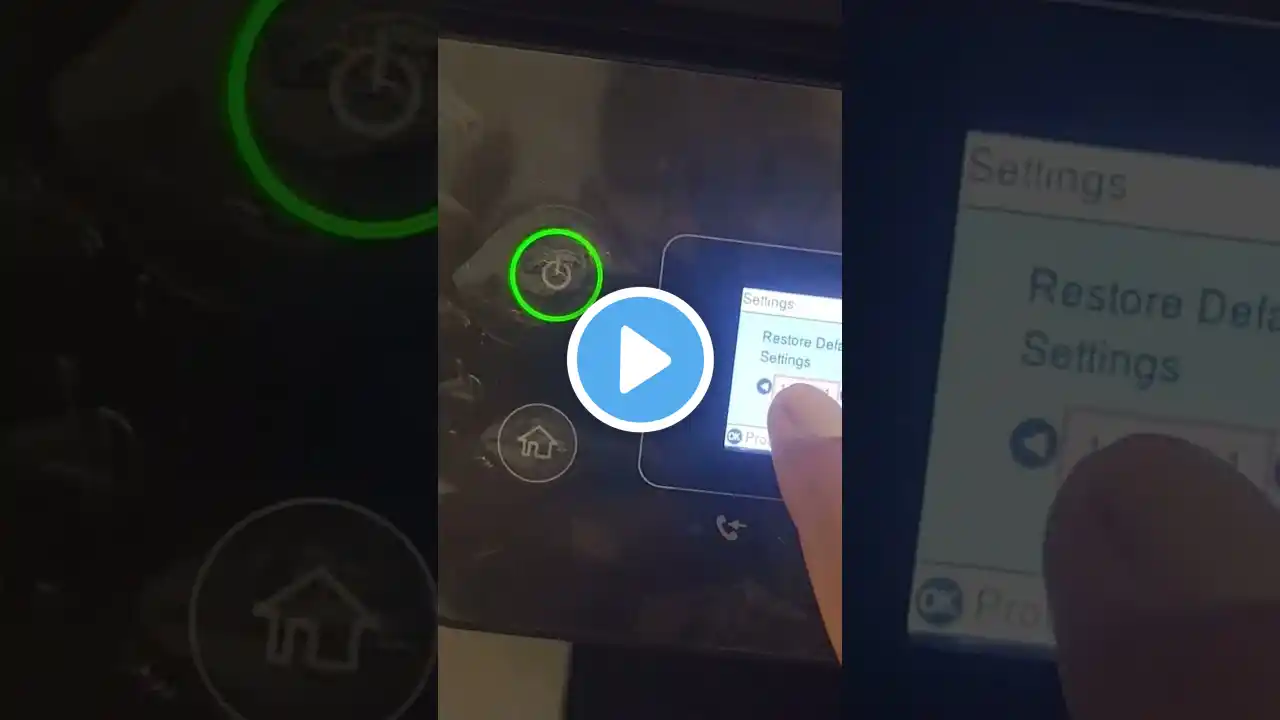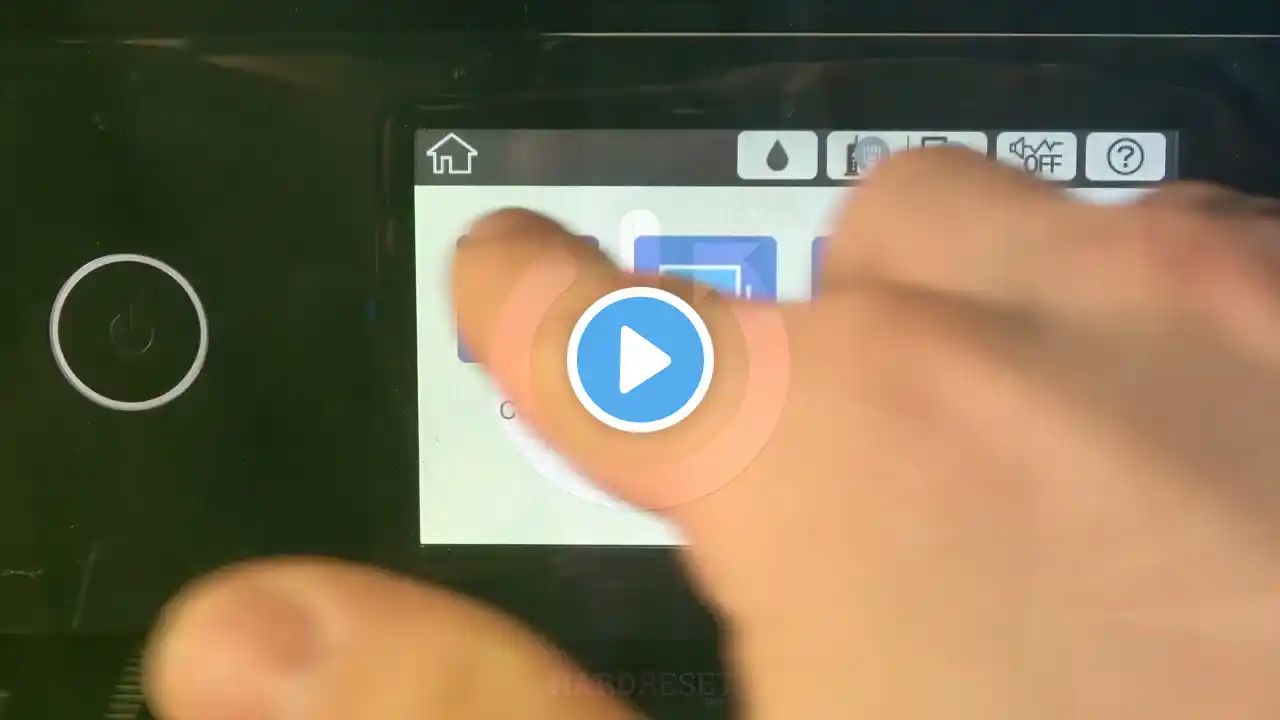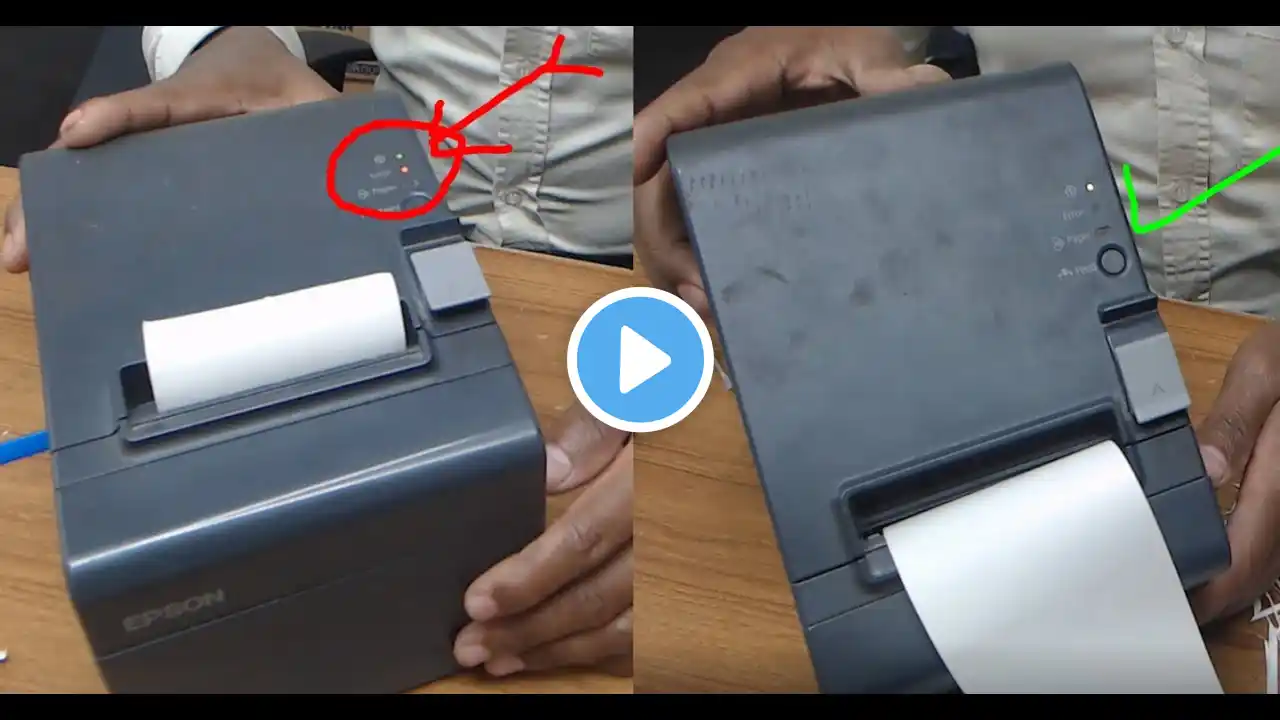How to Reset Epson Printer to Factory Settings
Hey everyone! In this video, I walks you through the step-by-step process of resetting your Epson printer to factory settings. Whether your printer is unresponsive, showing error messages, or experiencing connectivity issues, a reset can help restore it to its original settings and improve performance. What You’ll Learn: ✔️ Soft Reset – A quick and easy restart to fix minor glitches. ✔️ Hard Reset – Restores your printer to default settings for a fresh start. ✔️ Epson Adjustment Program – A more advanced reset for fixing maintenance-related issues. 🔍 Want a more detailed guide? Explore Their blog for an in-depth walkthrough: 📖 Read Here: https://tcsdigitalsolutions.com/how-t... Looking to buy a new printer? If you're planning to upgrade or replace your printer, check out TCSDigitalSolutions —a trusted reseller offering all models of Epson printers at the best prices. They also carry top label printer brands like Afinia, Primera, and Epson, ensuring you get high-quality products from industry leaders. 💡 If you found this video helpful, don’t forget to like, subscribe, and hit the notification bell for more printer tips and troubleshooting guides! Got questions? Drop them in the comments—we’re here to help! 🔔 Subscribe for more tech tips: Printer News 📌 Shop Epson Printers: https://tcsdigitalsolutions.com/epson... Thanks for watching, and happy printing! 🎉