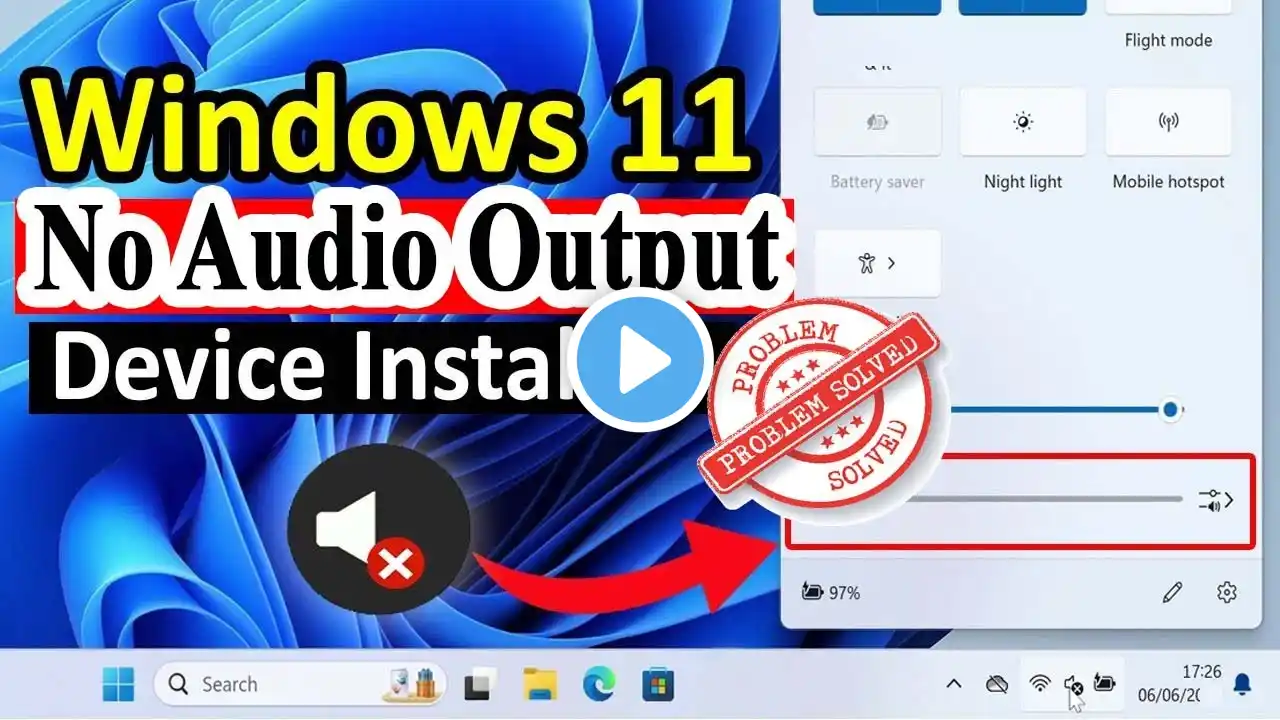How to FIX "No Audio Device Installed or Found" in Windows 10/11
Is your PC showing ‘No Audio Device Installed’ or ‘Audio Device Not Found’ in Windows 11? Don’t worry — in this video, I’ll walk you through all the fixes that actually work. We start by checking Device Manager — enabling disabled audio components, showing hidden devices, and updating or reinstalling drivers. If that doesn't help, we dive into resetting Windows Audio services, running the Power Flush trick, and verifying the correct output device is selected in Settings → Sound. I also include steps to uninstall corrupted drivers and let Windows auto-reinstall them for you. Many viewers have restored audio after just one or two of these steps. Whether the issue stems from a driver update, hardware glitch, or hidden configuration setting, this guide covers the full spectrum of solutions. I’ve streamlined the process so that even non-tech users can follow along. Click play now to bring sound back to your PC — no more silent frustration! #NoAudioDeviceInstalled #AudioOutputDevice #FixAudioDevice #windows11fix