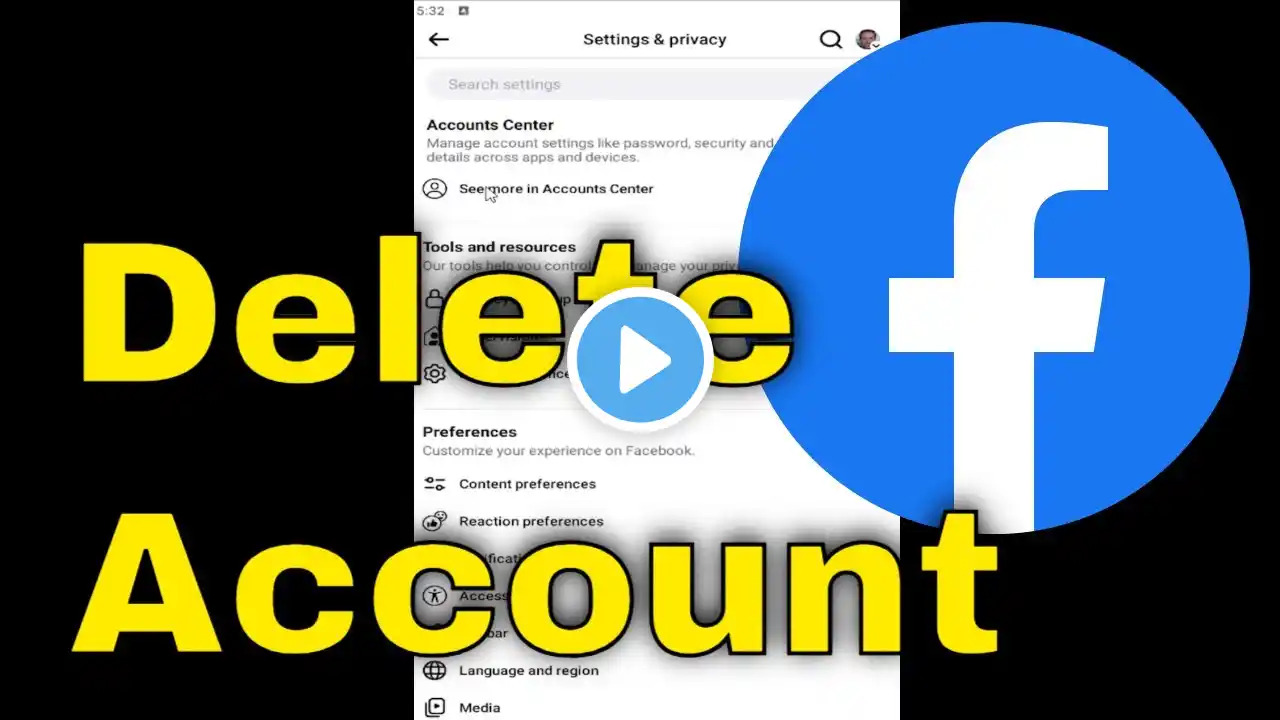How to Delete Page on Facebook Mobile (Android & IOS!)
How to Delete Page on Facebook Mobile (Android & IOS!) In this video I show you how to delete page on facebook mobile on android or ios. Chances are you're here because you want to delete a page on facebook. This short guide will show you exactly how to delete your page on facebook. Facebook pages are awesome but what if you want to delete a page for whatever reason? Step 1: Open Facebook Step 2: Click on three horizontal lines top right Step 3: Click on the page you want to delete Step 4: Scroll & Click on more Step 5: Click on settings Step 6: Click on general Step 7: Scroll down and find 'delete page' Step 8: Confirm and delete your page on Facebook I hope this video helped you delete a page on facebook. Subscribe to How to Digital for more solutions to your problems: / @easyasthat If this video helped you out please consider leaving a like & commenting down below if this works! Thank you so much :) #HowToDigital