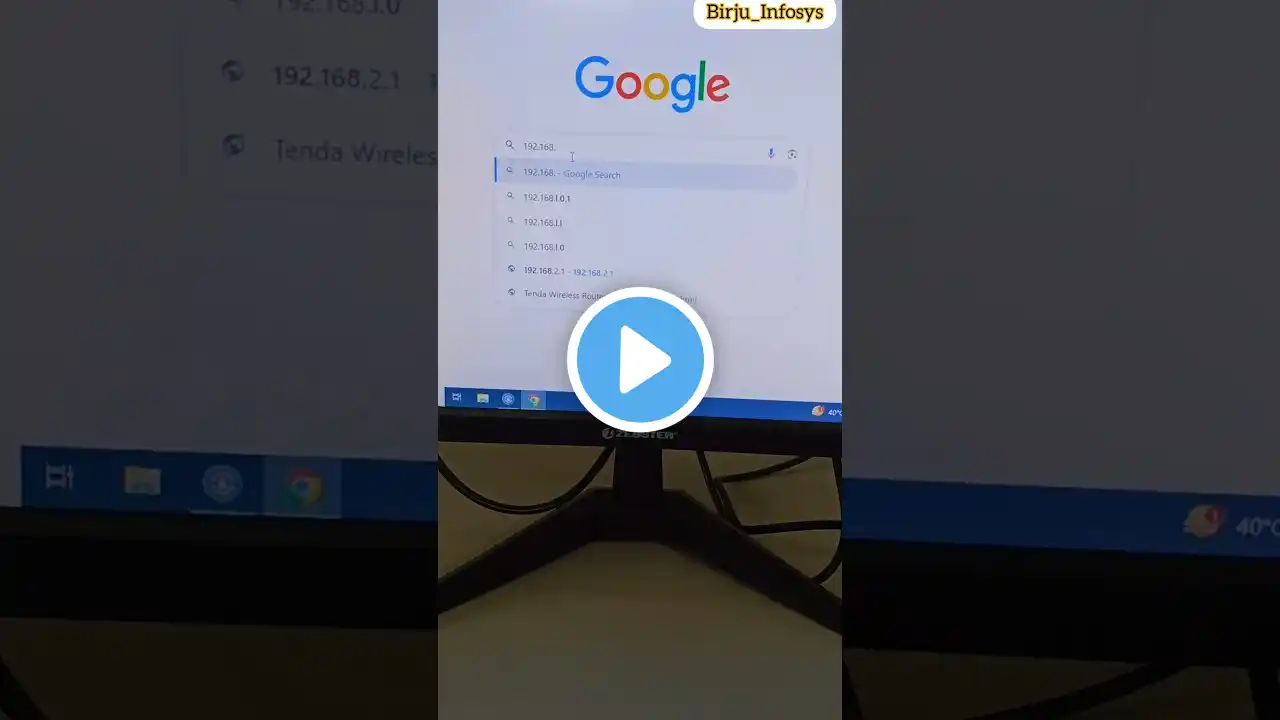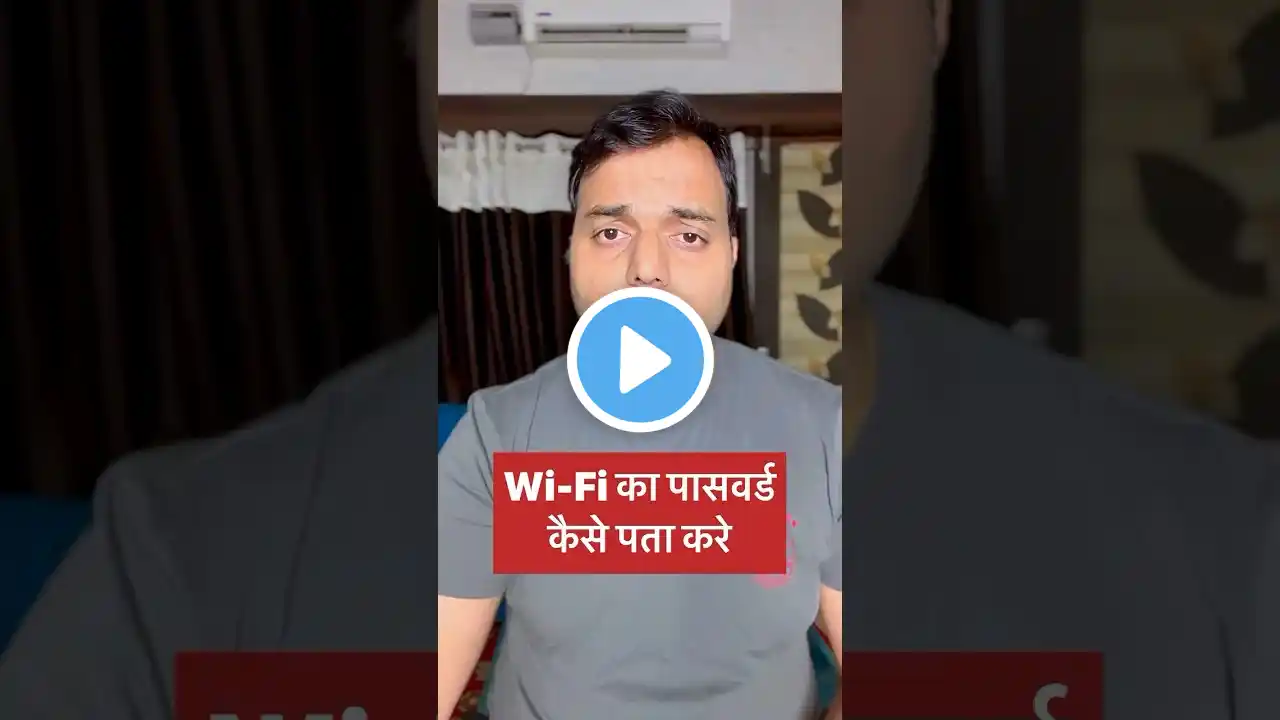How to reset wifi password in cofe router? | cofe router main password kaise change kare?
How to reset wifi password in cofe router? | cofe router main password kaise change kare? Learn how to set up your Wi-Fi SSID (network name) and password on a COFE router with this easy step-by-step tutorial. Securing your router is essential to protect your network and ensure optimal performance. In this video, you'll discover: How to log in to your COFE router settings. Where to find the SSID and password configuration options. Tips for choosing a strong and secure password. 🔧 What You'll Need: A COFE router A device connected to the router (via Wi-Fi or Ethernet) Default login credentials (usually printed on the router or manual) 📢 Useful Links: Default COFE Router Login Info: [Insert Link] Troubleshooting Wi-Fi Issues: [Insert Link] 📌 Don't forget to LIKE, SHARE, and SUBSCRIBE to Tech Fusion for more tech tutorials and tips! How to access the COFE router settings. Step-by-step process to change your Wi-Fi name (SSID). Tips for creating a strong, secure password. 💡 Why This Is Important: Better Security: Protect your Wi-Fi from unauthorized access. Easier Management: Use a personalized SSID for easy identification. Improved Performance: Secure networks perform better. #COFERouter #WiFiSetup #SSIDandPassword #RouterConfiguration #TechFusion "Welcome to Info Tech Fusion! We cover a wide range of topics, including: #CCTVInstallation #CCTVCamera #CCTVTroubleshooting #IPCamera #WirelessCCTV #SecurityCameras #WordPressTutorial #WebsiteBuilding #EcommerceWebsite #WebHosting #WebsiteDesignTips #ComputerNetworking #LAN #WAN #WiFiSetup #NetworkTroubleshooting #ComputerHardware #ComputerSoftware #PCTroubleshooting #AITools #AIGuide #TechnologyNews #ScienceUpdates #InfoTechFusion #TechTips #TechGuidance #NetworkingTips #AIExplained #CCTVGuide CCTV Cameras: Learn how to install, troubleshoot, and connect CCTV systems to mobile devices. Explore all about IP cameras, DVRs, and NVRs. Website Building: WordPress tutorials, plugin installation, e-commerce website designing, and web hosting tips. Computer Networking: Understand LAN, WAN, WiFi setups, switches, servers, and network troubleshooting. Computer Hardware & Software: Get detailed guides on hardware, software, and troubleshooting tips. AI Tools: Learn how to use AI tools with expert tips and guidance. Tech & Science News: Stay updated with important breaking news related to technology and science. For inquiries, contact us at: [email protected] Follow us: Facebook: facebook.com/infotechfusions Instagram: instagram.com/infotechfusions"