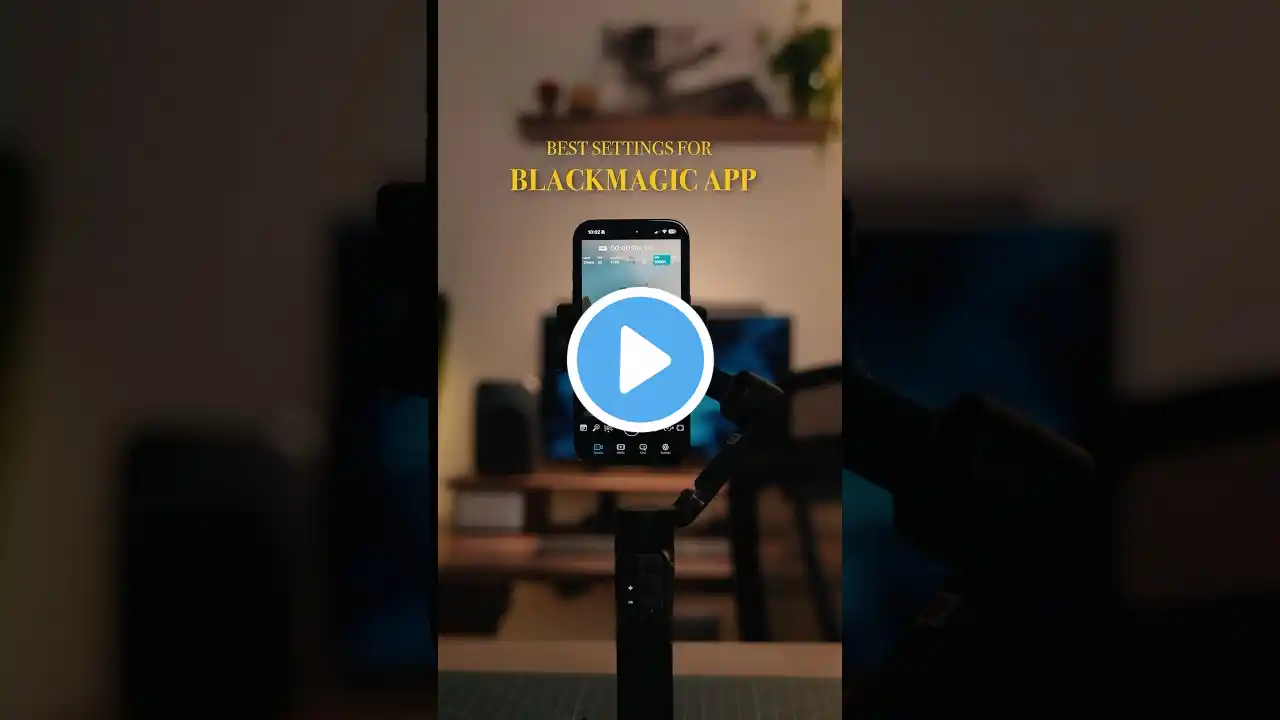The Best iPhone 16 Pro Camera Settings for Pro Results
Want to get the most out of your iPhone 16 Pro's cameras? In this video, we walk you through how I set up the camera for real-world commercial and portrait shoots – whether you’re after the highest possible image quality or a faster and more fun workflow. We’ll cover: 📸 ProRAW for serious editing flexibility and full 48MP quality 🎨 HEIF setup for creative features like Photographic Styles 🖤 Portraits in Photo Mode 🔭 How to shoot 2x at 48 MP 📷 A preview of Bayer RAW for total control Whether you’re a pro photographer or just want to make your iPhone photos look better, this video gives you a full breakdown of the best settings – and how to use them. 📥 Subscribe for the upcoming video on how I edit iPhone 16 Pro images. Get the G-Series 2x Telephoto Lens used in this video https://reeflexstore.com/en-gb/produc... Join the Reeflex Piazza Facebook Group to mix with likeminded mobile photographers – facebook.com/groups/reeflexpiazza Get the Super Telephoto lens and Macro Add-ons seen in this video https://reeflexstore.com/en-gb/produc... Download Reeflex's acclaimed camera apps Reeflex Pro Camera – https://apps.apple.com/app/pro-camera... ReeHeld – https://apps.apple.com/app/reeheld-lo... ReeXpose – https://apps.apple.com/app/reexpose-r... ReeLapse – https://apps.apple.com/app/time-lapse... SwAipe Photo Cleaner – https://apps.apple.com/us/app/photo-c... 👉 Chapters 0:00 Intro – How to avoid HEIC posterisation 0:16 ProRAW – Highest quality & resolution 4:25 HEIF – Smaller files, creative features 5:27 – Photographic Styles 7:35 – Portraits in Photo Mode 8:50 – Bayer RAW & G-Series 2x Telephoto Lens 10:25 Summary – Which setup is right for you?