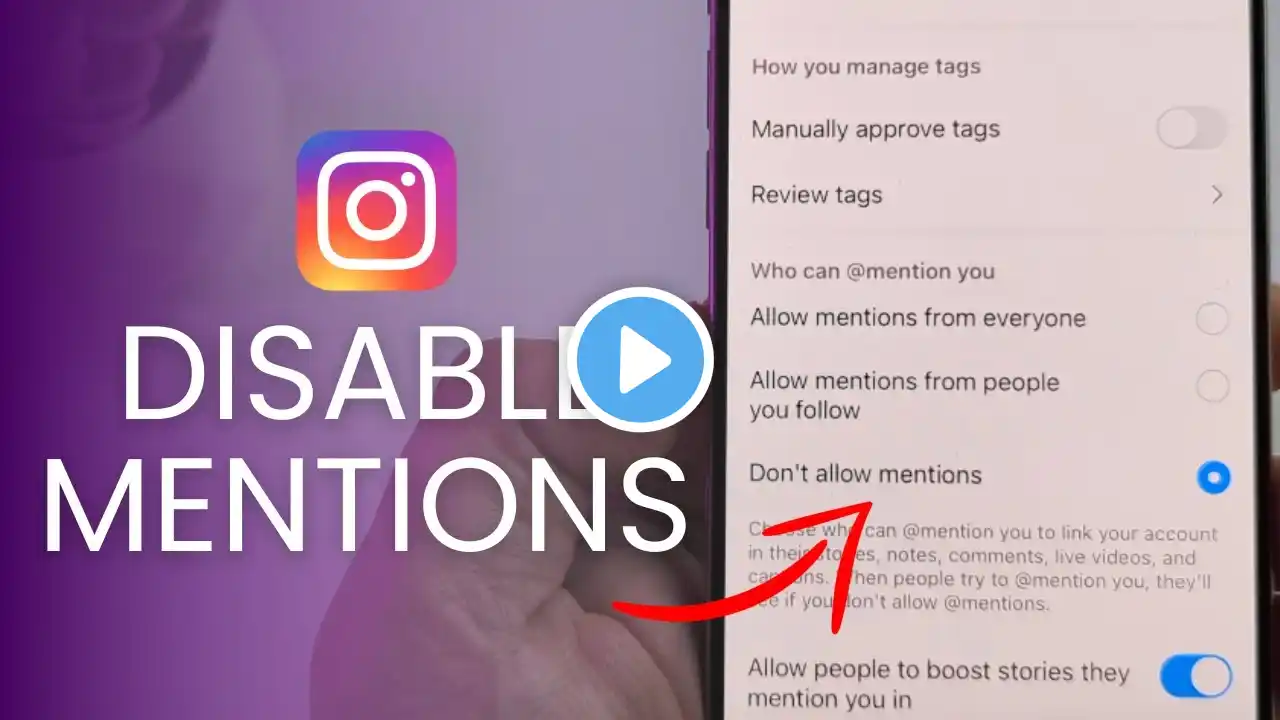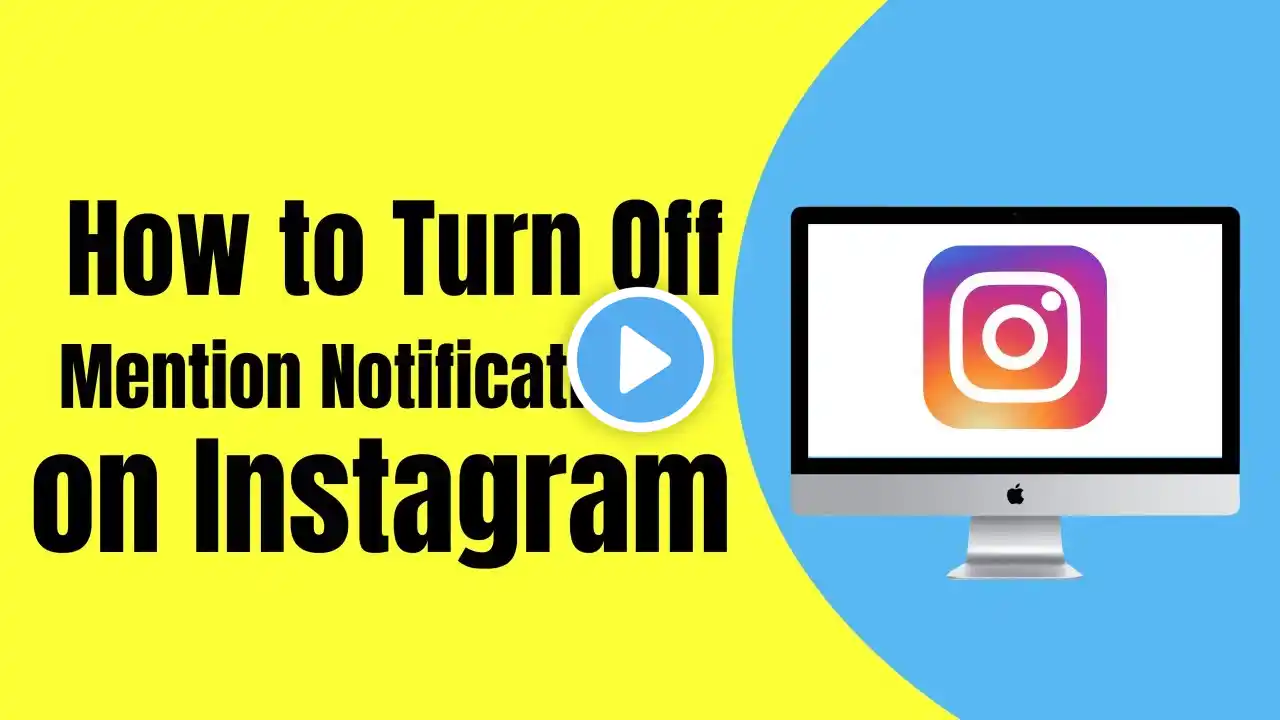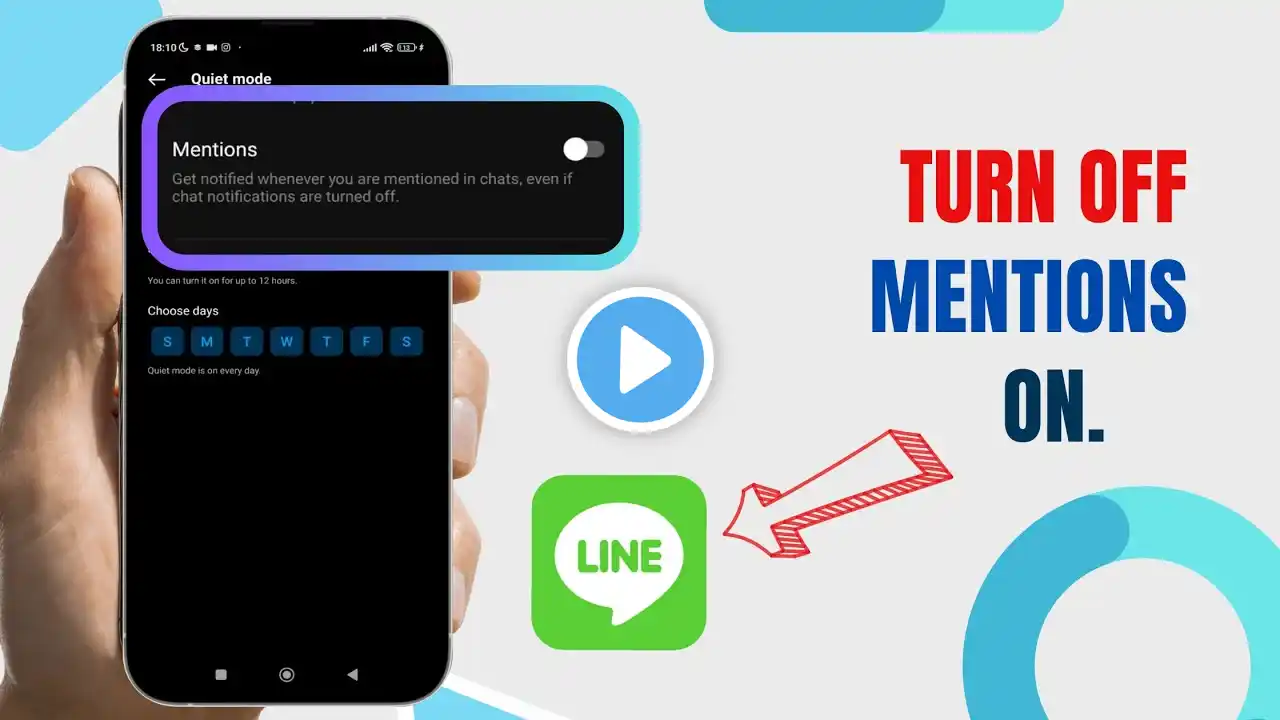How to Turn Off Mentions on Instagram (2024 Guide)
*How to Turn Off Mentions on Instagram (2024 Guide)* Want to stop people from tagging or mentioning you on Instagram? In this video, we’ll show you how to disable mentions and tags to protect your privacy and control who can link to your profile. Turning off mentions will prevent others from tagging your username in their posts, comments, or stories, reducing unwanted tags and irrelevant content. Follow these simple steps to turn off mentions and tags on Instagram: 1. Open the Instagram app. 2. Tap your profile picture in the bottom-right corner. 3. Tap the three horizontal lines menu at the top-right corner. 4. Scroll down and select **Tags and Mentions**. 5. Under **Who can tag you**, select **Don’t allow tags**. 6. Under **Who can mention you**, choose **Don’t allow mentions**. By following these steps, you'll prevent unwanted tags and mentions, ensuring a more controlled and comfortable Instagram experience. *I hope this video helps! If you have any questions, feel free to leave a comment below.* *This video includes:* How to disable mentions on Instagram How to stop being tagged on Instagram Stop unwanted mentions on Instagram How to manage who can mention you on Instagram #TurnOffMentionsInstagram, #DisableMentionsInstagram, #StopMentionsInstagram, #InstagramPrivacy, #InstagramTags, #StopBeingTagged, #HowToStopMentions, #InstaPrivacy, #InstagramTutorial, #TaggingOnInstagram, #InstagramTagging, #InstaSettings, #SocialMediaPrivacy, #InstagramGuide, #HowToStopTags, #InstagramHelp, #PrivacyOnInstagram, #DisableTagsInstagram, #InstagramMentions, #StopTaggingYou, #ManageMentionsInstagram, #InstaTips, #InstagramProtection, #ControlMentions, #HowToBlockMentions, #StopUnwantedMentions, #InstagramTips, #SocialMediaHacks, #InstagramSecurity, #InstaTricks, #ProtectYourPrivacyInstagram