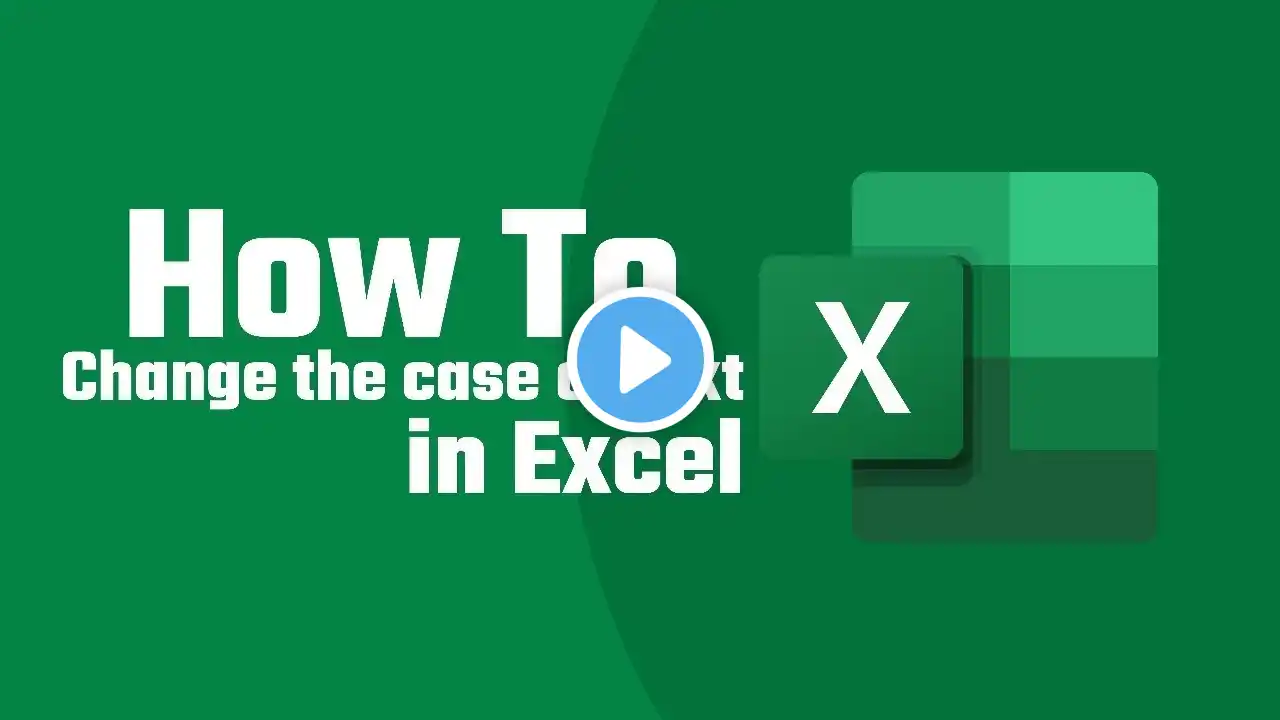
Change the Case of Text in Excel Without a Formula
You can change text case in Excel without formulas by using a quick VBA macro. These methods are useful when you want to apply changes without adding extra formula columns. #exceltips #excelshortcuts #noformulaneeded #excelproductivity #excelhacks #flashfill #excelforbeginners #exceltraining ============================================================ Excel VBA Source Code ============================================================ Sub ChangeTextCase() Dim strChange As String strChange = InputBox("Type l, u, or p to change case:" & vbCr & vbLf & vbCr & vbLf & _ "Lowercase = l, uppercase = u, proper case = p", "Change case of selected cells", "") Select Case strChange Case "l", "L" For Each x In Application.Selection x.Value = LCase(x.Value) Next Case "u", "U" For Each x In Application.Selection x.Value = UCase(x.Value) Next Case "p", "P" For Each x In Application.Selection x.Value = WorksheetFunction.Proper(x.Value) Next Case Else MsgBox "Type l, u, or p." & vbCr & vbLf & vbCr & vbLf & "Click OK to start over." End Select End Sub ============================================================
