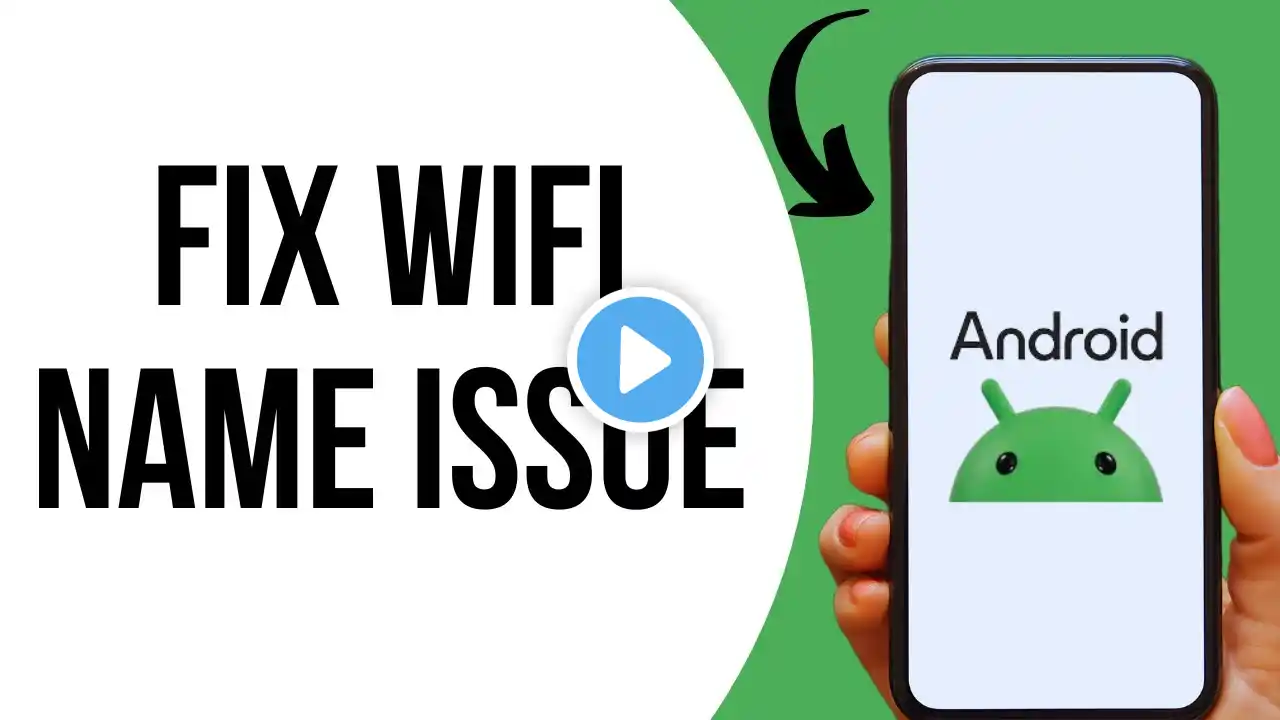How To Fix WiFi Name Not Showing Up on Android - Not Detecting WiFi
If your Android device is not detecting Wi-Fi networks or your Wi-Fi name is not showing up, there are a few steps you can take to resolve the issue. First, check if the problem is with your internet connection. Try connecting to the same Wi-Fi network on another device to see if it appears. Also, make sure you’re within range, as weak signals may prevent the network from showing up. If the issue persists, restart your device. A simple restart can often fix software glitches that may be causing connectivity problems. If restarting doesn’t help, reset your network settings. To do this, open "Settings," go to "General Management" (or "System" on some devices), select "Reset," and then tap "Reset All Settings." This will not delete your personal data but will reset Wi-Fi and other system settings, which may help resolve the issue. By following these steps, you should be able to detect and connect to Wi-Fi networks on your Android device. Timestamps: 0:00 Introduction 0:07 Checking internet and network range 0:28 Restarting your device 0:50 Resetting network settings on Android 1:17 Conclusion Hashtags: #Android #WiFiNotShowing #FixWiFi #TechTips #AndroidHelp We hope this video was beneficial to you. If it did help you either, then leave a like and subscribe to the channel. If you have any more questions, queries or doubts, leave them in the comments section. Thank you very much for watching and see you soon in our next video. #genieguide