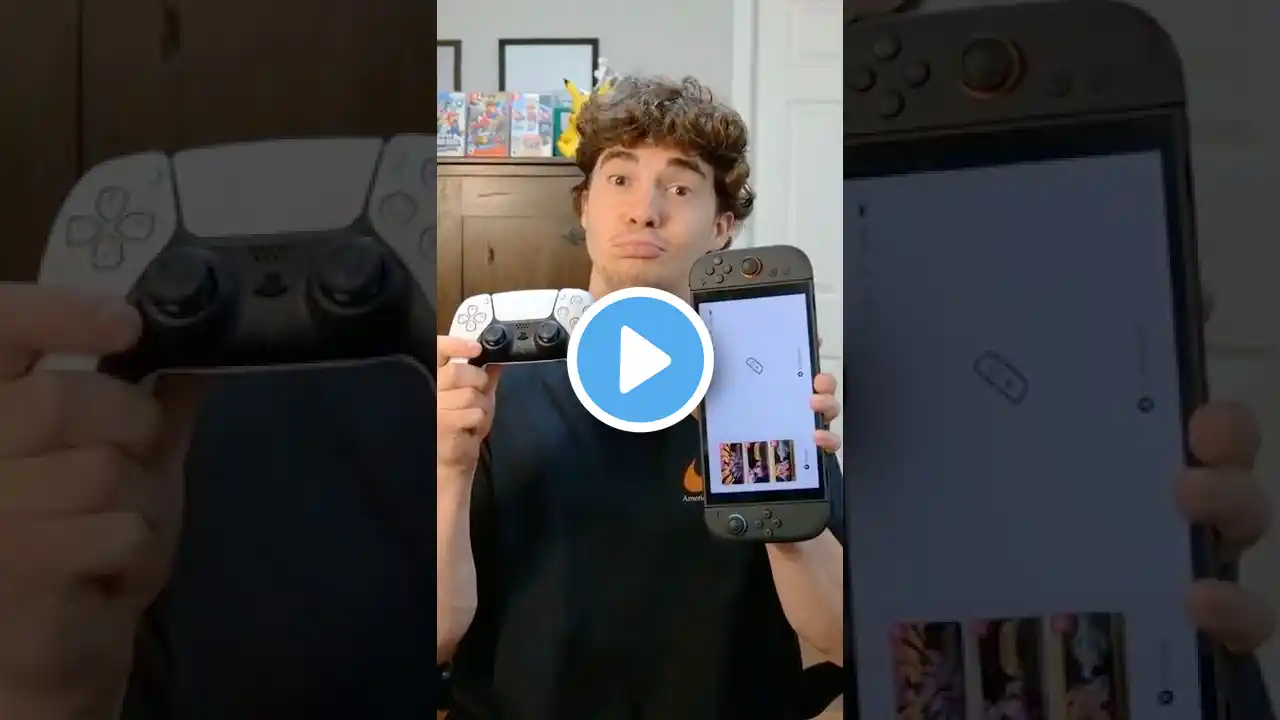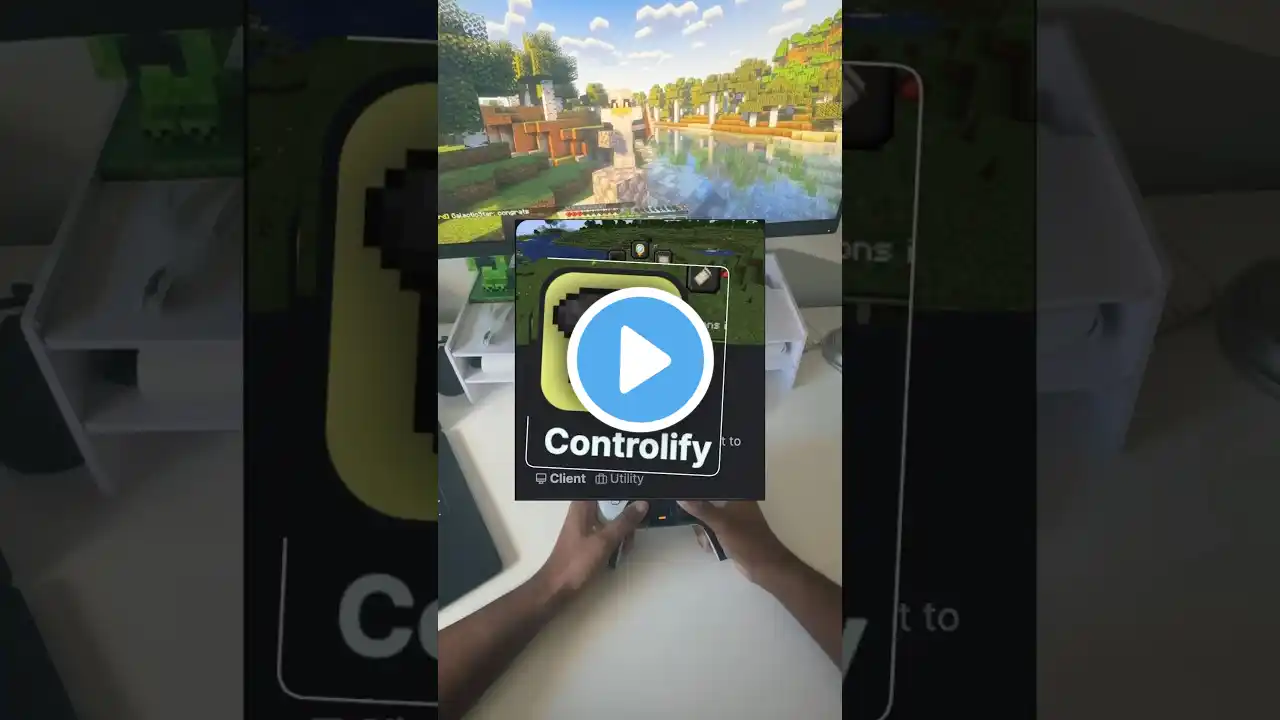How to Play Minecraft Java with ANY Controller (Easy Setup Guide!)
Want to play Minecraft Java Edition using a controller? Whether you have an Xbox, PlayStation, or any other gamepad, this video shows you exactly how to connect and play seamlessly! 🎮 ✅ Works with Xbox, PS4, PS5, Switch Pro, and more ✅ Step-by-step tutorial — easy for beginners ✅ 100% compatible with Minecraft Java Edition 🦊 JOIN MY MC SERVER: • IP: play.zeacraft.net • DISCORD: / discord • VERSION: 1.8 - 1.21.9 • ONLINE MAP: http://play.zeacraft.world:5458/ 🔗 Links mentioned in the video: • Link 1: modrinth - https://modrinth.com/ • Link 2: controllable - https://www.curseforge.com/minecraft/... • Link 3: framework - https://www.curseforge.com/minecraft/... 🩷The mods that are used in today's video are created by @MrCrayfishMinecraft 👍 Like if this helped & Subscribe for more Minecraft guides!