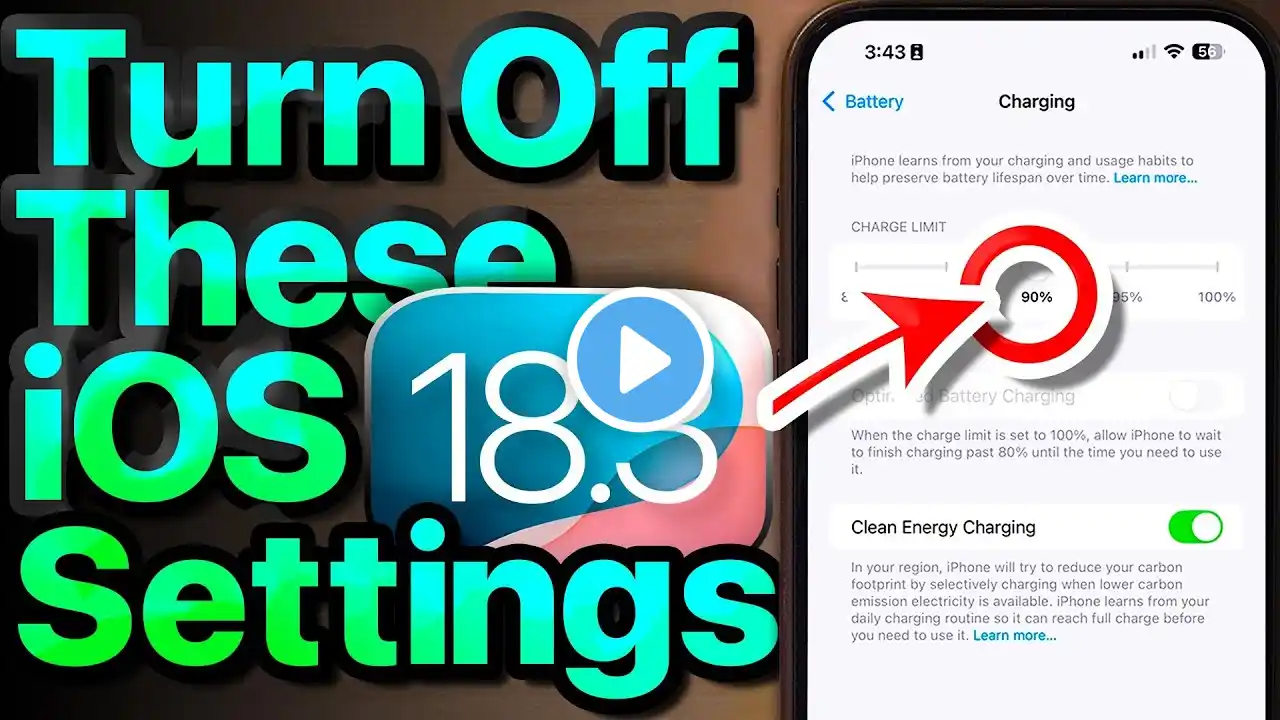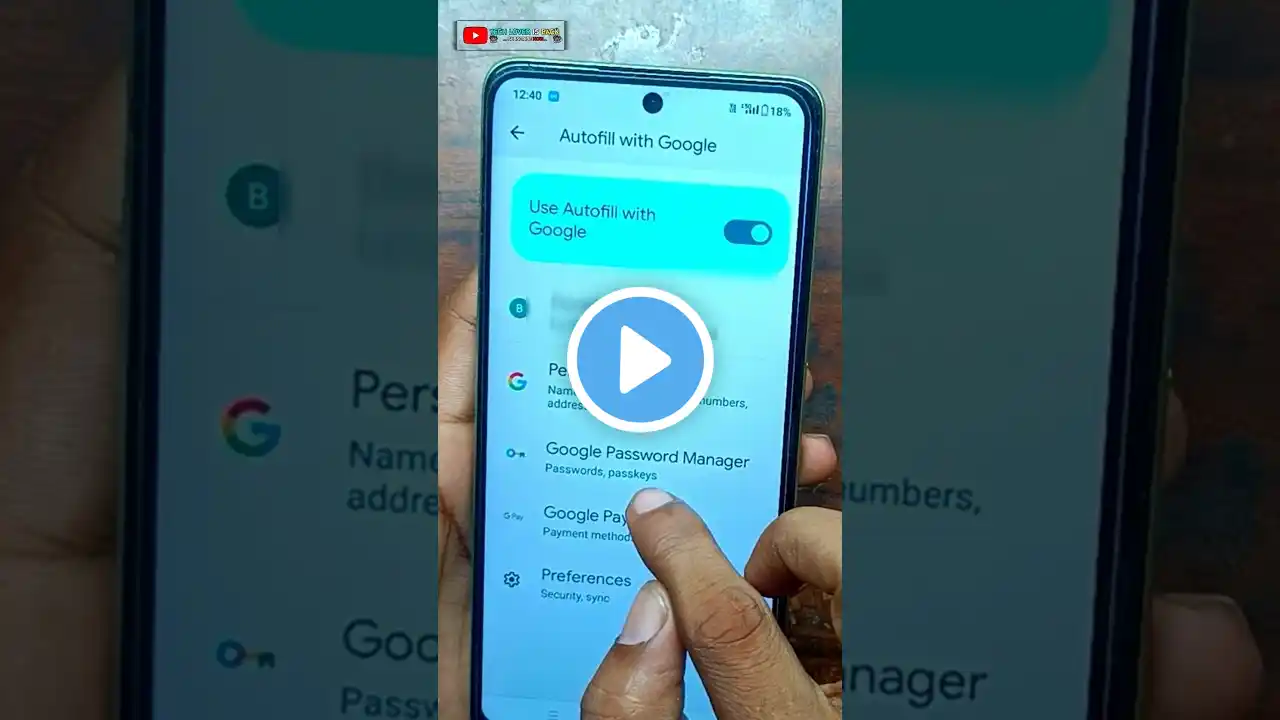🔒 3 WhatsApp Privacy & Security Settings You Need to Know 📱
Want to keep your WhatsApp conversations secure and private? In this video, we reveal three essential privacy and security settings that you must enable to protect your account and data from unauthorized access. Whether you use WhatsApp for personal chats or business communication, these settings will ensure your experience remains safe and secure. 🚀 🔒 What You'll Learn: 1. Enable Two-Step Verification: Discover how to set up this additional layer of security to prevent unauthorized access to your WhatsApp account. 2. Control Who Sees Your Personal Information: Learn how to adjust privacy settings for your profile photo, status updates, and last seen activity to limit access to your personal details. 3. Manage Group Privacy Settings: Get tips on restricting who can add you to groups and avoid spam or unwanted interactions. 🛠️ Tools & Resources: Step-by-Step Guide to Privacy Settings: Clear instructions for navigating WhatsApp’s settings menu on both Android and iOS devices. Advanced Security Tips: Explore additional features, like app lock options and end-to-end encryption, to further enhance your privacy. Troubleshooting Help: Solutions for common issues like verification errors or settings not saving correctly. 📲 Why It Matters: Safeguard your WhatsApp account and conversations from unauthorized access. Prevent unwanted contacts or spammers from intruding on your personal space. Enjoy peace of mind knowing your data is protected. 🔔 Subscribe & Stay Updated: Don’t miss out on our latest WhatsApp tips, privacy guides, and tech tutorials! Subscribe to our channel and hit the bell icon to stay informed about new videos. 📩 Feedback & Questions: Which of these WhatsApp privacy and security settings have you enabled? Share your thoughts or ask questions in the comments below—we’re here to help! #WhatsAppPrivacy #OnlineSafety #TechTutorial #SecureMessaging #PrivacyTips ---