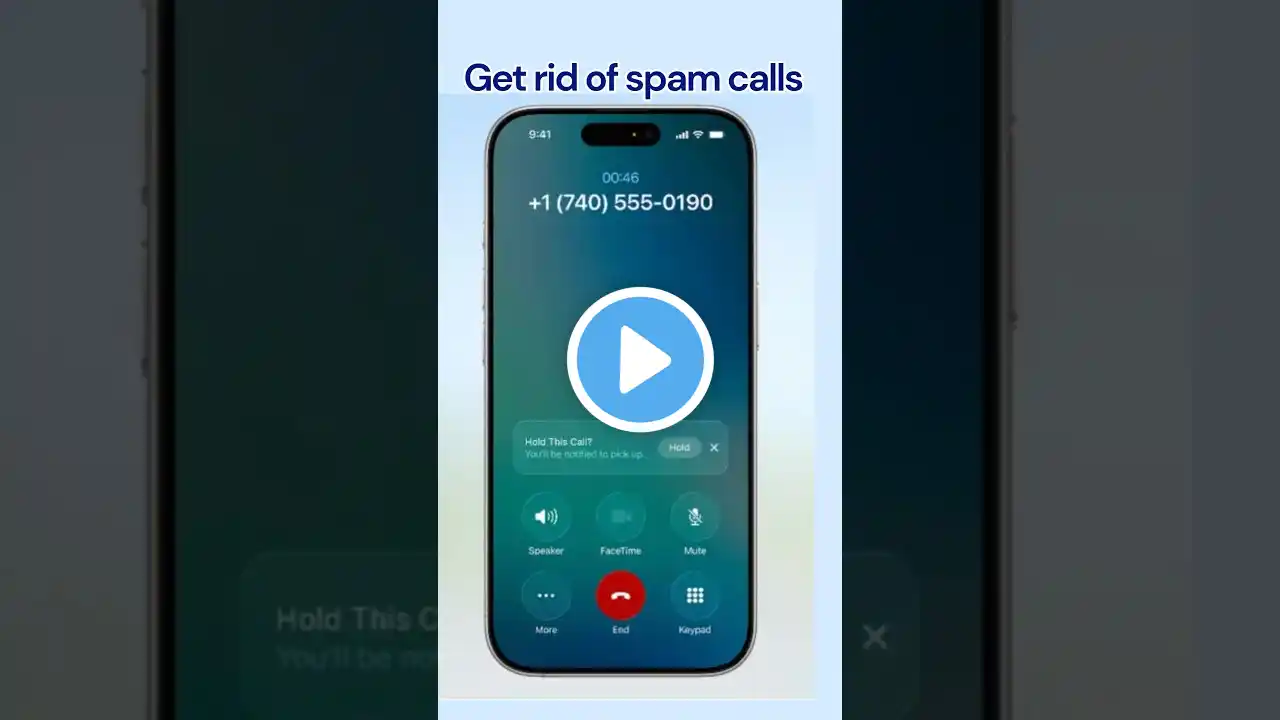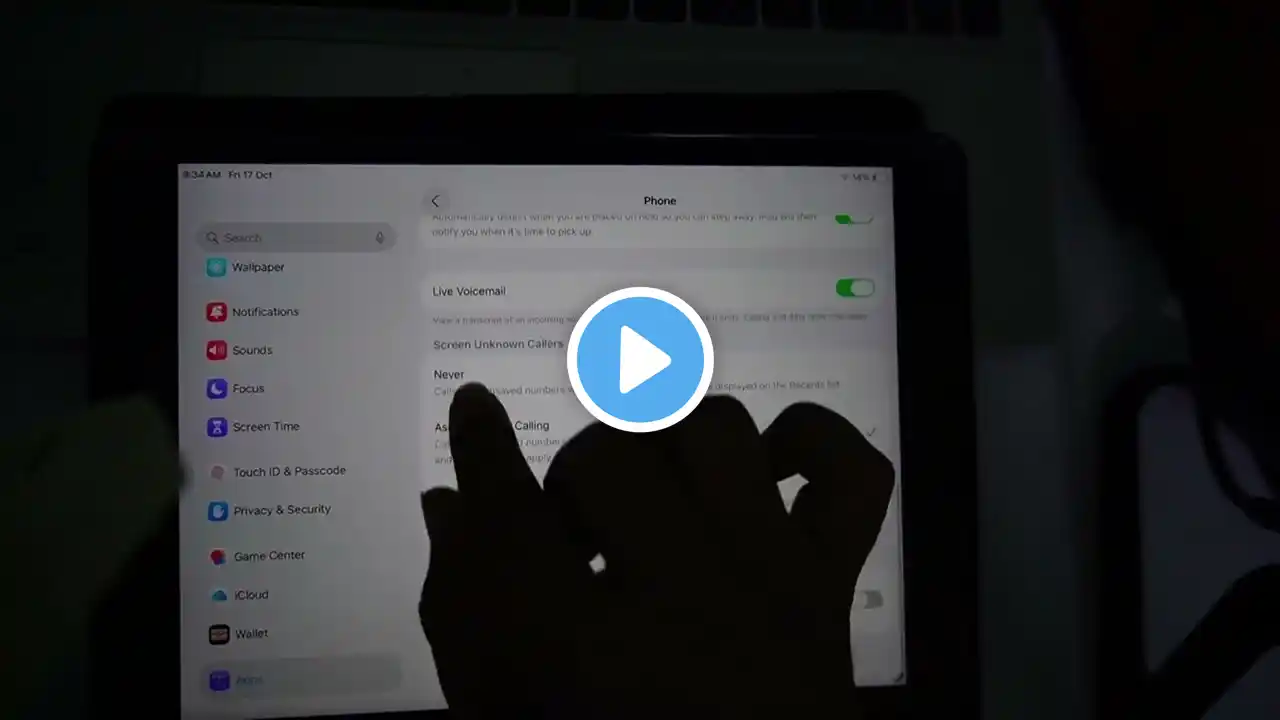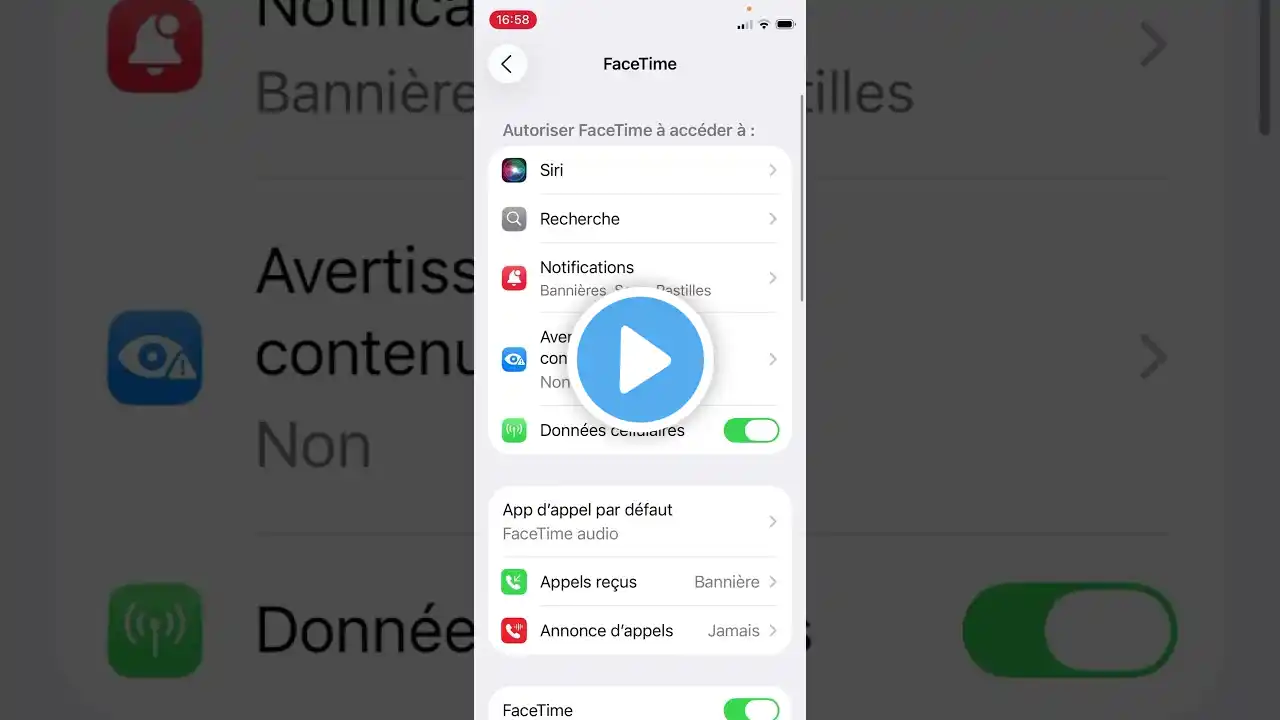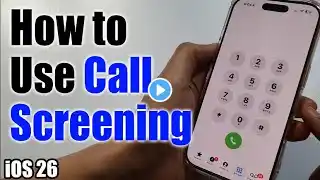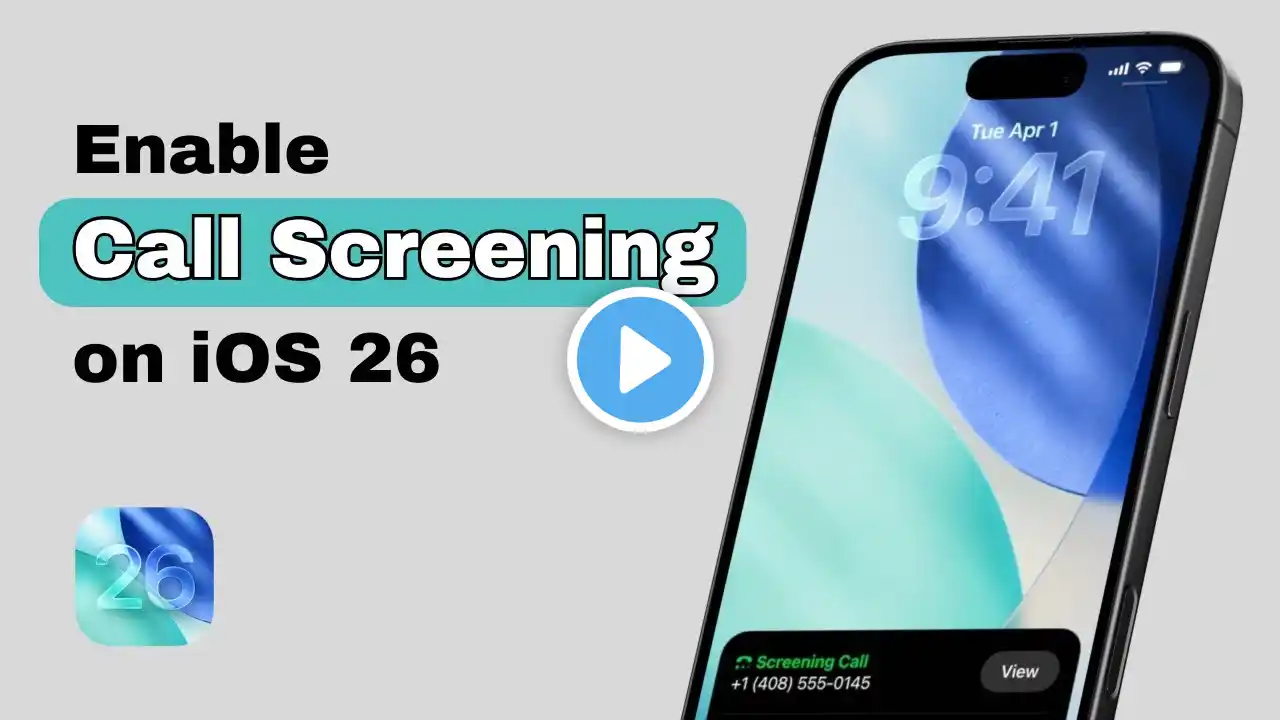
How to Enable Call Screening on iPhone iOS 26
How to Enable Call Screening on iPhone iOS 26 Getting constant spam calls, unknown numbers, or robocalls? With iOS 26, Apple has finally introduced a powerful new feature called Call Screening — and it’s a game changer. Instead of silencing unknown numbers completely, Call Screening lets your iPhone automatically ask the caller to state their name and reason for calling. You then see a live transcript on your screen and can choose whether to pick up, send to voicemail, or ignore. In this step-by-step video, I’ll show you exactly how to enable and use Call Screening on iOS 26. You’ll learn where to find the settings, how to turn on “Ask Reason for Calling,” and how to customize it so your iPhone handles unknown callers the way you want. I’ll also share a few extra tips for testing the feature, making sure it works in your region, and avoiding common mistakes that can stop it from appearing. Whether you’re tired of spam calls or just want more control over who reaches you, this guide will walk you through everything you need to know. #QuickAppsGuide #ios26 🔴Subscribe to Quick Apps Guide for more solutions to your problems. / @quickappsguide DISCLAIMER: This video is strictly for educational purposes and not to side with violation of any nature. Quick Apps Guide provides content that is strictly in line with YouTube community guidelines and therefore not responsible for any misuse of any form.