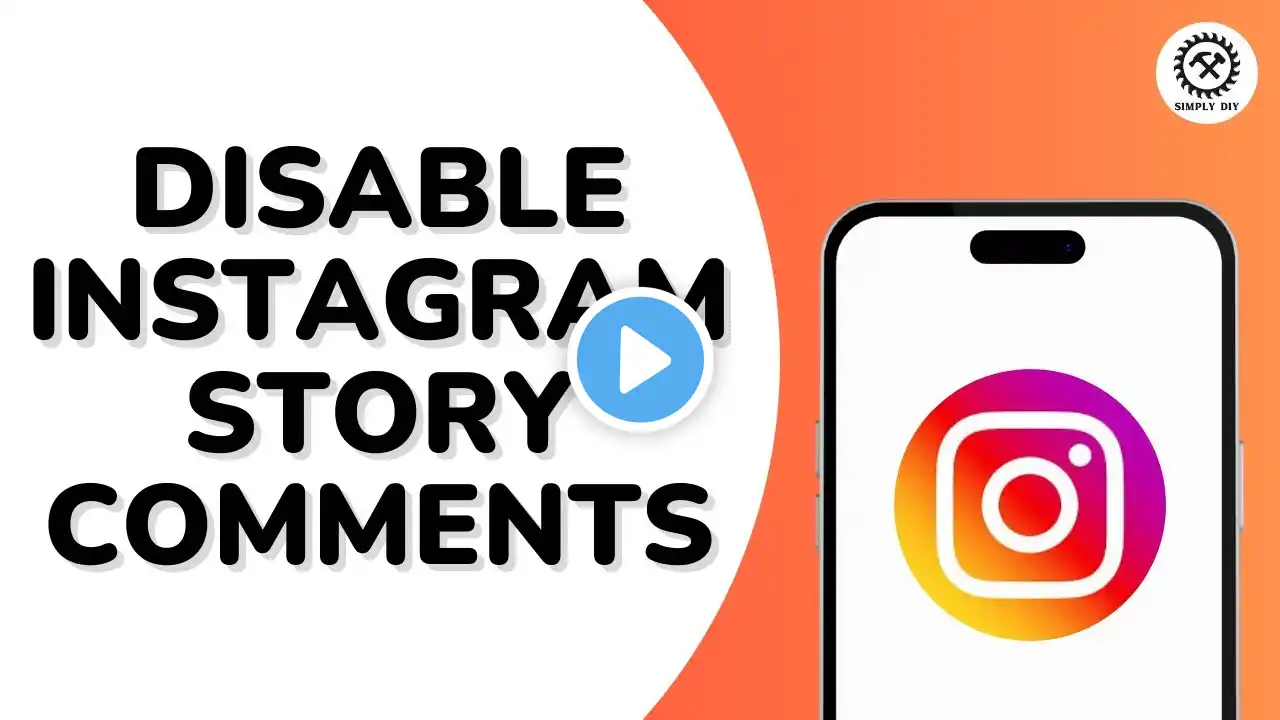How To Turn Off Instagram Story Comments
Tutorial Video on How To Turn Off Instagram Story Comments. Easily Learn Can I turn off story replies on Instagram with the help of this tutorial video. In this quick tutorial, learn how to turn off comments on your Instagram stories effortlessly. We'll guide you through each step, ensuring you can control who interacts with your content. Whether you want to disable comments for everyone or just block specific users, this video covers it all. Don’t forget to like, comment, and subscribe @createloginanddelete for more helpful tips on managing your social media! turn off instagram story comments, how to disable comments on instagram stories, block comments on instagram, instagram story settings, manage instagram comments, how to hide comments on instagram stories Chapters: 00:00:00 - Introduction Learn how to turn off Instagram story comments. 00:00:10 - Open Instagram App Launch the Instagram app and log in to your account. 00:00:20 - Access Profile Tap the profile icon at the bottom right corner of the screen. 00:00:30 - Open Settings Select the three-line icon at the top right corner to access settings. 00:00:40 - Find Comments Option Scroll down to find the "Comments" option under "How Others Can Interact with You." 00:00:50 - Turn Off Comments on Stories Tap on "Stories" and toggle the comments off. 00:01:00 - Block Specific Users (Optional) You can also block comments from specific users if desired. 00:01:09 - Conclusion Now you know how to turn off Instagram story comments! Like and subscribe for more tips! #instagram #turnoff #instagramstory #storycomments #tutorial #guide #createloginanddelete