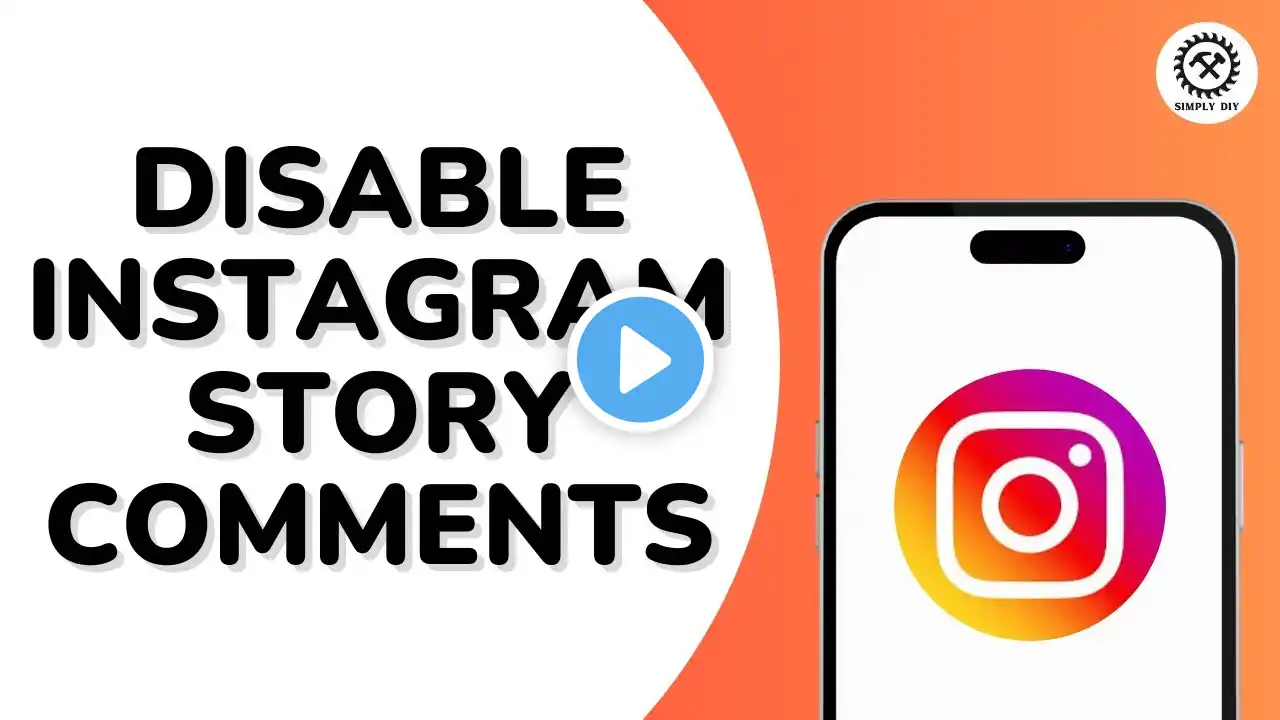How to Disable Instagram Story Comments
Learn how to disable Instagram story comments in just a few simple steps! In this quick tutorial, I’ll guide you through the process of turning off comments on your Instagram stories to maintain privacy and control over your content. Whether you're looking to limit interactions or simply want a cleaner story experience, this video has you covered. Don’t forget to like, share, and subscribe for more Instagram tips and tricks! Hashtags: #InstagramTips, #DisableStoryComments, #InstagramTutorial, #SocialMediaTips, #InstagramSettings, #StoryComments, #InstagramPrivacy, #SocialMediaHacks, #InstagramGuide, #TechTips Video Tags: disable Instagram story comments, how to disable Instagram story comments, Instagram story comments, Instagram settings, Instagram privacy, Instagram tutorial, social media tips, Instagram tips and tricks, Instagram story settings, Instagram comment settings, Instagram guide, Instagram hacks, Instagram features, Instagram story hacks, Instagram story privacy Chapters (Timestamps): 00:00:00 - Introduction Learn how to disable Instagram story comments in this quick tutorial. 00:00:10 - Open Instagram App Open the Instagram app and ensure you’re logged into your account. 00:00:20 - Access Profile Section Tap on your profile icon at the bottom right corner of the screen. 00:00:30 - Navigate to Settings Tap on the three-dash icon in the top right corner to access settings. 00:00:40 - Go to Comments Section Scroll down and tap on the "Comments" option in the settings menu. 00:00:50 - Select Stories Comment Settings Tap on the "Stories" option under the comment settings. 00:01:00 - Disable Story Comments Choose the "Off" option to disable comments on your Instagram stories. 00:01:10 - Conclusion You’ve successfully disabled Instagram story comments! Don’t forget to like, share, and subscribe for more tips.