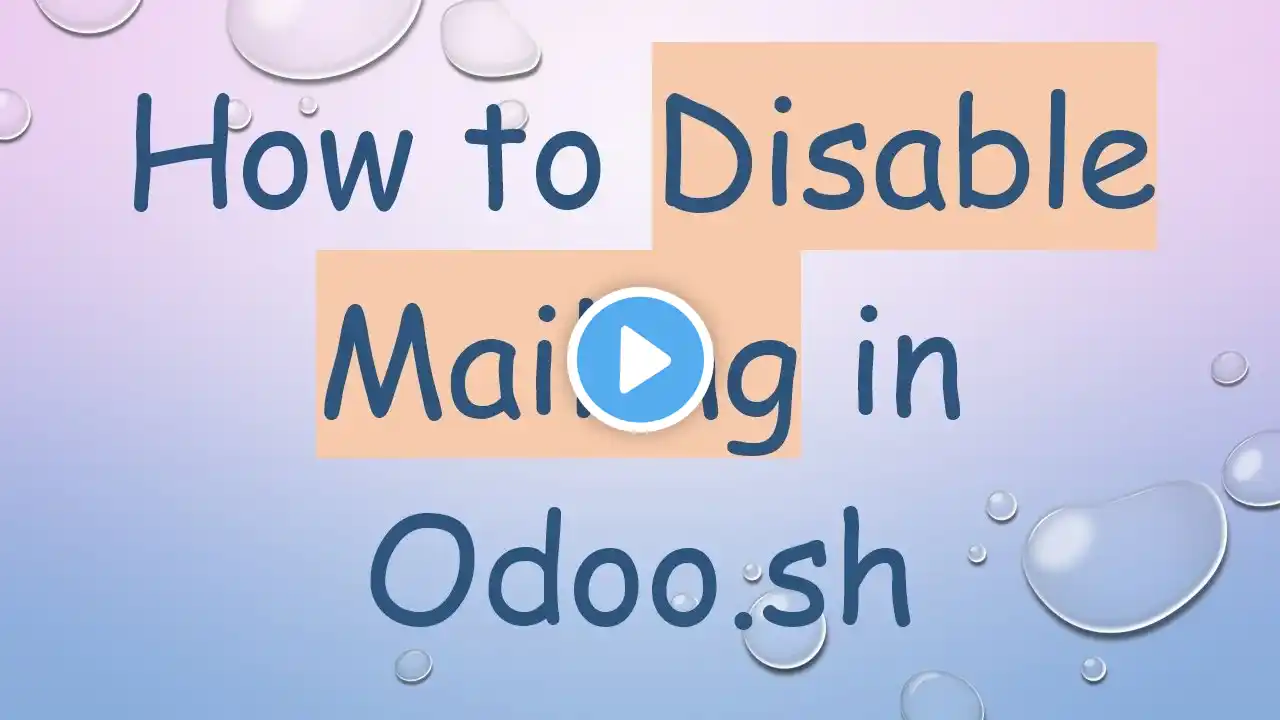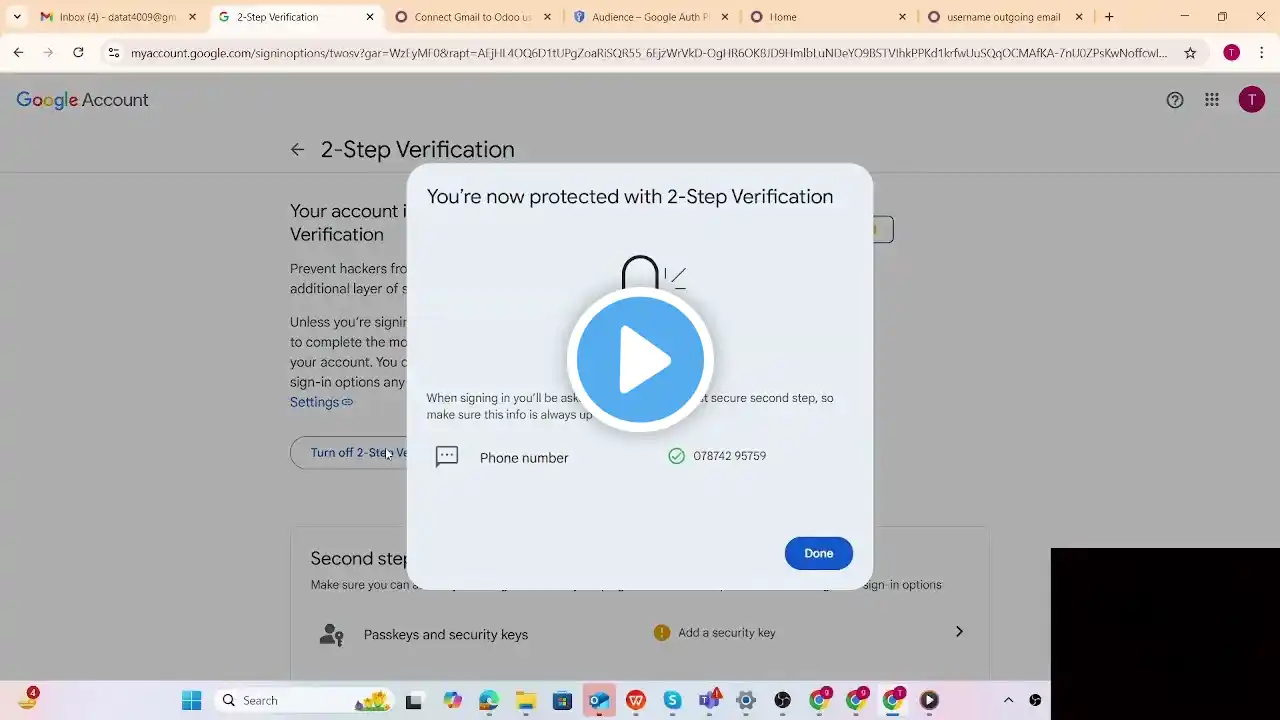
How to Configure Outgoing Email Server in Odoo (Step-by-Step Guide)
In this video, we will learn how to configure the Outgoing Email Server in Odoo, which is essential for sending quotations, invoices, and other important communications directly from the system. We will cover two methods of configuration: 1️⃣ Using Username & Password (Less secure) 2️⃣ Using Gmail OAuth Authentication (Recommended for better security) 🛠️ Method 1: Using Username & Password (Less Secure) This method is straightforward but not the most secure way to configure email servers. Here’s how to do it: 🔹 Step 1: Enable 2-Step Verification Go to Google Account Settings → Security Turn on 2-Step Verification 🔹 Step 2: Generate an App Password Under Security Settings, find App Passwords Generate a new app password for Odoo Copy and save it 🔹 Step 3: Configure Odoo Outgoing Email Server Navigate to Odoo Settings → Outgoing Mail Servers Enter SMTP details (e.g., smtp.gmail.com, port 587 for TLS) Use the generated App Password instead of your actual password Save & Test Connection ⚠️ Why is this method not fully secure? Using an app password is better than a direct password but still poses security risks. Google is also phasing out app passwords for better security alternatives. 🔐 Method 2: Gmail OAuth Authentication (More Secure & Recommended) For better security, OAuth authentication is the preferred approach. This method eliminates the need for storing passwords and provides a more secure connection. 🔹 Step 1: Set Up a Google Cloud Project Go to Google Cloud Console Create a new project Enable the Gmail API 🔹 Step 2: Configure OAuth Credentials Navigate to APIs & Services → Credentials Create OAuth 2.0 Client ID Set the redirect URI to match Odoo’s OAuth authentication 🔹 Step 3: Apply OAuth in Odoo Copy Client ID & Client Secret from Google Enter them in Odoo under Outgoing Mail Server Configuration Authenticate with Google 🔹 Step 4: Test & Validate Send a test email to confirm successful configuration ✅ Why is OAuth Authentication Recommended? More secure: No password storage required Compliant with Google’s security policies Future-proof: App passwords may be deprecated in the future 🎯 Conclusion: We covered two methods for configuring outgoing email in Odoo OAuth authentication is the best option for long-term security Proper email setup ensures smooth quotation & invoice sharing. #odoo18 #Odoo18 #odootutorial #OdooEmailSetup #OdooConfiguration #odootips #odooerp