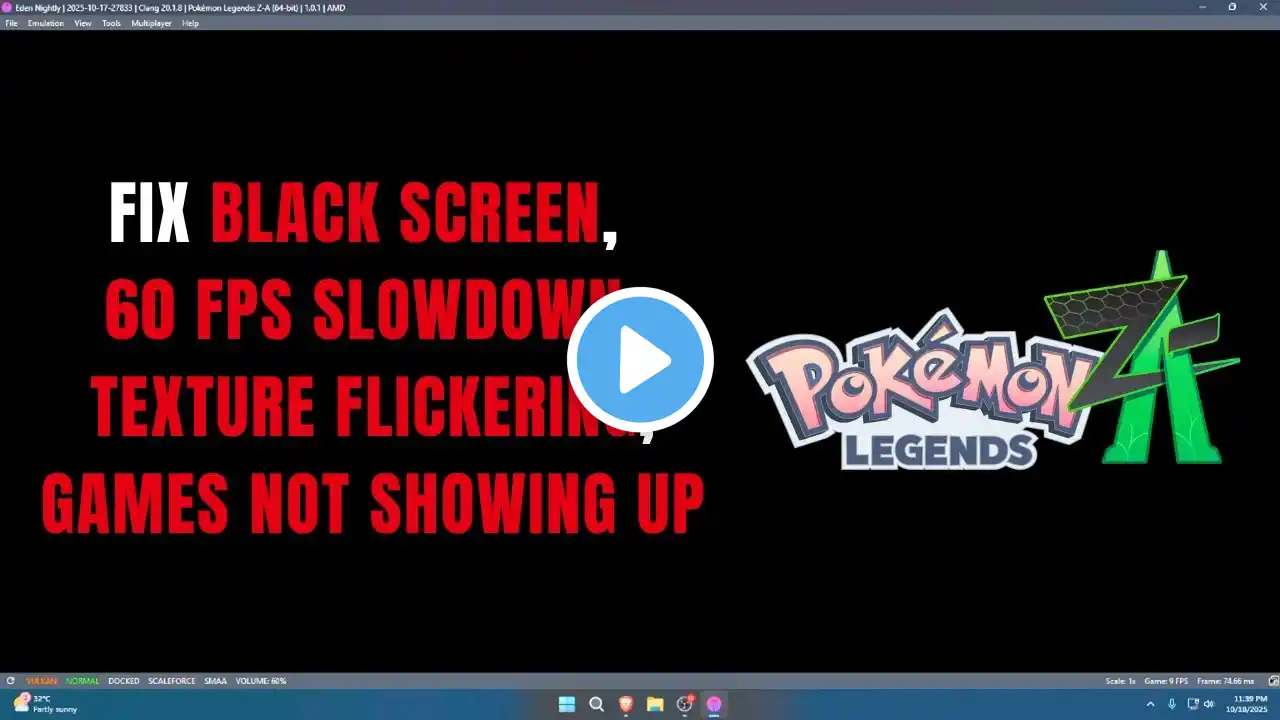How to Install Ryubing Switch Emulator and play Pokémon Legends Z-A on PC
In this video, we’ll walk you through the process of installing the Ryubing Switch Emulator on your PC and show you how to play Pokémon Legends Z-A smoothly. Whether you’re a fan of the Pokémon series or just curious about emulation, this tutorial will guide you step-by-step from download to setup. We’ll also cover the necessary system requirements to run Ryubing and ensure the best performance for an enjoyable gaming experience. By the end of this video, you'll be able to start playing Pokémon Legends Z-A right on your computer with ease! Ryubing Emulator System Requirements: OS: Windows 10 or higher, or macOS 10.13+ (for macOS users, check for compatibility) CPU: Intel Core i5 or AMD Ryzen 5 (or higher) GPU: NVIDIA GTX 1060 / AMD Radeon RX 580 or better RAM: 8 GB or more Storage: At least 10 GB of free space DirectX: Version 12 or higher Make sure to like, subscribe, and hit the notification bell for more gaming tutorials and emulator guides! #pokemonlegendsza #pokemonlegends #pokemon #ryujinxemulator