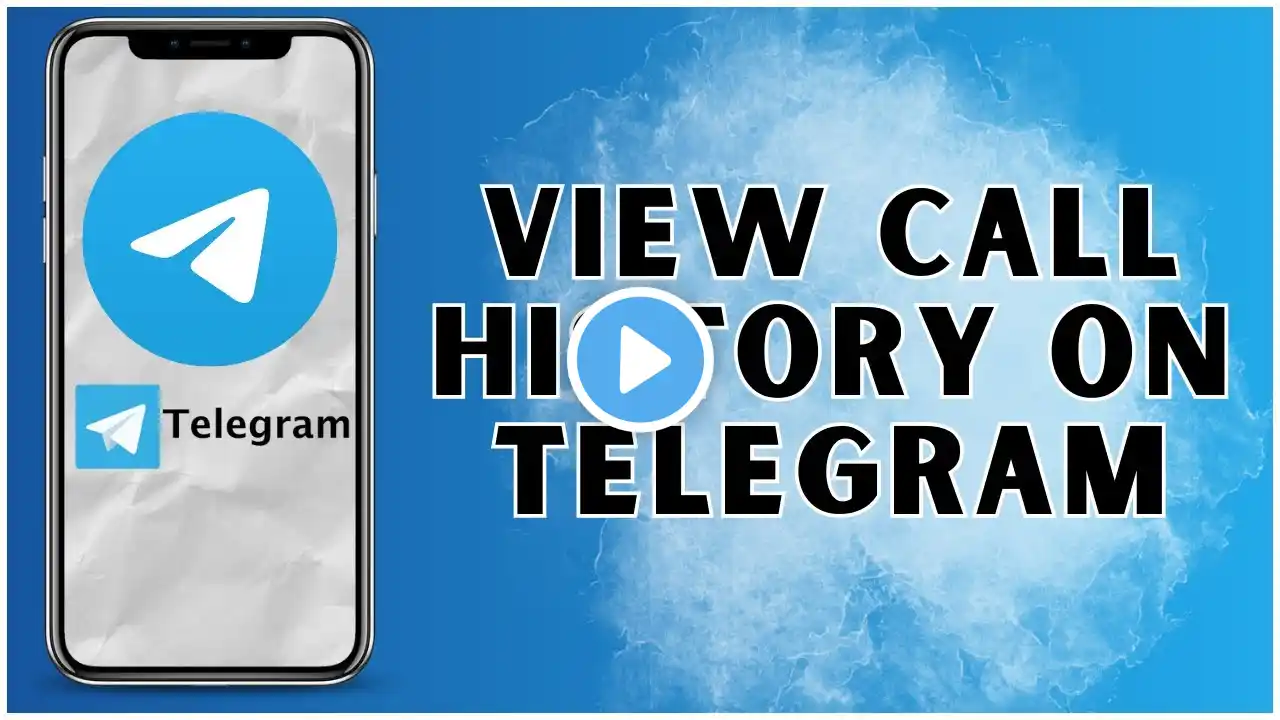How To View Your Telegram's Call Log
In this video, we'll guide you on how to view your Telegram's call log and manage your call history. To check Telegram call history, open the app, tap the three horizontal lines in the top-left corner (or the "Calls" tab on mobile), and select "Calls". Here, you can view all your Telegram video call and call history. If you're looking to delete a call from Telegram's call log, simply tap and hold the call, then choose "Delete". For those wanting to clear all calls from Telegram's call log, select the three dots in the corner and choose "Clear Call History" to remove all entries. Whether you want to find calls history on the Telegram app or clear call history on Telegram, this video will walk you through each step efficiently!