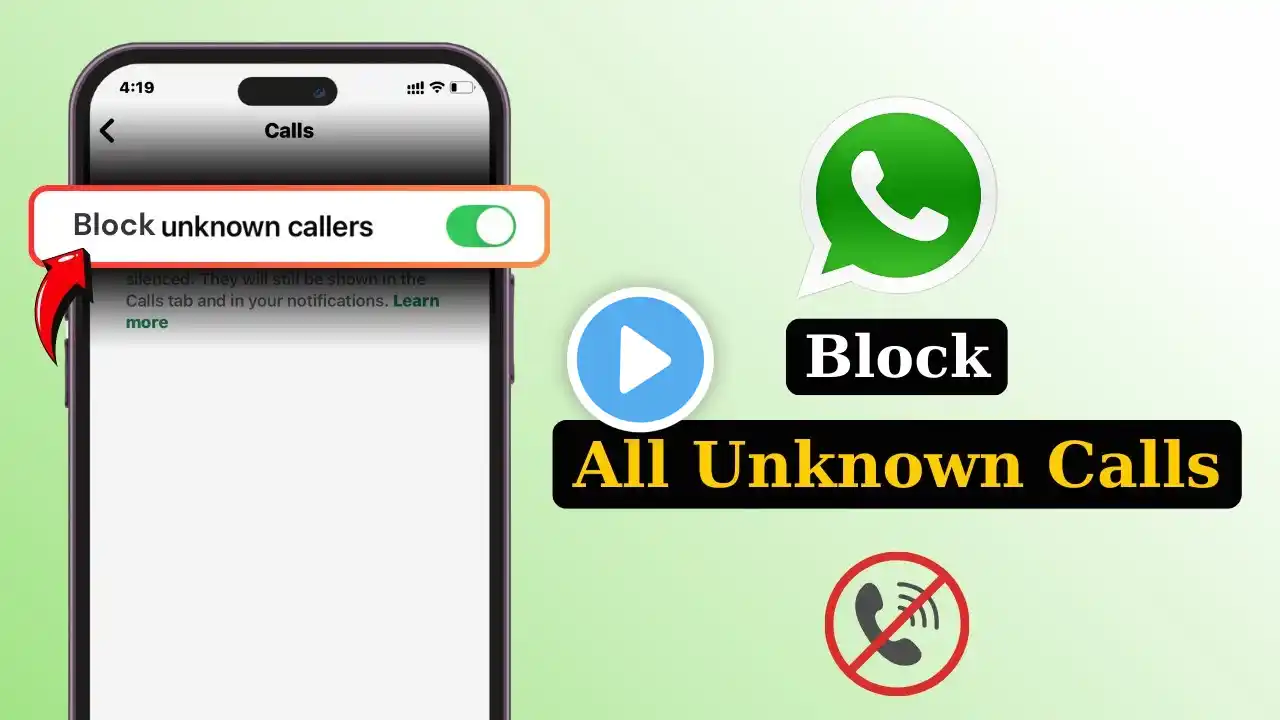Stop Receiving Unknown Numbers Message & Video Calls On WhatsApp
If you are getting unwanted messages and video calls from unknown numbers on WhatsApp, this video shows you how to manage and minimize those interruptions easily. WhatsApp now provides features that help users control who can contact them, offering a more private and secure experience. To get started, open the WhatsApp app and navigate to 'Settings.' If you are using an Android device, you will first tap the three dots in the top right corner to find 'Settings.' Once you are in 'Settings,' tap on 'Privacy.' In the 'Privacy' menu, you will see an option called 'Calls.' Tap on 'Calls,' and then enable the 'Silence Unknown Callers' setting. This feature ensures that calls from numbers not saved in your contacts are automatically silenced. While the calls will still appear in your call log and notifications, you will not be disturbed by the ringtone or vibration when they come through. As for unknown text messages, WhatsApp handles them by sending them to your message request folder. When someone who is not in your contacts sends you a message, it will not land directly in your main chat list. Instead, you will have the option to accept or block the request, giving you more control over who you communicate with. Make sure your WhatsApp app is updated to the latest version to access these features, as older versions may not include the latest privacy options. Following these steps can greatly improve your messaging experience and protect your time from unwanted interruptions. Timestamps: 0:00 Introduction 0:10 Open WhatsApp and Go to Settings 0:24 Head into Privacy Settings 0:31 Enable Silence Unknown Callers 0:50 How Unknown Messages are Handled 0:56 Conclusion Hashtags: #WhatsAppTips #PrivacyOnWhatsApp #BlockUnknownCallers #WhatsAppPrivacy #MessagingTips #SecureWhatsApp