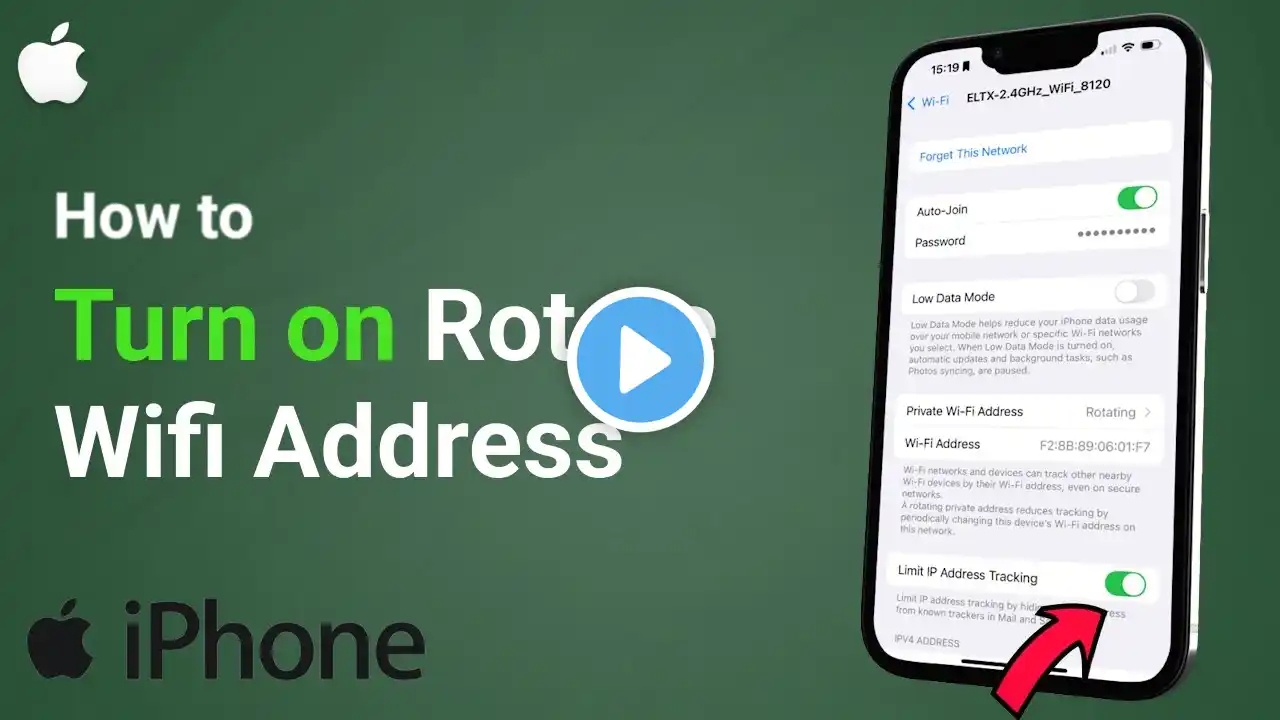
How to Turn On Rotate WiFi Address on iPhone – Boost Privacy
How to Turn On Rotate WiFi Address on iPhone to enhance your privacy and security! If you’re looking to protect your personal information on public networks, enabling the "Rotate WiFi Address" feature can help. This setting automatically changes your device's MAC address when connecting to different networks, making it harder for networks to track you. This video will guide you step-by-step on how to enable Rotate WiFi Address on your iPhone for better online privacy. In this video, you’ll learn: How to turn on Rotate WiFi Address on iPhone Why rotating your WiFi address improves privacy Tips for using WiFi safely with iOS 18 features Protect your privacy and enjoy safer browsing on your iPhone by following these simple steps! Timestamps: 00:00 - Intro to Rotating WiFi Address 00:20 - How to Enable Rotate WiFi Address on iPhone Hashtags: #iphone #ios Title: How to Turn On Rotate WiFi Address on iPhone – Boost Privacy!
