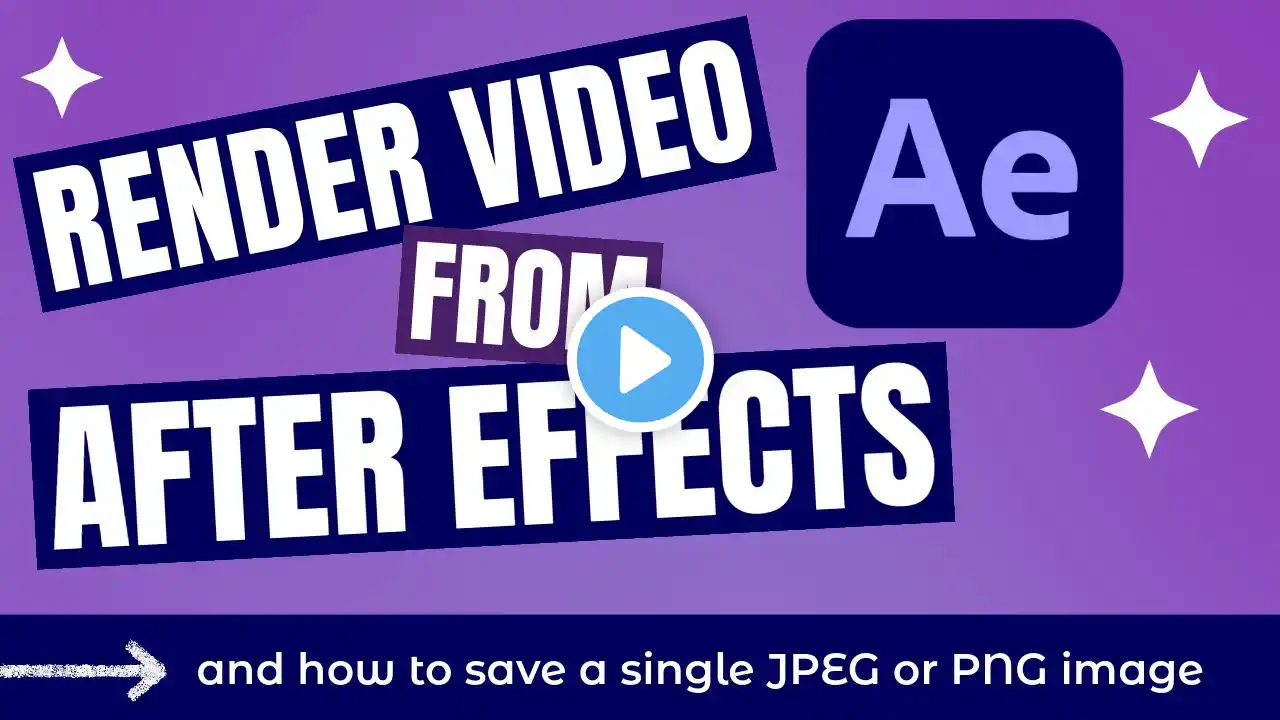How to Export Still Image from After Effects | Tutorial
In this video tutorial I will show you how to export a still image from Adobe After Effects. We'll walk you through the process of saving a single frame as a high-quality image, covering formats like JPEG and PNG. Whether you're a beginner or a seasoned user, this guide will help you extract frames effortlessly. In this video, you'll learn: How to navigate Render Queue for image export Selecting the desired still frame for export Choosing the preferred image format (JPEG, PNG, PSD, TIFF) Specify the output location and filename Click the Render button for rendering the image Resources: Adobe's Official Guide on Rendering and Exporting Still Images: Adobe Help Center- https://helpx.adobe.com/after-effects... ✅Subscribe: https://www.youtube.com/infinetsoftso... ✅Blog: https://www.infinetsoft.com, ✅Tech:https://chiptrolls.com ✅ Twitter: / infinetsoft #aftereffects #tutorial #export #image