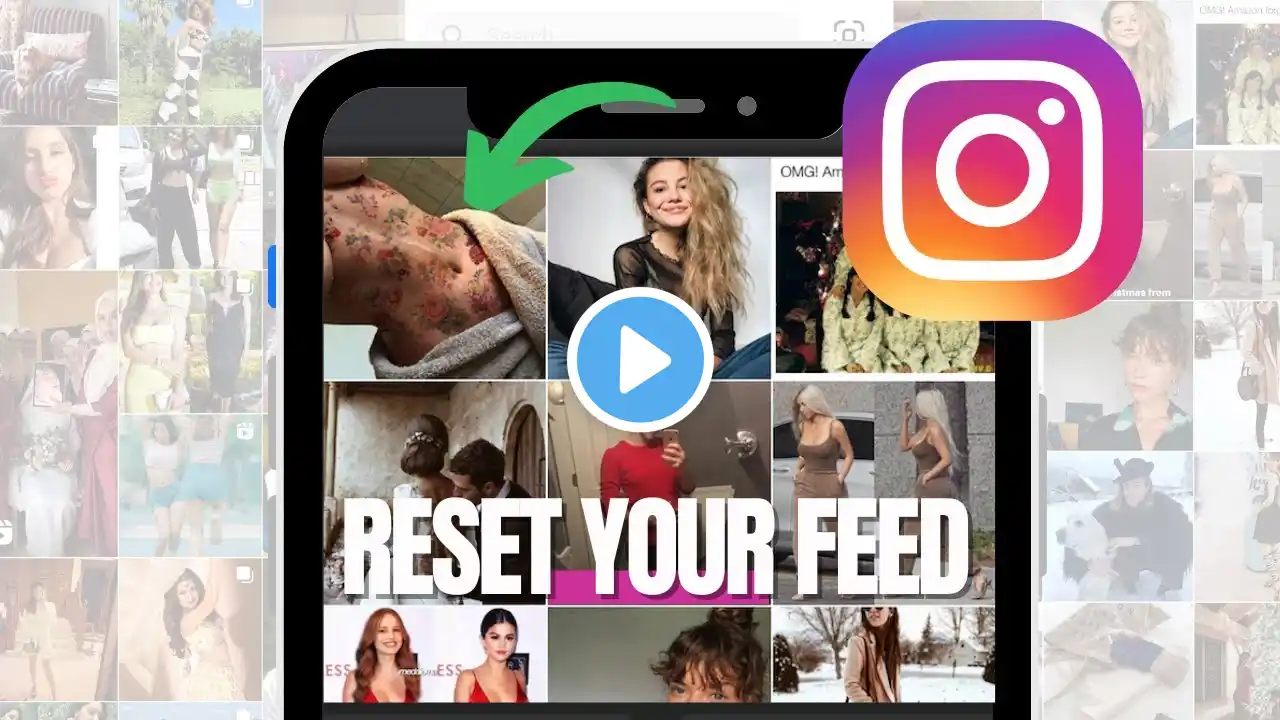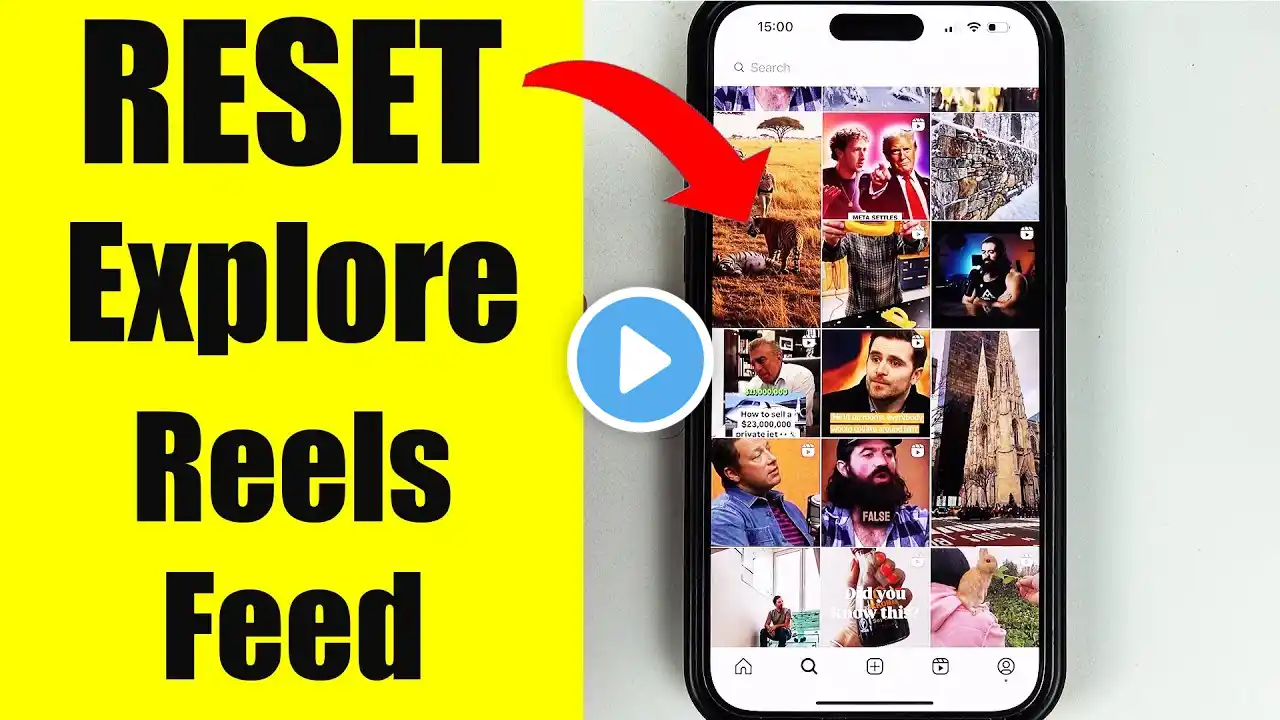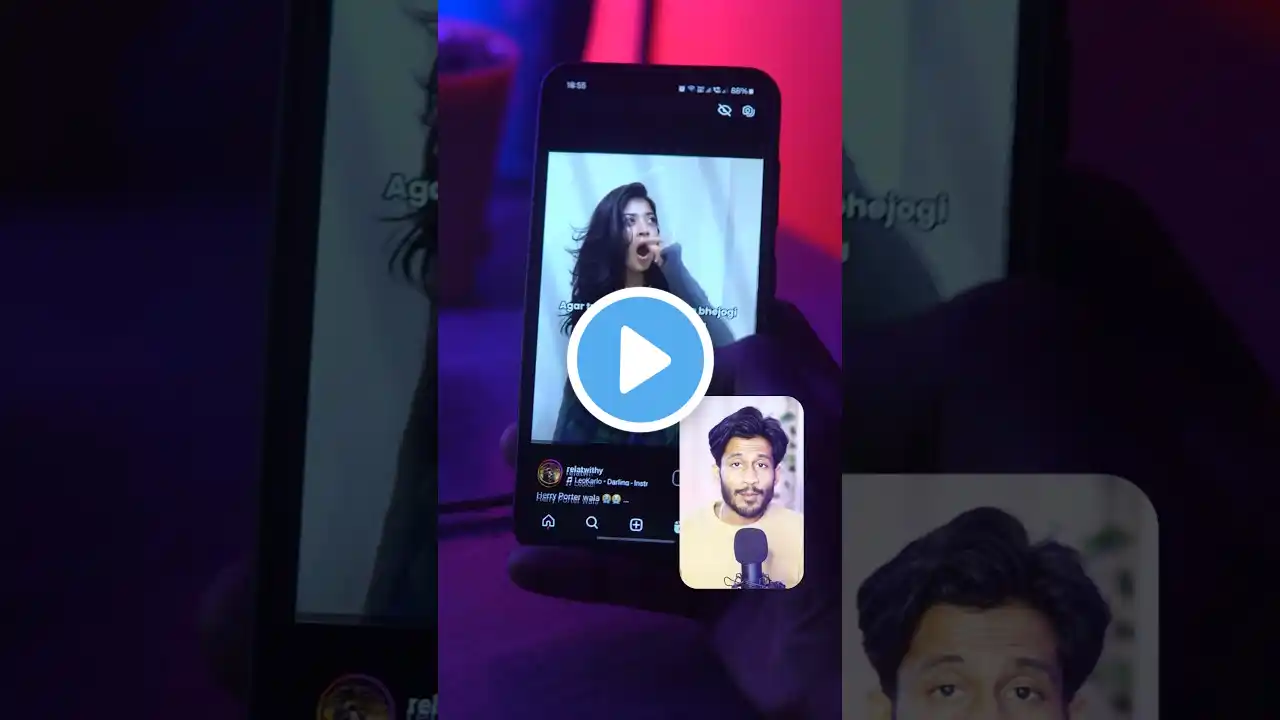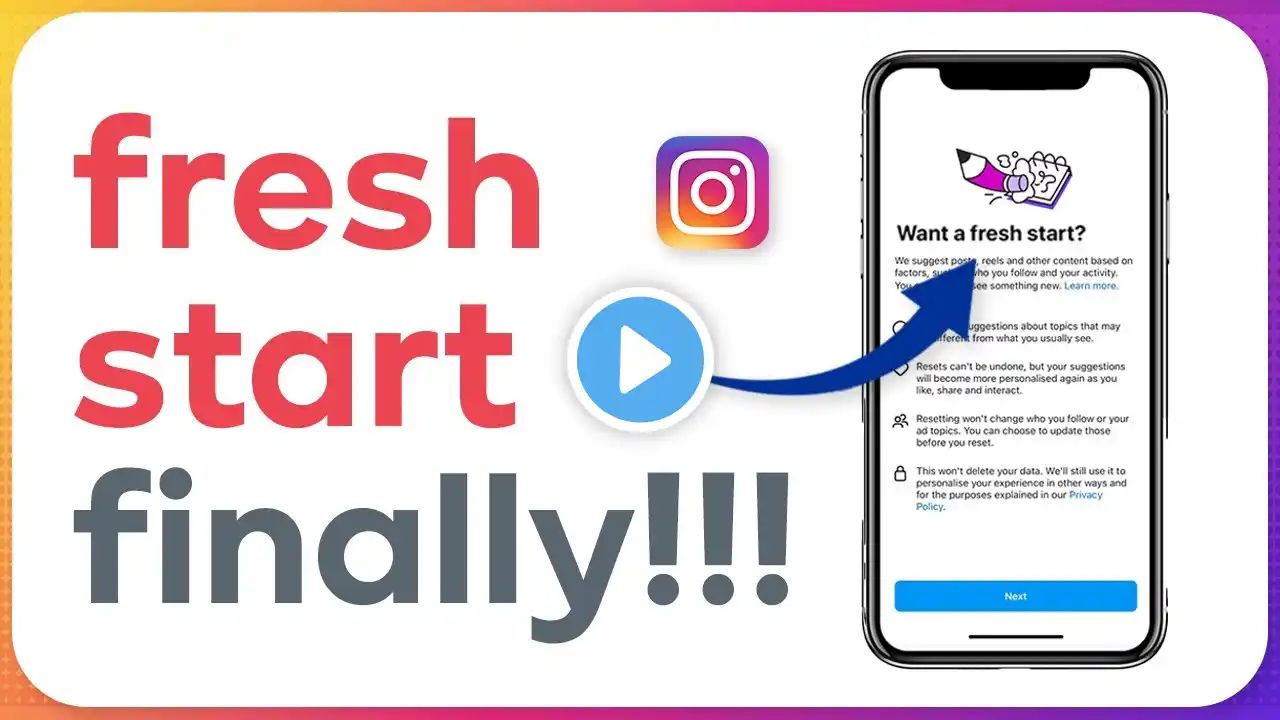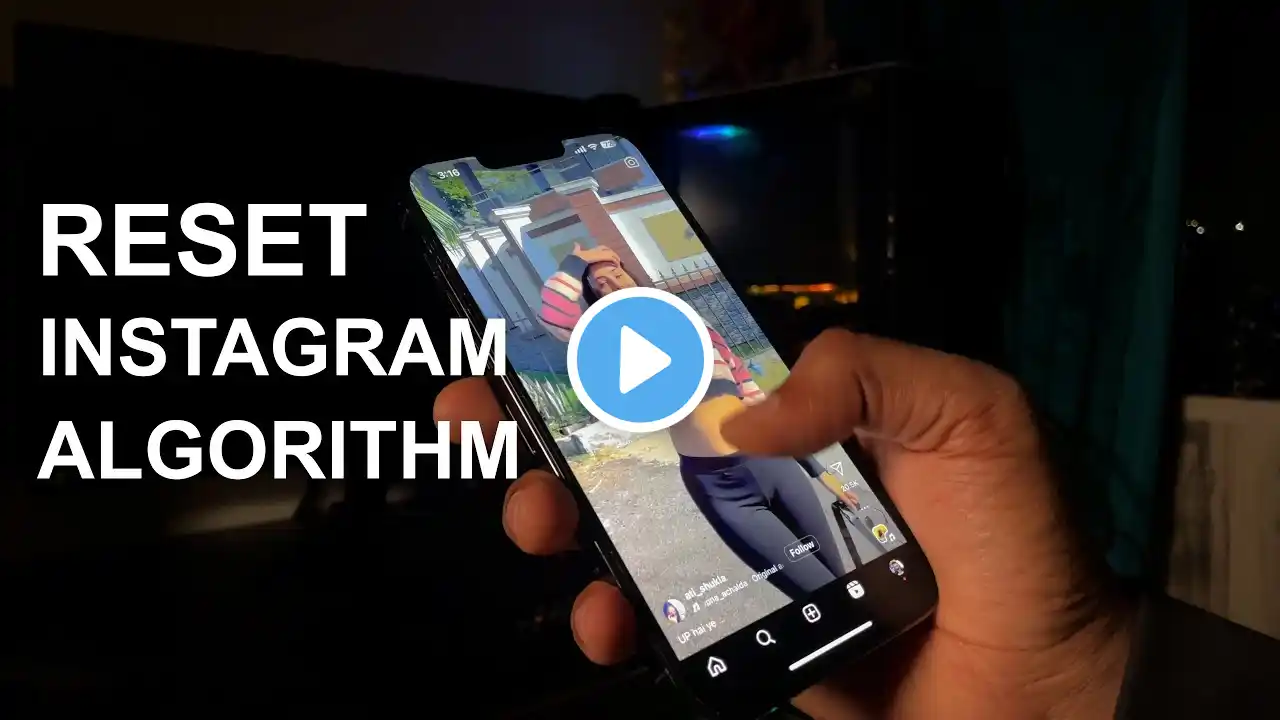How to Reset Suggested Content on Instagram (New Feature)
In this video, I’ll show you exactly how to reset your suggested content on Instagram to refresh your feed and recommendations. If you’re tired of seeing irrelevant posts or just want to start fresh, this simple step-by-step guide will help you take control of your Instagram experience. I'll walk you through the process of resetting your suggested content, including how to review the accounts you follow, choose topics you want to see less of, and ultimately reset your feed. Steps covered in this video: ~ How to find the "What You See" section in your Instagram settings. ~ Navigating to "Content Preferences." ~ How to review accounts you follow and topics to see less of. ~ Resetting your suggested content for a personalized feed. What happens after resetting your suggested content and how Instagram will recommend posts based on your interactions. If you’re looking to take full control of your Instagram feed, this is the perfect tutorial for you! Make sure to subscribe for more tech tips, social media tutorials, and app guides! Hashtags: #InstagramTips #SocialMediaGuide #InstagramTutorial #ResetSuggestedContent #InstagramFeed #InstagramUpdate #TechTutorial #InstagramSettings #ContentPreferences #apptutorial