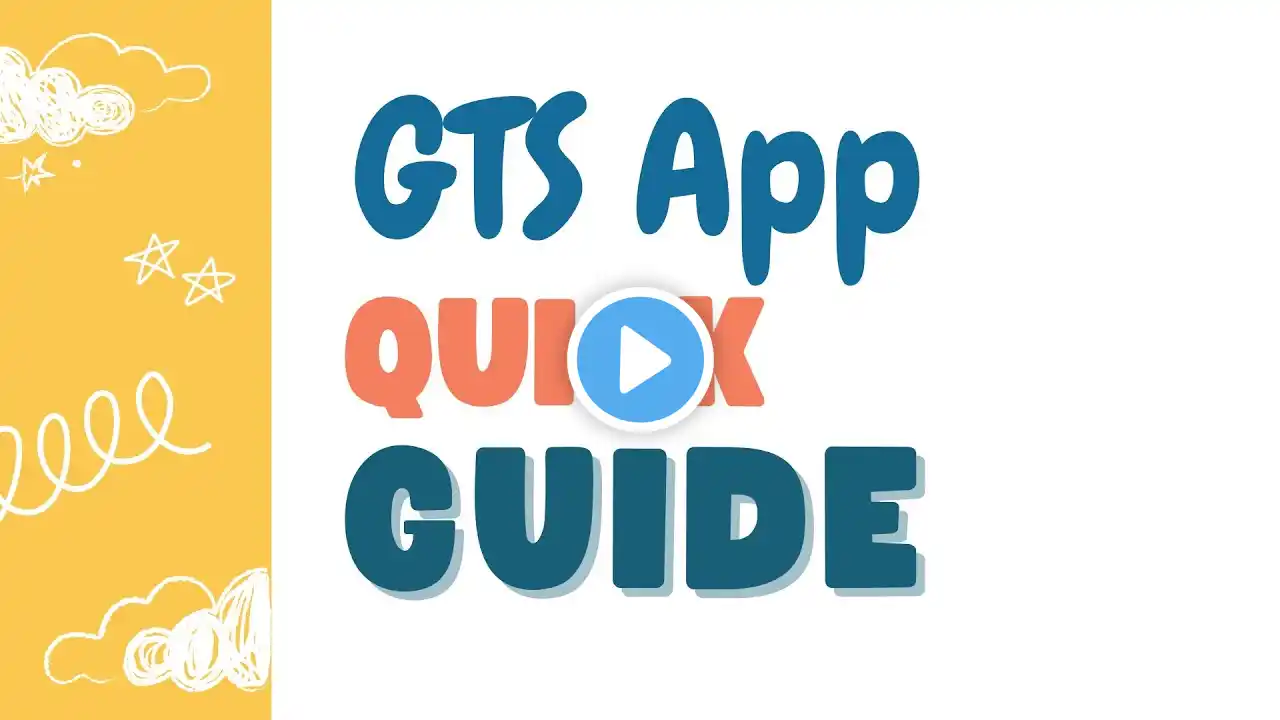How To Share Telegram Channel Link ! Quick Guide
If you're looking to share your Telegram channel link, this video will guide you through the process step by step. Whether you have a private or public channel, the method is straightforward and easy to follow. By the end of this tutorial, you'll know exactly how to copy and share your channel link with others. First, ensure that you are logged into your Telegram account. Once logged in, go to the homepage and open the channel you want to share. The process differs slightly depending on whether your channel is private or public. For private channels, open the channel and tap on the three-dot icon in the top right corner. Then, go to the "Subscribers" section and find the "Invite by link" option. Here, you can either copy the link to share manually or use the "Share" option to send it directly to someone. For public channels, the process is even simpler. Open the public channel and click on the channel name or username. You will see the channel link displayed here, along with a QR code option. You can either copy and share the link or use the QR code to allow others to join. This method allows you to easily share your Telegram channel link with anyone, whether through direct messages, social media, or any other platform. If you found this guide helpful, don’t forget to like, share, and subscribe to our channel for more useful tutorials. Timestamps: 0:00 Introduction 0:08 Sharing a private Telegram channel link 1:02 Sharing a public Telegram channel link 1:22 Conclusion #Telegram #ShareChannelLink #TelegramTutorial This YouTube Channel "Simply Finance" is not Official Support the content provided. These videos are only educational and informational. The Channel doesn't own any logos or websites shown in the tutorial videos.