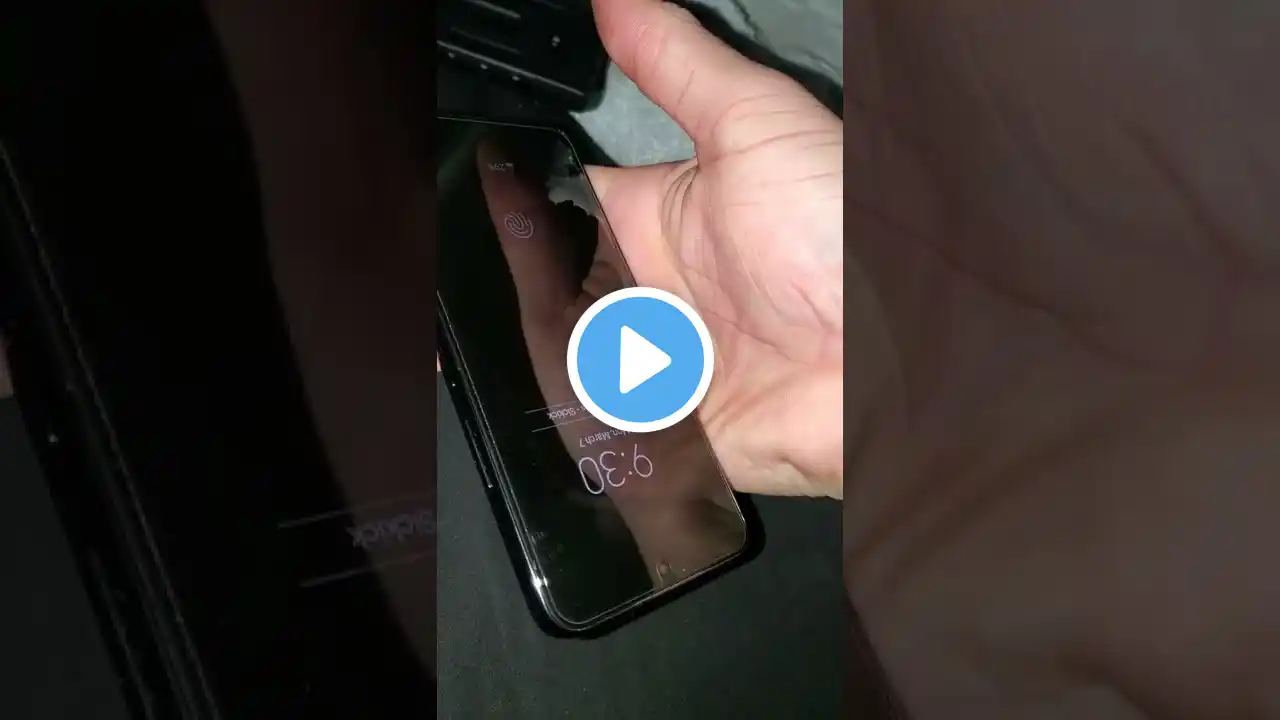How To Fix Samsung S22 Speaker Crackling Glasgow Repair Centre
🔊🛠️ Is your Samsung S22 experiencing annoying speaker crackling? Don't worry, we've got you covered at Glasgow Repair Centre! Here's a quick guide on how to fix it: https://glasgowrepaircentre.co.uk/mob... Check for Debris: Sometimes, dust or debris can accumulate in the speaker grille, causing crackling sounds. Use a soft brush or compressed air to gently clean the speaker area. Update Software: Ensure your Samsung S22 is running on the latest software version. Sometimes, software glitches can cause audio issues. Go to Settings then Software Update to check for updates. Restart Your Phone: A simple restart can often resolve minor software glitches. Turn off your phone, wait a few seconds, and then turn it back on. Adjust Sound Settings: Try adjusting the sound settings on your phone. Lowering the volume or disabling any audio enhancement features might help reduce crackling. Reset Settings: If the issue persists, you can try resetting your phone's settings. Go to Settings then General Management then Reset then Reset Settings. This will not delete your data but will reset system settings to default. Professional Repair: If none of the above steps work, it's time to bring your Samsung S22 to Glasgow Repair Centre. Our expert technicians will diagnose the issue and provide you with a reliable solution. Don't let speaker crackling ruin your audio experience! Visit us at Glasgow Repair Centre, and we'll get your Samsung S22 back to its optimal performance. 📱🔧 #GlasgowRepairCentre #SamsungS22 #SpeakerIssue #ExpertRepairs