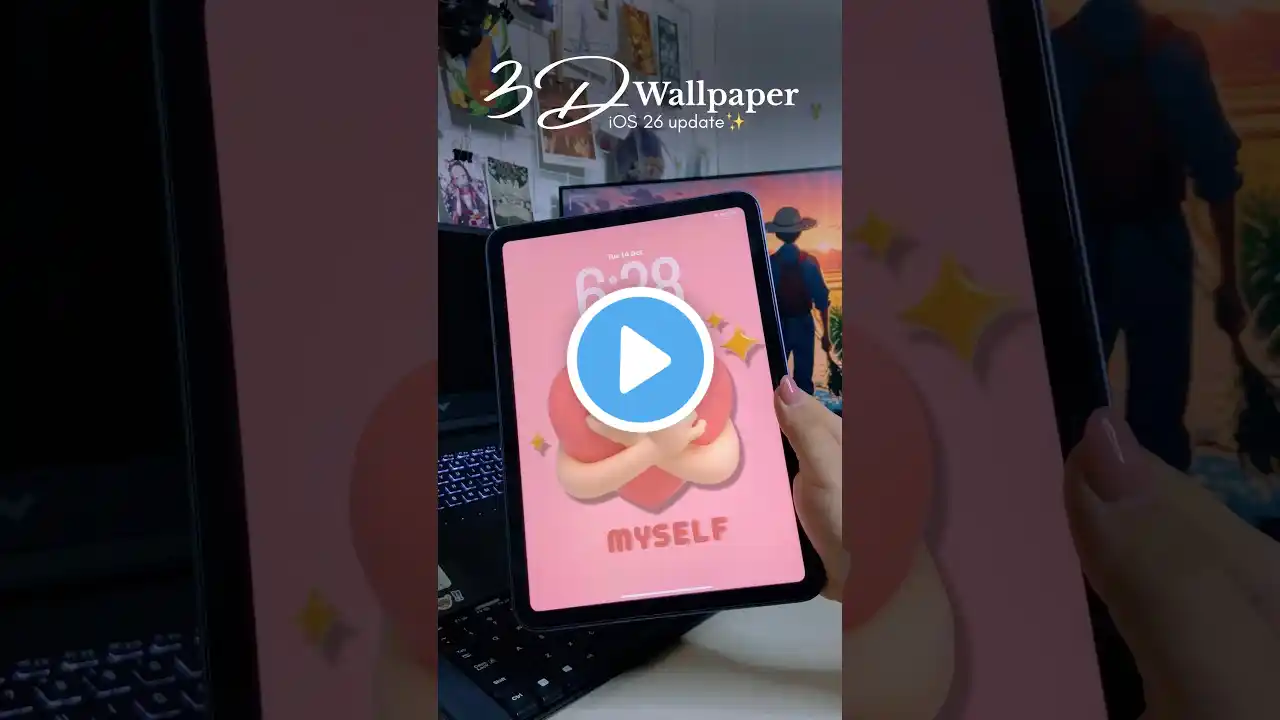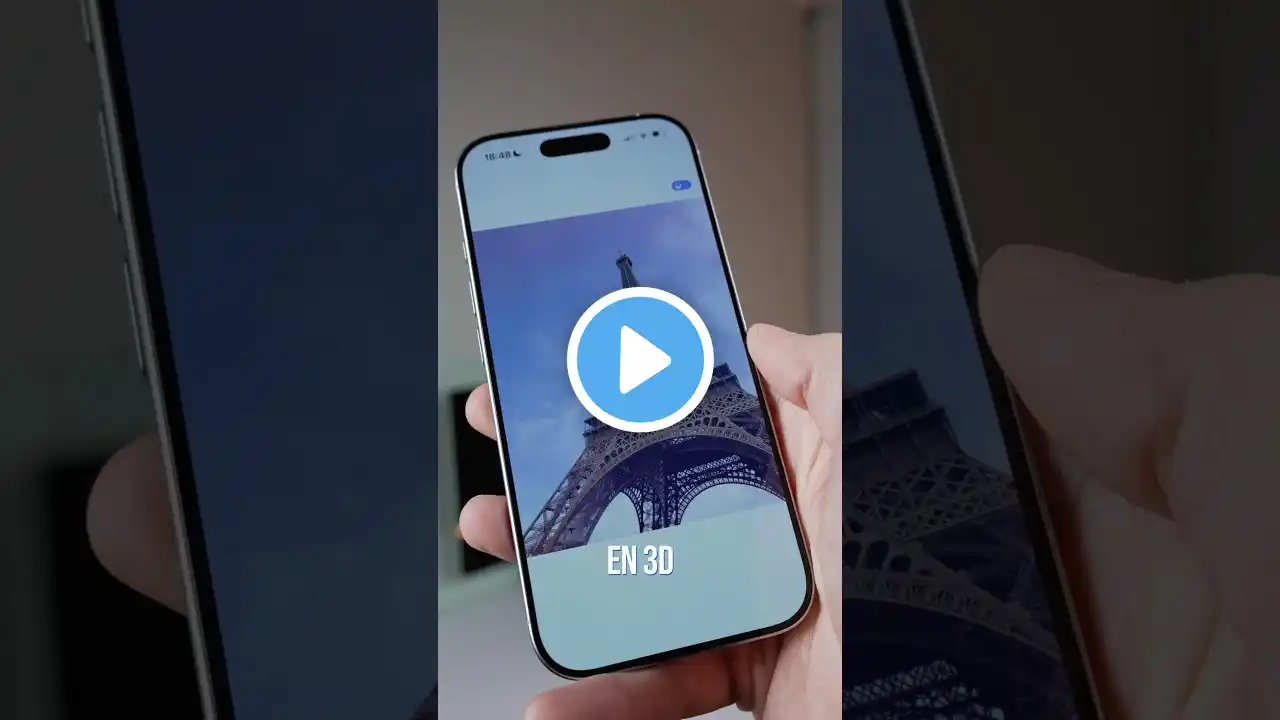iOS 26 iPhone 3D Wallpaper & Depth Effect Tutorial
iOS 26 iPhone 3D Wallpaper & Depth Effect Tutorial — Learn how to activate Spatial Screen and get animated lock screens on your iPhone in seconds! In this quick step-by-step guide, I’ll show you exactly how to turn on the new 3D wallpaper feature in iOS 26, enable depth effect, and use Apple’s Spatial Screen for a clean, futuristic lock screen look. This works on all iPhone models including iPhone 13, iPhone 14, iPhone 15, iPhone 16, iPhone 17 models running iOS 26. If you've seen those dynamic wallpapers with depth and animation and want the same setup — this video is for you. What you’ll learn fast: Turn on 3D Wallpaper in iOS 26 Enable Depth Effect on your lock screen Use Spatial Screen (Spatial Scene) for animated look Best wallpaper settings for clean setup 00:00 - iOS 26 Introduction 00:08 - Access Lock Screen 00:32 - Depth Effect on Normal Photos 03:17 - Set 3D Wallpaper/Spatial Scene in iOS 26 06:04 - Use apps to increase depth effect e.g FOCOS 07:28 - iOS Depth Effect in action (nature wallpaper) 07:50 - Conclusion If you love iPhone customization and hidden iOS tricks, make sure to subscribe — I drop quick and powerful iOS 26 tips every week. #iOS26 #iOS26Tips #iOS26Features #iOS26DepthEffect #ios26update