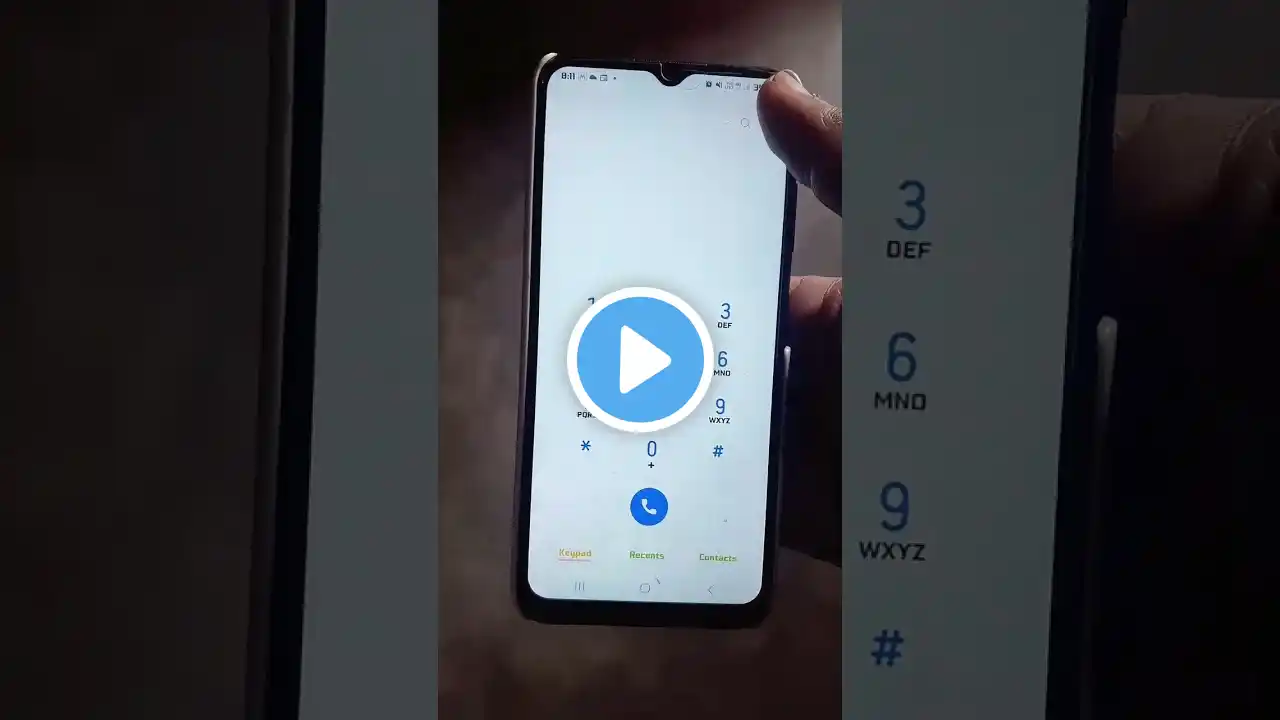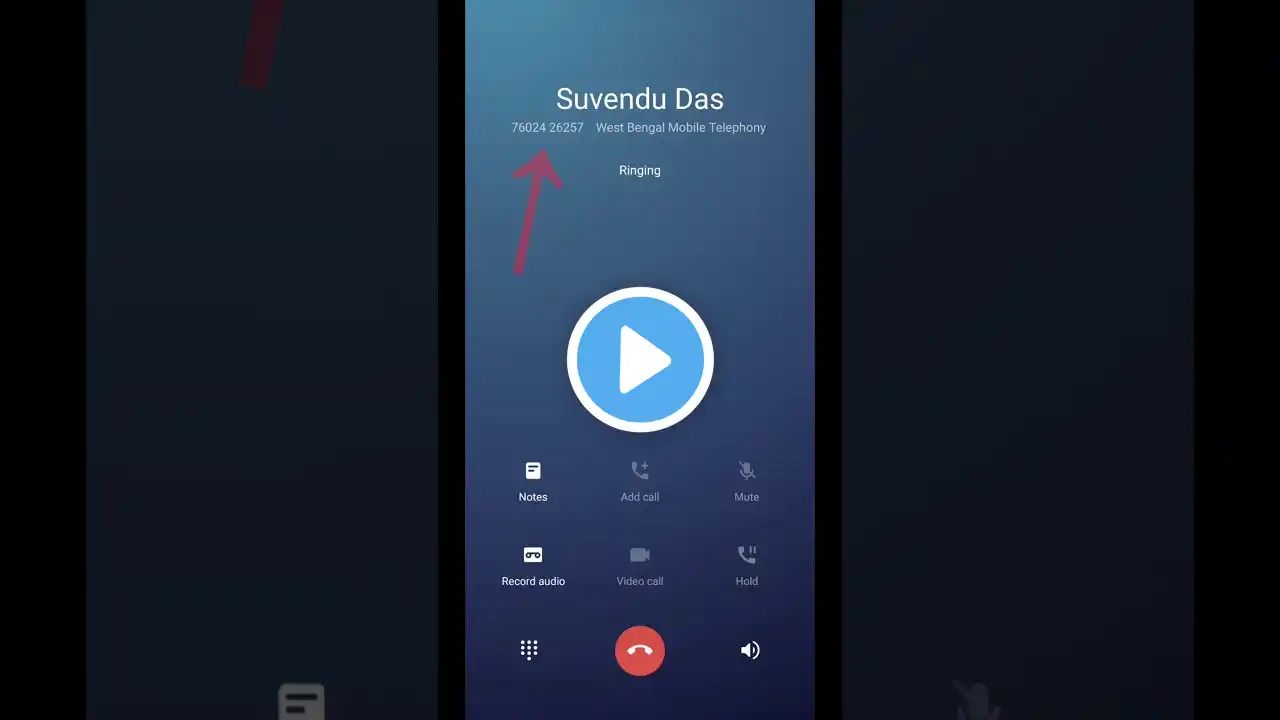How to Hide Your Phone Number When Calling or Texting
Want to make calls without revealing your number? Here’s how to hide your Caller ID on any phone! 👇 🔗 Read our complete article: https://www.androidauthority.com/bloc... 📚 Chapters: 0:00 - Intro 0:06 - Quick Method: *67 0:30 - How to Permanently Hide Your Caller ID 0:47 - Permanently Hide Your Caller ID on Samsung 1:26 - Permanently Hide Your Caller ID on iPhone 1:52 - Can You Hide Your Number in Text Messages? 🔹 Quick Method: Dial 67 ➡️ Simply dial *67 followed by the phone number to block your Caller ID. 🔹 How to Permanently Hide Your Caller ID 📱 On Samsung: 1️⃣ Open the Phone app. 2️⃣ Tap the three dots (top-right) → "Settings" → "Supplementary Services." 3️⃣ Tap "Show Your Caller ID" → "Never." 📱 On iPhone: ➡️ Open "Settings" → "Phone" → "Show My Caller ID" and toggle off to hide your number. 🔹 Can You Hide Your Number in Text Messages? Unlike calls, Android & iPhone don’t have built-in options to hide your number when texting. 💡 However, you can use online services like "Anonymous Text" or "Open Texting Online." 📺 Found this helpful? Like & subscribe for more tech tips! 🔔