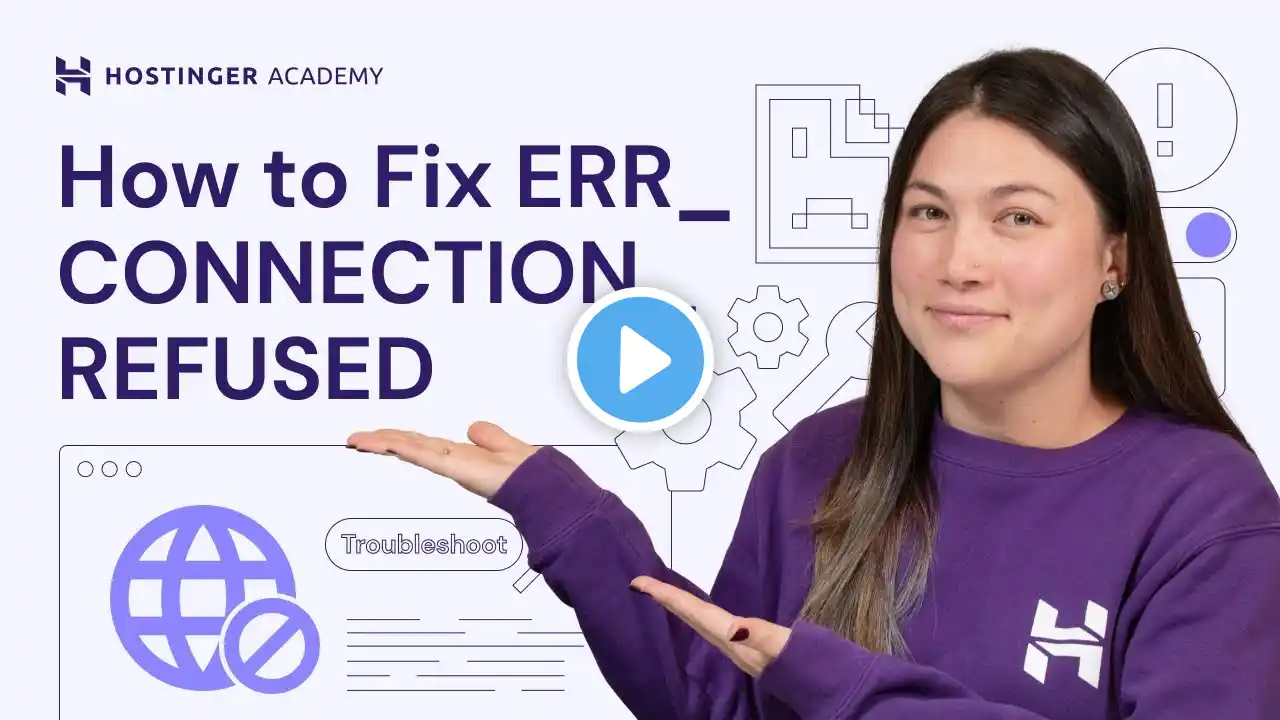SSH Connection Refused: 6 Methods to Fix It (Hostinger Tutorial)
Get top-performing VPS hosting from Hostinger 👉 https://bit.ly/40mlTPT 💥 Use the discount code VPS10 to get 10% OFF! Have you run into the ‘SSH connection refused’ error when trying to connect to your VPS remotely? Don’t worry – we’ve got your back. In this video, we’ll show you five quick ways to get rid of the ‘SSH connection refused’ error for good. ____________________________________________ 📌 Handy Links SSH connection refused: Causes and Solutions – Hostinger Tutorials: https://www.hostinger.co.uk/tutorials... Join the Hostinger Referral Program: https://www.hostinger.com/referral-pr... Join the Hostinger Affiliate Program: https://www.hostinger.com/affiliates Join our team at Hostinger: https://www.hostinger.com/career ____________________________________________ ⭐Follow Us⭐ TikTok: / hostingeracademy Instagram: / hostingeracademy Twitter: / hostinger Facebook: / hostinger Reddit: / hostinger Hostinger Tutorials: https://www.hostinger.com/tutorials Subscribe to our channel: https://www.youtube.com/c/HostingerAc... ____________________________________________ 🕒 Timestamps 00:00 - Introduction 00:14 - Check if SSH service is running 01:31 - Verify the SSH port 02:47 - Check firewall settings 03:34 - Make sure SSH client is installed 04:44 - Verify server IP and hostname ___________________________________________ 💥 SSH Connection Refused The ‘SSH connection refused’ error can put your plans and projects in jeopardy – it’s important to resolve it right away. You may run into it when trying to establish a remote connection to your server. 📌 Check if SSH service is running The first way to resolve the ‘SSH connection refused’ issue involves investigating whether the SSH daemon works on your server. Doing so is not difficult – it involves running a few commands, and then reinstalling the service if it’s not operational. 📌 Verify the SSH port By default, SSH connections utilize port 22. If it hasn’t been used in a while, it may be disabled due to security reasons. We’ll show you how to fix the problem and share some tips on how to increase your server’s security. 📌 Check firewall settings Firewalls are an essential part of server security infrastructure, but sometimes they may be causing issues. We’ll show you how to troubleshoot your firewall and, if it’s the culprit, take care of it. 📌 Make sure the SSH client is installed No SSH client – no SSH connection. Watch this part of the video to learn how to verify whether you have a working SSH client on your local machine and how to get one if you don’t. 📌 Verify server IP The simplest solution is often the right one – make sure to check whether you’re connecting to your server using the correct details. We’ll show you just how to do it. ___________________________________________ ▶ Want to see more awesome tutorials like this in the future? Consider subscribing 😁 https://www.youtube.com/c/HostingerAc... ____________________________________________ Thank you for watching! Let us know in the comments below if you have any questions. Good luck on your online journey. 🚀 #SSHconnectionRefused #ServerHelp #VPS #HostingerAcademy