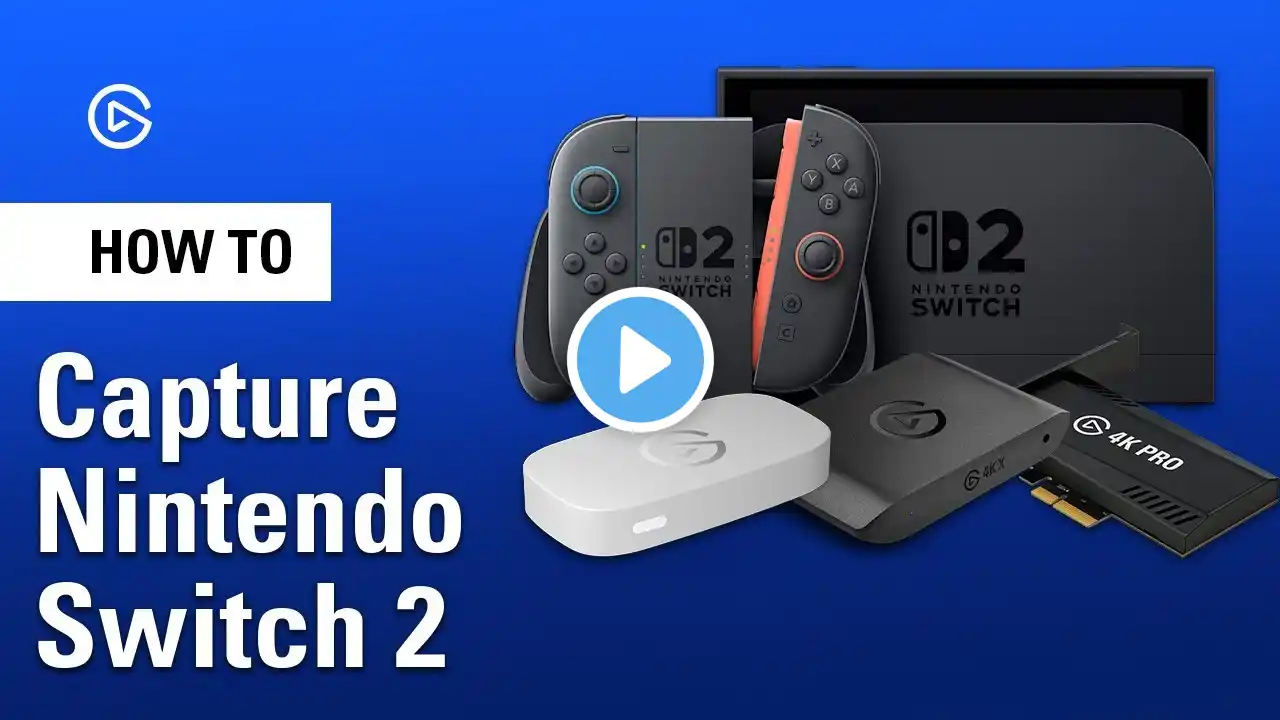Elgato 4K X – Full Guide | macOS + PS5 / Xbox Series X
Elgato 4K X Capture Card - Full Setup Guide for Mac & OBS Studio In this video, I’m showing you a step-by-step guide on how to install, set up, and use the Elgato 4K X Capture Card on Mac with OBS Studio to record gameplay from PS5, PS5 Pro, Xbox Series X, and more in 4K 60FPS ultra high-quality. This guide covers: ✅ How to properly connect Elgato 4K X to your Mac ✅ Best settings for OBS Studio to get smooth, high-quality recordings ✅ How to record from any gaming console or PC ✅ Fixing common setup mistakes ⚡ If you’re looking for the easiest way to record console gameplay on Mac, this video has you covered! No unnecessary steps—just a simple and efficient tutorial to get you recording in no time. 💬 Drop a comment below if you have any questions! 👉 Follow NSB4 for more tech & gaming content: Search NSB4 on YouTube, Instagram, TikTok, and Twitter! -------------------------------------------------------------------------------------- Related Titles & Keywords: How to Use Elgato 4K X on Mac Elgato 4K X Best Settings for Mac Capture Card Setup for PS5 & Xbox Series X How to Record Console Gameplay on Mac 4K 60FPS Capture with Elgato 4K X Elgato 4K X and OBS Studio on Mac Easy Capture Card Guide for Beginners -------------------------------------------------------------------------------------- Hashtags: #Elgato4KX #GameCapture #MacGaming #PS5Pro #XboxSeriesX #4K60FPS #OBStudio #GamingSetup #TechGuide #NSB4