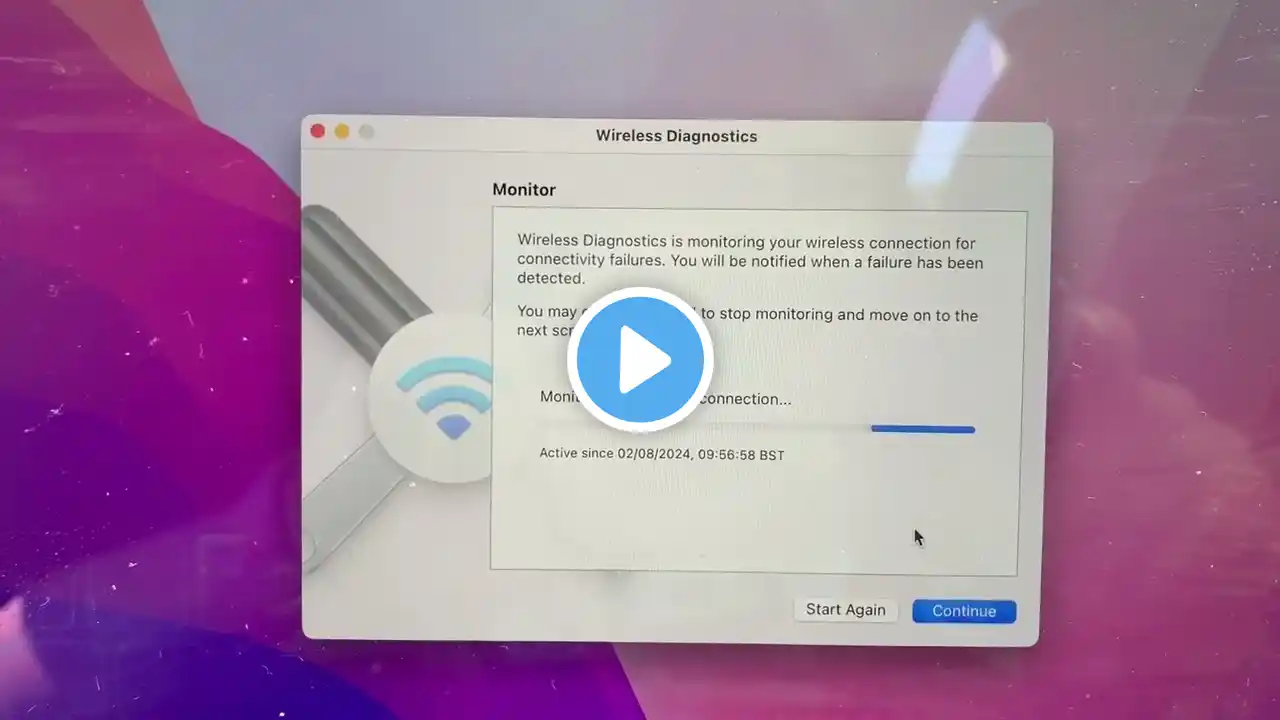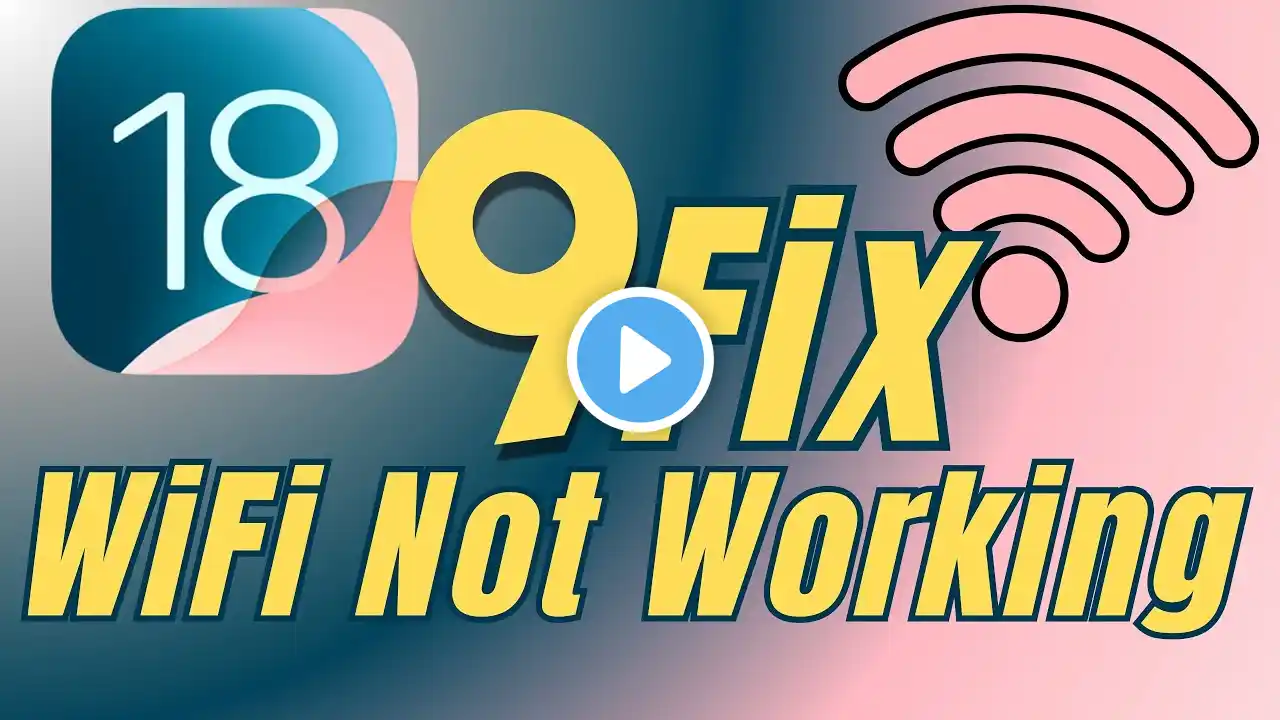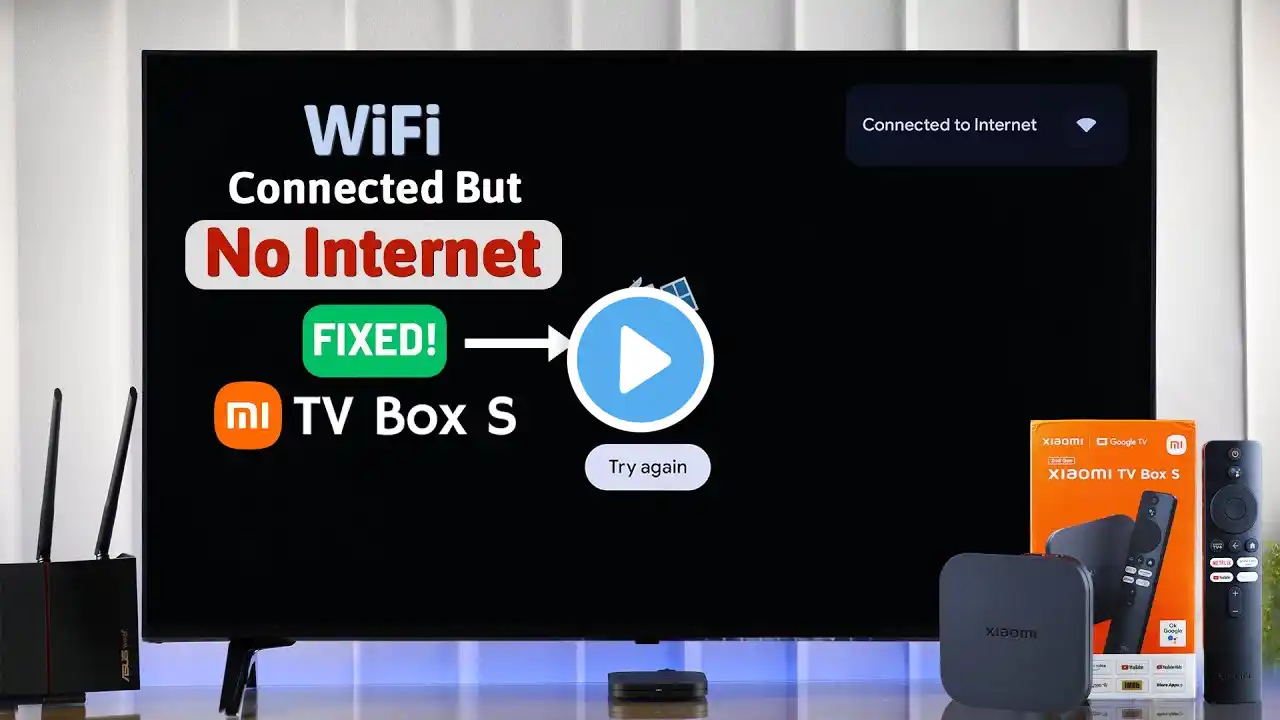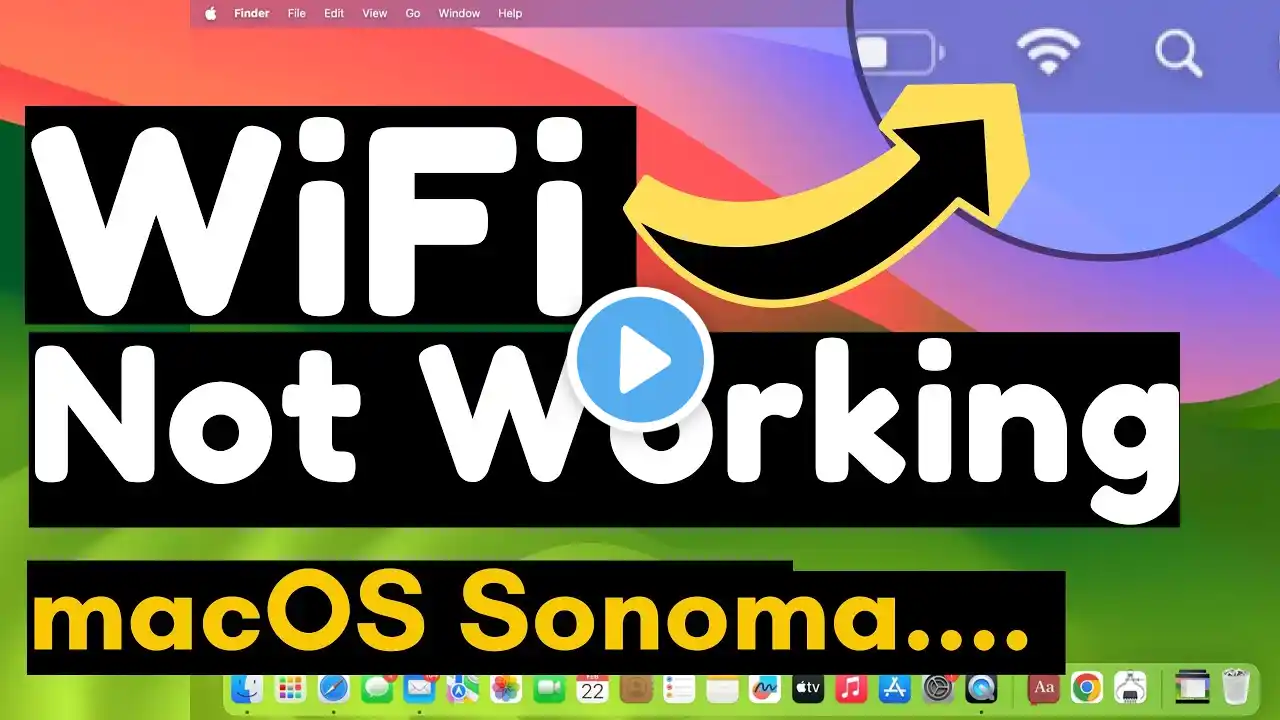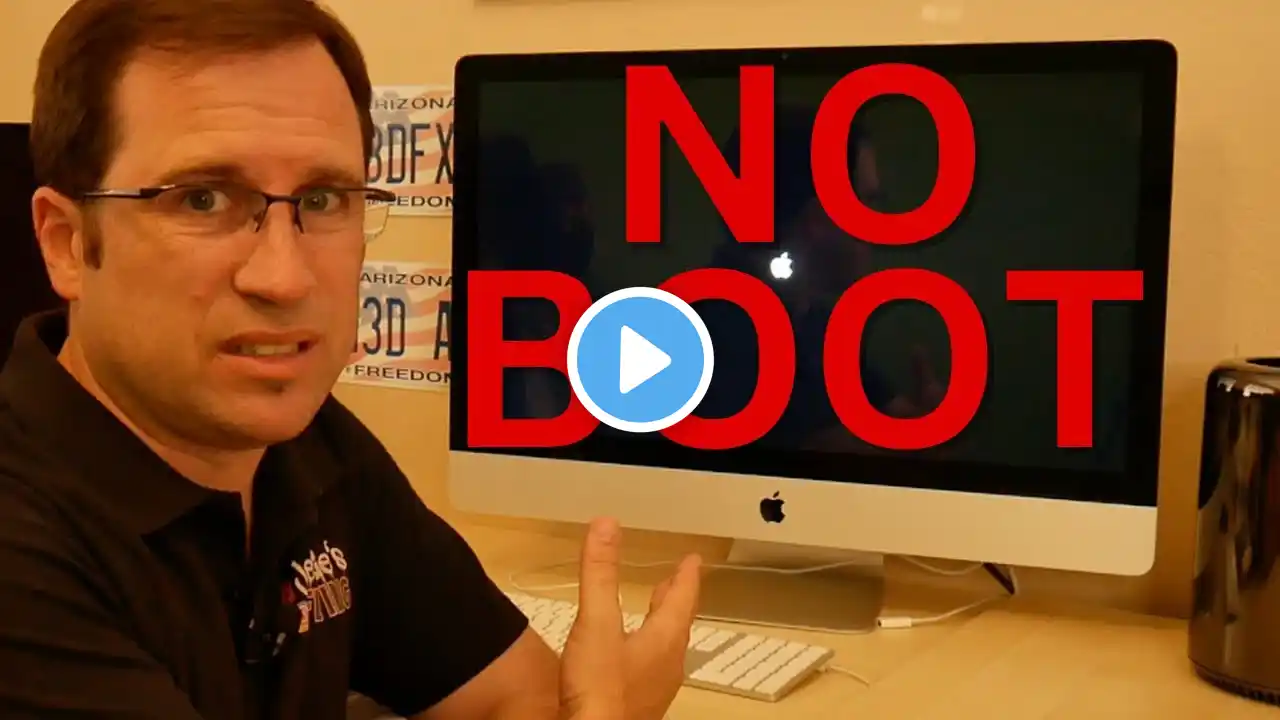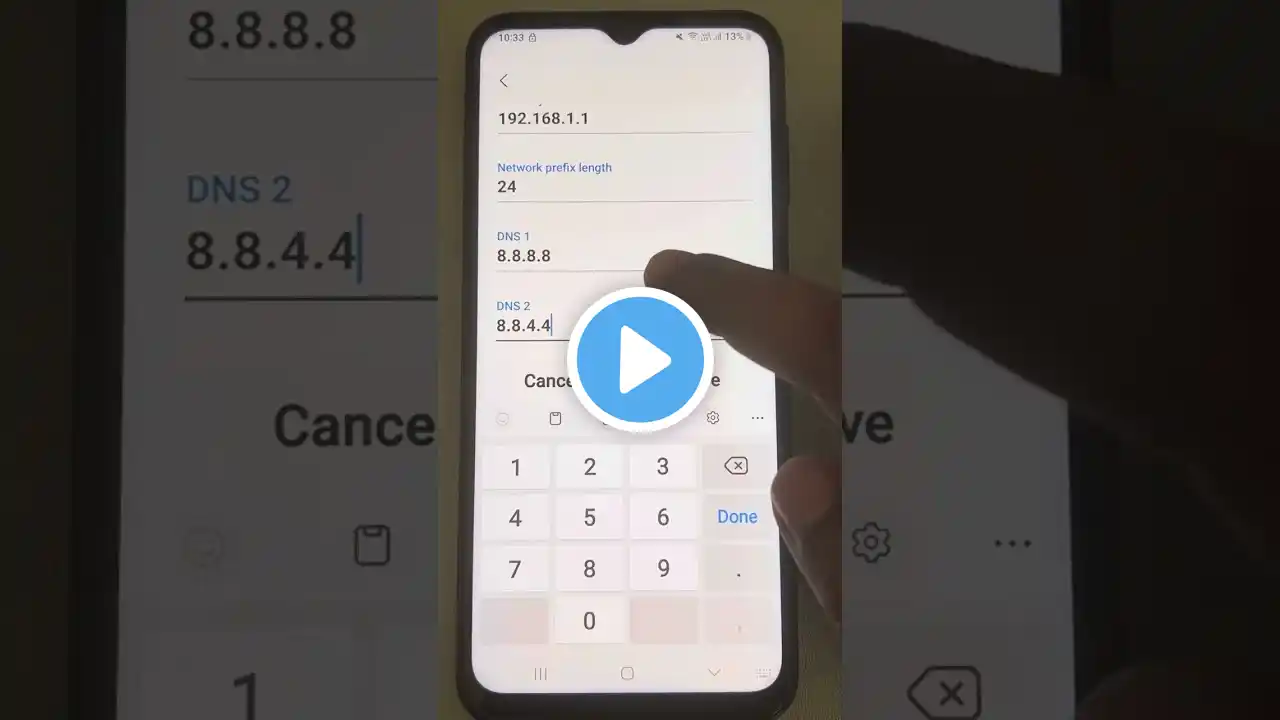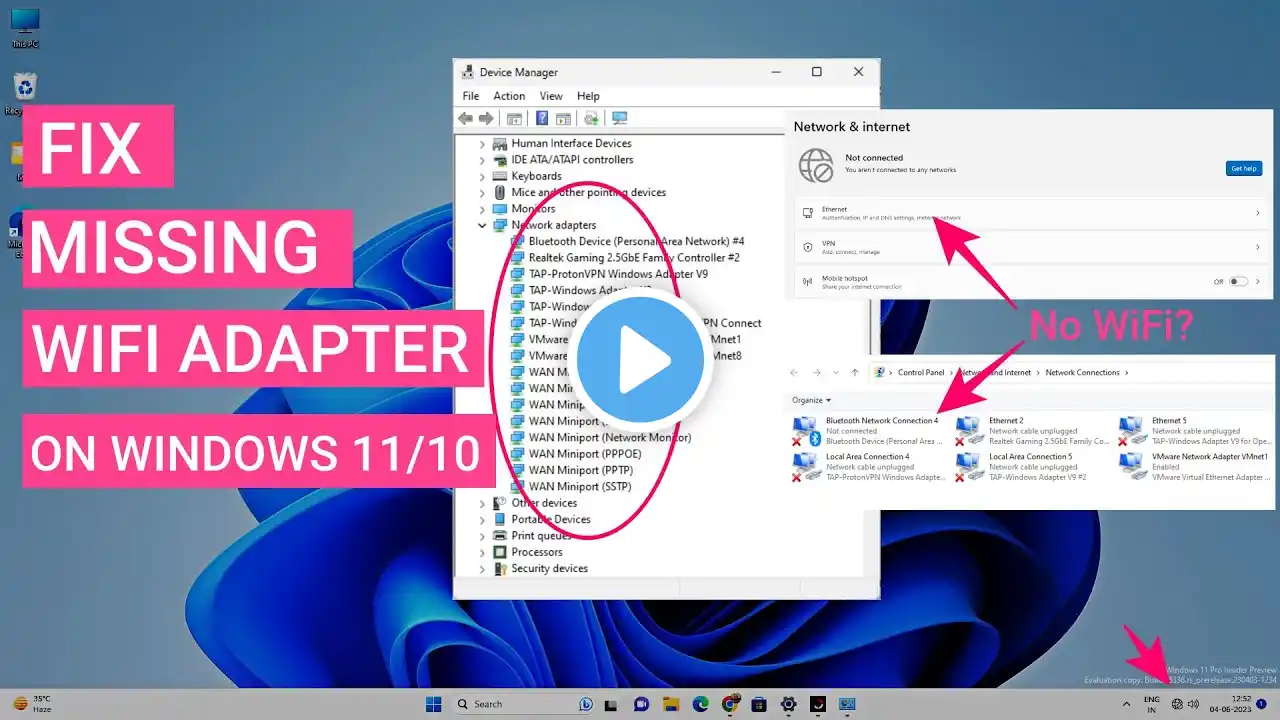Mac Wi-Fi Connected but No Internet? Here’s How to Fix It!
Is your Mac showing "Wi-Fi connected" but still not loading web pages? Don't worry—you're not alone! In this video, I’ll walk you through easy and effective fixes to get your Mac back online in no time. 🚀 First, we’ll check some quick troubleshooting steps, like ensuring your date and time settings are correct, toggling your Wi-Fi off and on, and restarting both your Mac and router. Sometimes, a simple reboot can work wonders! If that doesn’t fix the issue, we’ll dive into advanced Mac network settings. I’ll show you how to: ✔️ Renew your DHCP lease to refresh your IP address ✔️ Change DNS settings to Google’s 8.8.8.8 for better connectivity ✔️ Forget and reconnect to Wi-Fi for a fresh connection ✔️ Run Wireless Diagnostics to detect hidden network issues Still facing Mac Wi-Fi issues? No worries! I’ll also cover Safe Mode troubleshooting and other expert tips to fix the "Wi-Fi connected but no internet" error on macOS. 💡 Did any of these fixes work for you? Let me know in the comments! And if you found this helpful, don’t forget to like, subscribe, and hit the bell icon 🔔 for more Mac and tech troubleshooting tips. Thanks for watching! 😊 #MacWiFiNotWorking #MacWiFiFix #MacWiFiConnectedNoInternet #MacNetworkTroubleshooting #FixMacWiFi #TechTips #WiFiNotWorkingMac