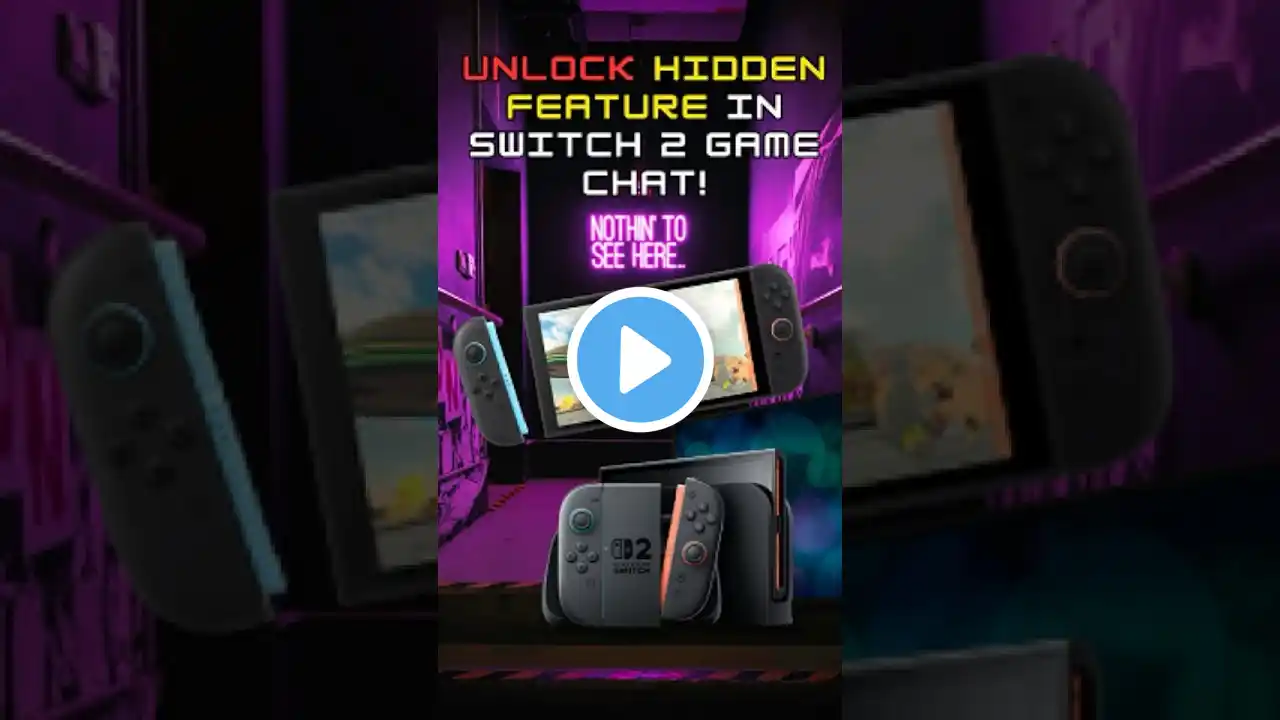Nintendo Switch 2 GameChat - Hidden Features & Complete Guide
Want to know how GameChat works on the Nintendo Switch 2? In this step-by-step guide, I’ll show you how to use all the essential features so you’re perfectly prepared. Video Content: Activate & verify GameChat – including important notes and phone number verification Manage friends – set up confirmed & unconfirmed friends correctly Mute your microphone before a GameChat session Send & accept invitations – including Sandra’s view as an invited person Image settings & other options What do others see in GameChat? – privacy info & menu broadcasting Leave & rejoin GameChat – even without an invitation Final thoughts & questions for you 💡 Pro Tip: GameChat only broadcasts your Home Menu and current gameplay. Everything else like friend codes, albums, or settings stays private! 👍 If this video helped you, leave a like 🔔 Subscribe to never miss new Switch 2 tips & guides Playlists: ➡️ Nintendo Switch 2 - Tips, Tricks & Guides: • Nintendo Switch 2 – Tipps, Tricks & Guides ➡️ Nintendo Switch 2: • 🎮 Nintendo Switch 2 – News, Gameplay & Ana... 🕹️ Nintendo Playlist: • Nintendo Social Media & Channel Membership: 📱 TikTok: / dreamo.yt 📷 Instagram: / dreamo.yt 🌟 Become a channel member, support the YouTuber & get exclusive perks: / @dreamo 00:00:00 - Nintendo Switch 2 GameChat setup & activation (important tips) + phone number verification 00:00:36 - Manage friends in GameChat (confirmed & unconfirmed friends) 00:00:57 - Mute microphone before a Nintendo Switch 2 GameChat session 00:01:16 - Send & accept GameChat invitations (guest perspective with Sandra) 00:02:10 - GameChat image settings & additional options 00:03:30 - What others can see in GameChat (privacy & menu sharing) 00:04:25 - Leave & rejoin GameChat without an invitation #NintendoSwitch2, #GameChat, #Switch2Tips, #NintendoGuide, #Switch2