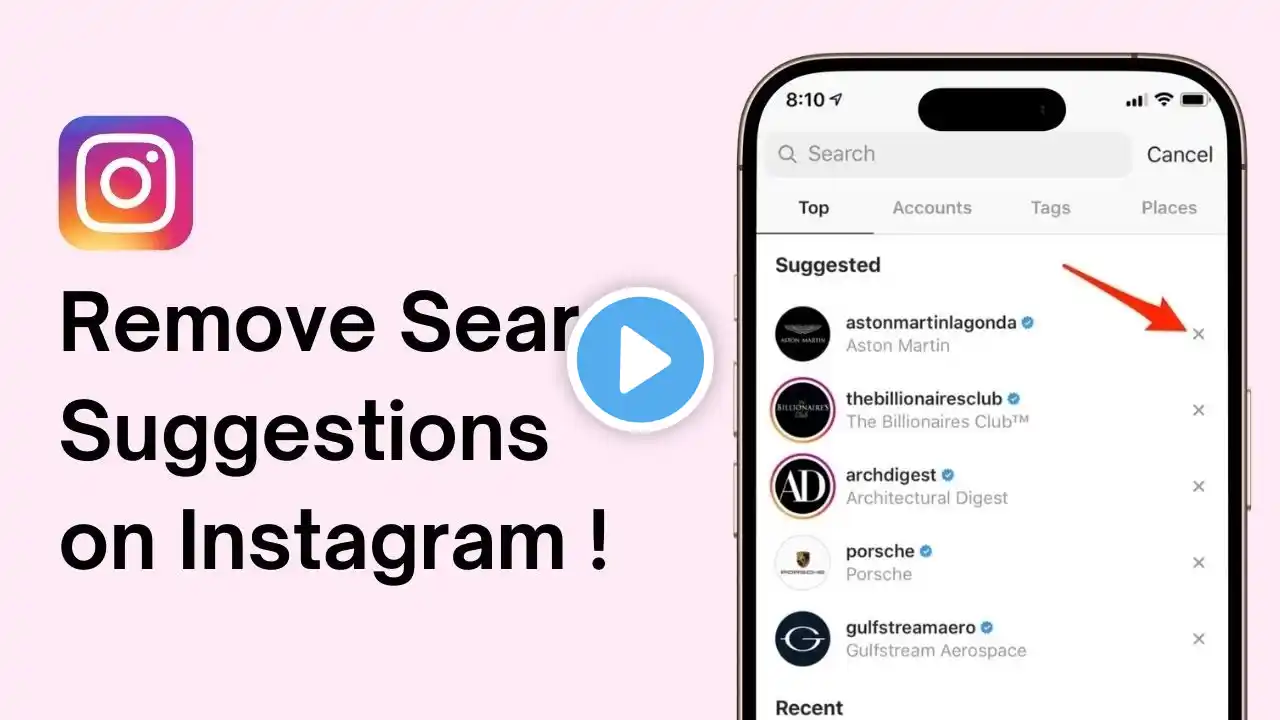
How To Remove Instagram Search Suggestions When Typing - Easy Solution | HTG
If you want to remove Instagram search suggestions when typing, there are a few ways to do it. Instagram automatically suggests accounts based on your past searches and interactions, but you can clear these suggestions if you no longer want to see them. One method is to block the account that appears in your search suggestions. Open Instagram and go to the profile of the person you don’t want to see. Tap the three-dot menu in the top right corner and select Block. Once you block them, their account will no longer appear in your search suggestions. If you decide to unblock them later, their profile may reappear based on your search history. Another way to remove unwanted search suggestions is by clearing your search history. Open Instagram and tap on the search bar. You’ll see a list of recent searches. Tap the "X" next to any name to remove it from your history. If you want to clear all searches, go to Settings, select Security, and then tap Clear Search History. This removes all stored searches, resetting your suggestions. These methods help keep your Instagram search bar free from unwanted names and accounts. If suggestions still appear, it may take some time for Instagram's algorithm to adjust based on your new activity. Timestamps: 0:00 Introduction 0:12 Removing search suggestions by blocking accounts 0:41 Clearing Instagram search history 1:01 Conclusion Hashtags: #Instagram #SearchSuggestions #InstagramTips #Privacy #SocialMedia #HowTo #TechTips How to Geek Social Links: Facebook - / ssktechin Instagram - / geekhowto Email - [email protected] DISCLAIMER: This Channel "How to Geek" is not the Official Support of the content provided & Does Not Promote Any illegal content, all contents provided by This Channel are meant for EDUCATIONAL purposes only. The Channel doesn't own any logos or websites displayed on videos and thumbnails.

