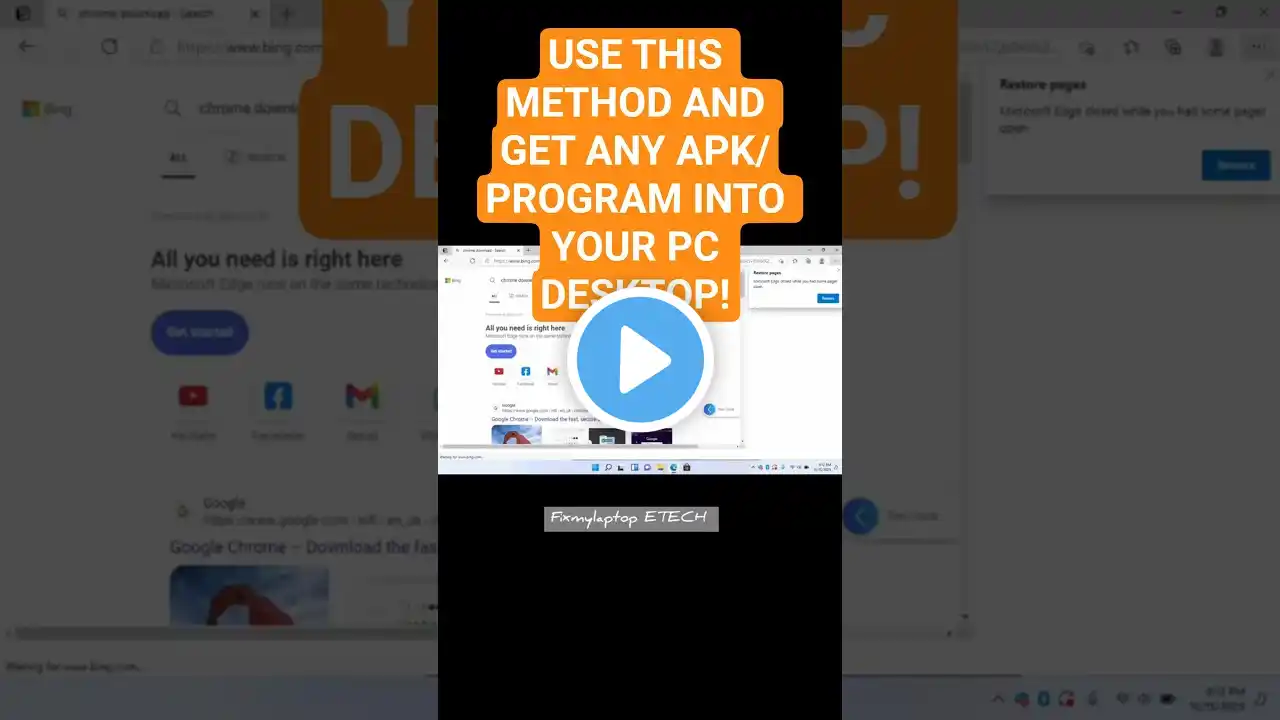How to Install Netflix App in Windows 10 PC or Laptop
🚨 Want to watch Netflix like a desktop app on your Windows 10 PC or laptop? This step-by-step tutorial shows you how to download and install Netflix as a Progressive Web App (PWA) using Google Chrome—no third-party software or Microsoft Store required! Perfect for streaming enthusiasts, binge-watchers, and anyone looking to access Netflix seamlessly. Follow this quick guide to set up Netflix in minutes! 💻🎥 🔍 What You'll Learn: How to install Netflix as a desktop app in Windows 10 Use Google Chrome to create a Netflix shortcut for easy access Access Netflix for streaming movies, TV shows, and originals Tips to optimize your Netflix experience on Windows 10 Troubleshoot common installation or streaming issues 🛠️ Steps to Download & Install Netflix App in Windows 10: 1 Open Google Chrome: Launch the Chrome browser on your Windows 10 PC or laptop. 2 Visit the Netflix Website: Go to the official Netflix site (netflix.com). 3 Access Chrome’s Menu: Click the three-dot menu in the top-right corner of Chrome. 4 Go to Cast, Save & Share: Find the Cast, Save & Share option in the dropdown menu. 5 Install Page as App: Select Install Page as App to create a desktop shortcut for Netflix. 6 Confirm Installation: Click Install to add Netflix as a desktop app. 7 Optional Setup: Pin the Netflix app to your taskbar or Start menu for quick access. Sign in with your Netflix account to start streaming. ⚠️ Note: Ensure you’re signed into your Netflix account for full access to content. A stable internet connection is required for installation and streaming, as the Netflix PWA relies on online connectivity. If the app doesn’t install, check Chrome’s version (update to the latest) or clear browser cache. For offline viewing, download the Netflix app from the Microsoft Store instead. 🌟 Why Watch? This quick guide makes installing the Netflix app on Windows 10 super easy, giving you app-like access to your favorite movies and shows for an enhanced streaming experience! 👍 Like, Subscribe, and Hit the Bell Icon 🔔 for more Windows 10 tutorials, streaming tips, and tech guides! Share this video with friends who love Netflix and want a desktop app setup. 💬 Have questions? Drop them in the comments below, and we’ll respond quickly! Let us know if you’re facing any installation issues or have tips for Netflix streaming. #Windows10 #InstallNetflix #NetflixApp #ProgressiveWebApp #WindowsTutorial #TechTips #NoSoftware #Streaming #GoogleChrome #NetflixWindows