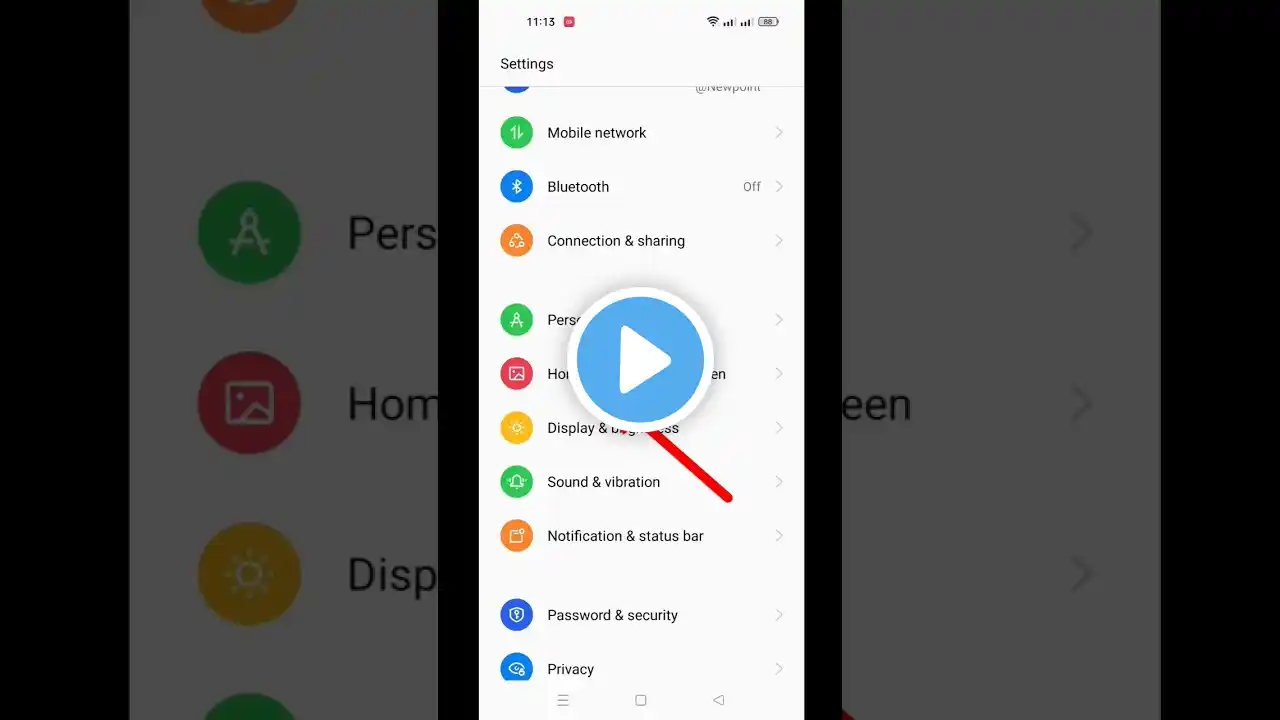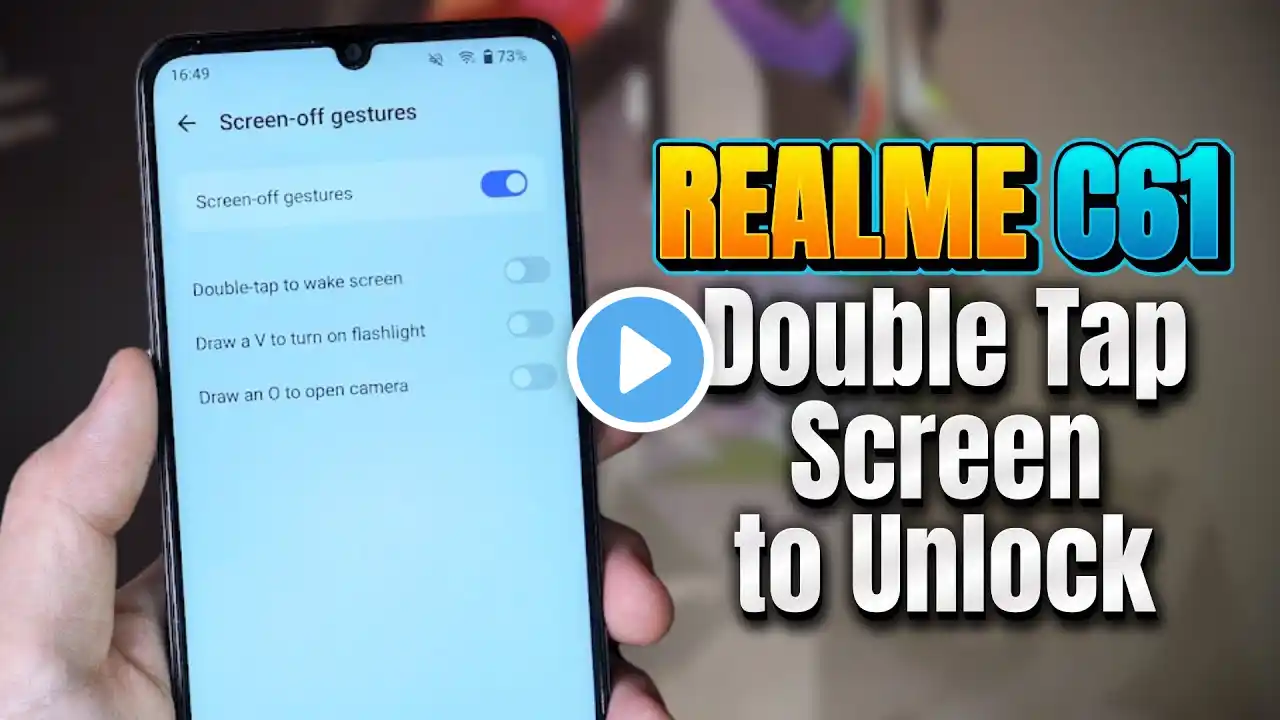
How to Set Double Tap Screen to Lock / to Wake Realme C61
How to Set Double Tap Screen to Lock / to Wake Realme C61 To set up the double-tap-to-wake feature on a Realme C61, follow these steps: Open Settings: Tap the Settings app on your home screen or app drawer. Navigate to Convenience Tools: Scroll down and select Convenience Tools. Access Gesture & Motion Settings: Look for the Gesture & Motion option or similar feature. Enable Double-Tap to Wake: Find and toggle the Double-Tap to Wake option to On. Test the Feature: Lock your phone screen and double-tap to check if it wakes up the device. If these options aren’t available, it’s possible that your specific Realme C61 model or software version might not support this feature directly. In such cases, you may need to use alternative methods or look for updates that might include this functionality. #REALMEC61 #DOUBLETAP #REALMEC61DOUBLETAP