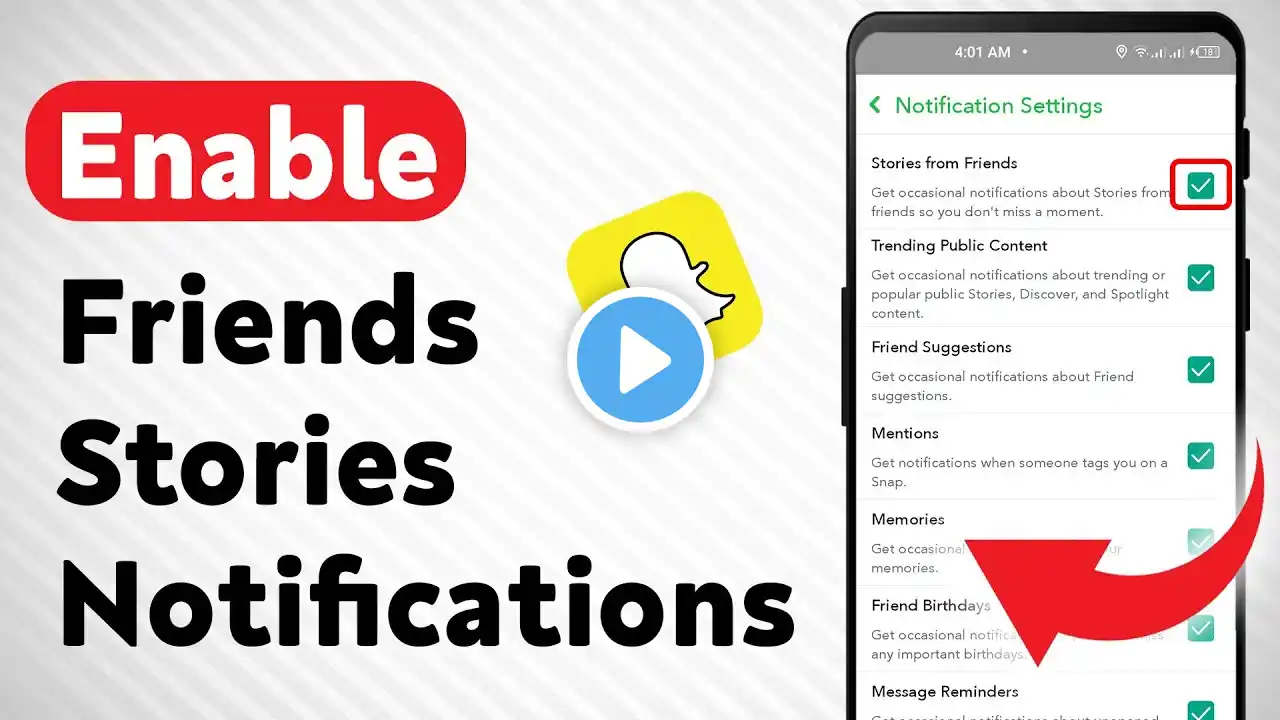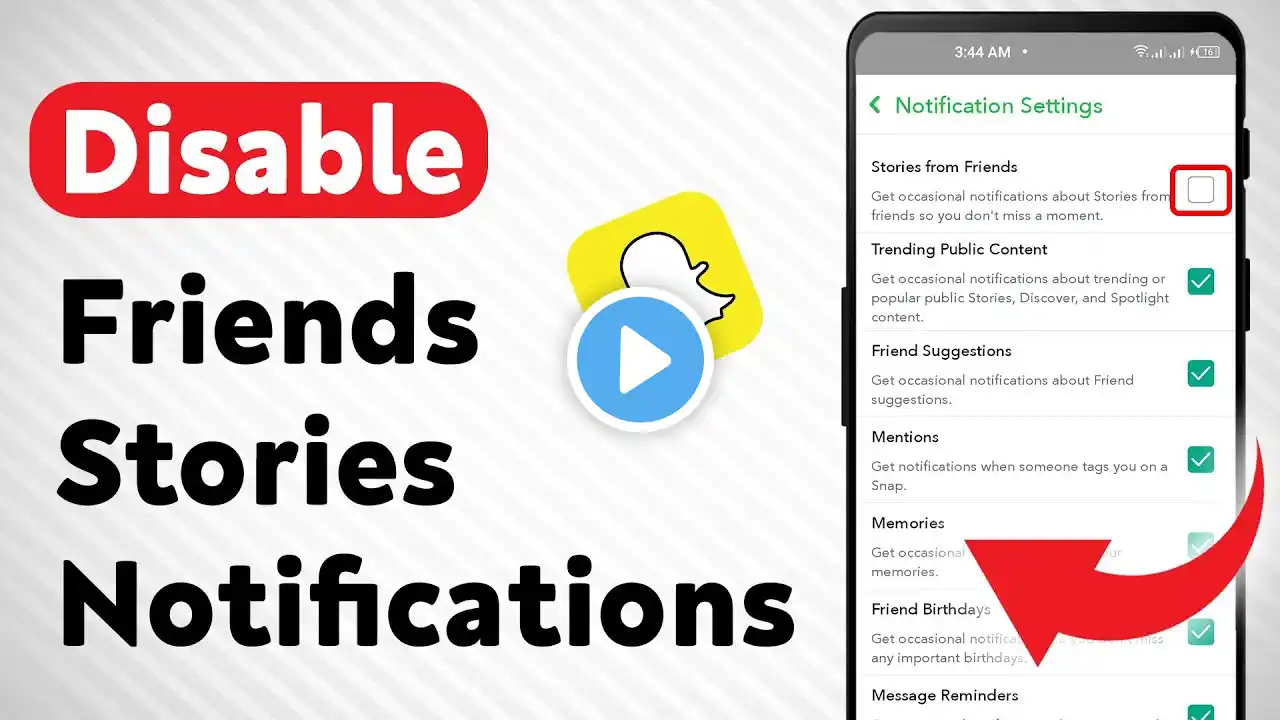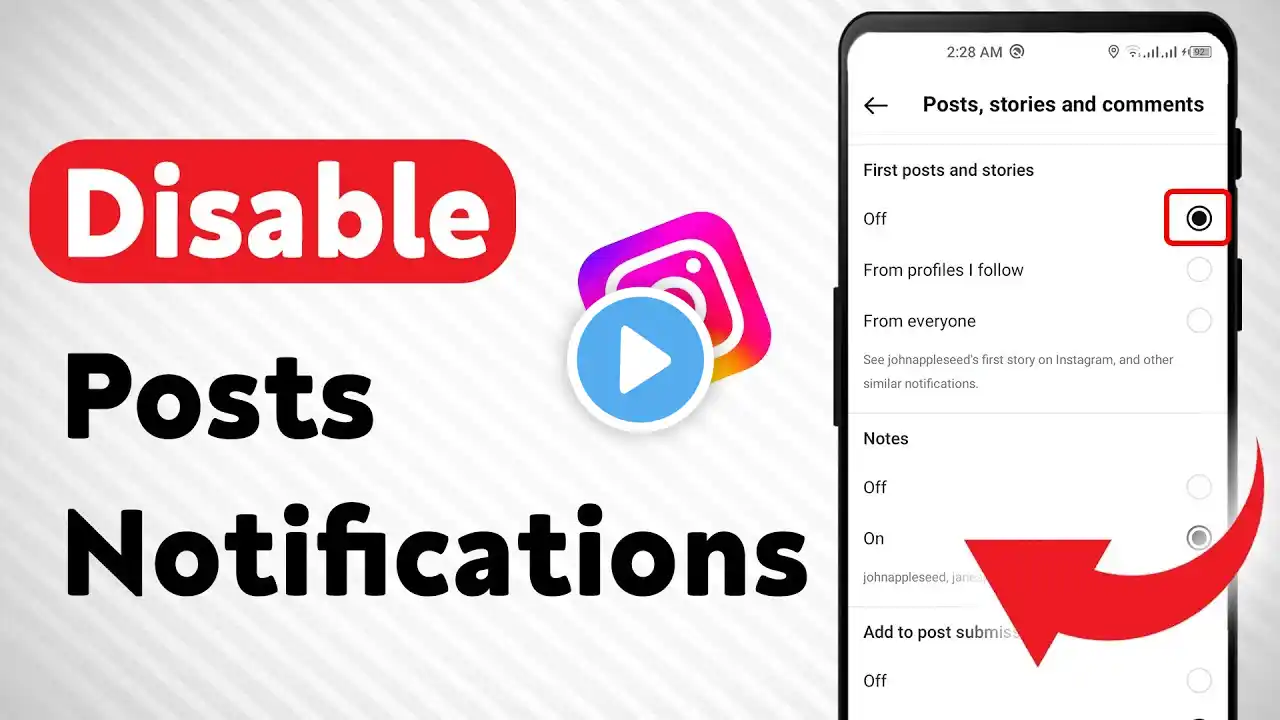How to Enable Stories Notifications On Instagram (Updated)
Learn how to enable Stories notifications on Instagram to never miss an update from your friends and favorite creators! Follow these simple steps to customize your settings: 1. Open Instagram app on your Android device. 2. Tap your profile picture at the bottom right. 3. Tap the three lines at the top right to access settings. 4. Tap "Notifications". 5. Tap "Post, stories and comments". 6. Scroll down then under "First post and story" select "From everyone". Now you're all set to receive notifications for Stories! Enjoy staying connected with your favorite accounts on Instagram. #InstagramStories #SocialMediaTips #InstagramNotifications For advertiser contact us via email : [email protected]