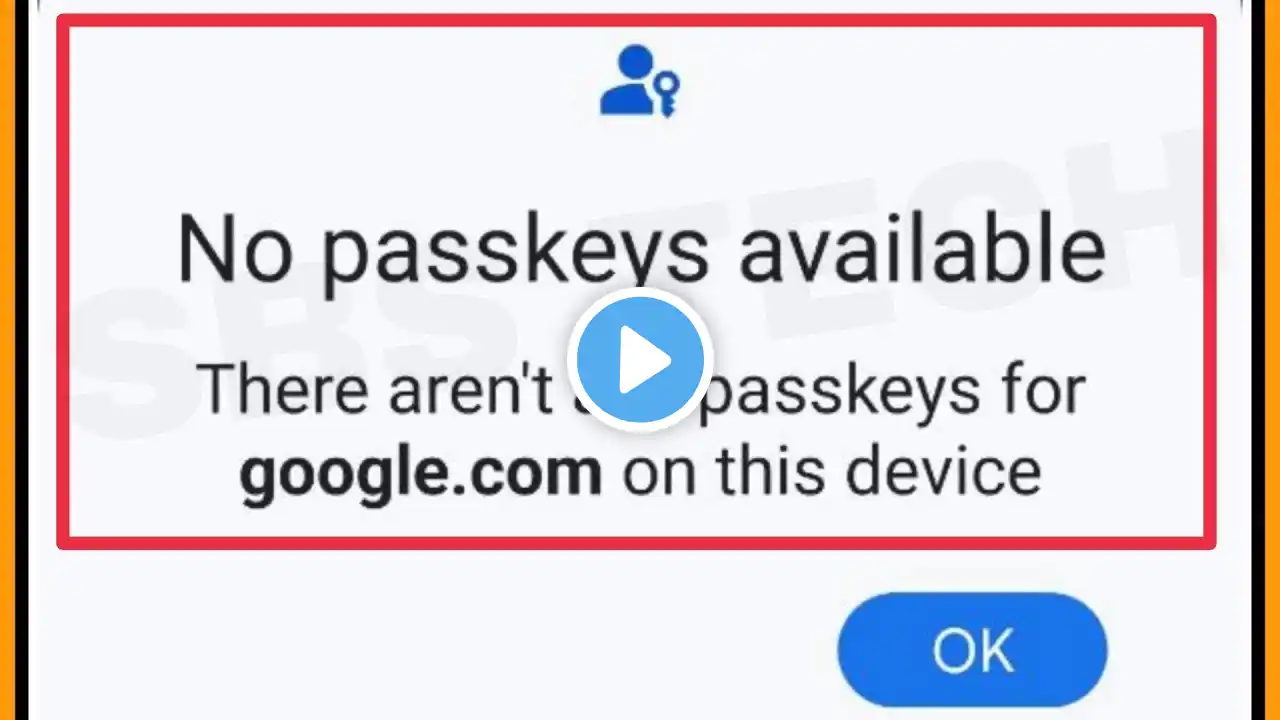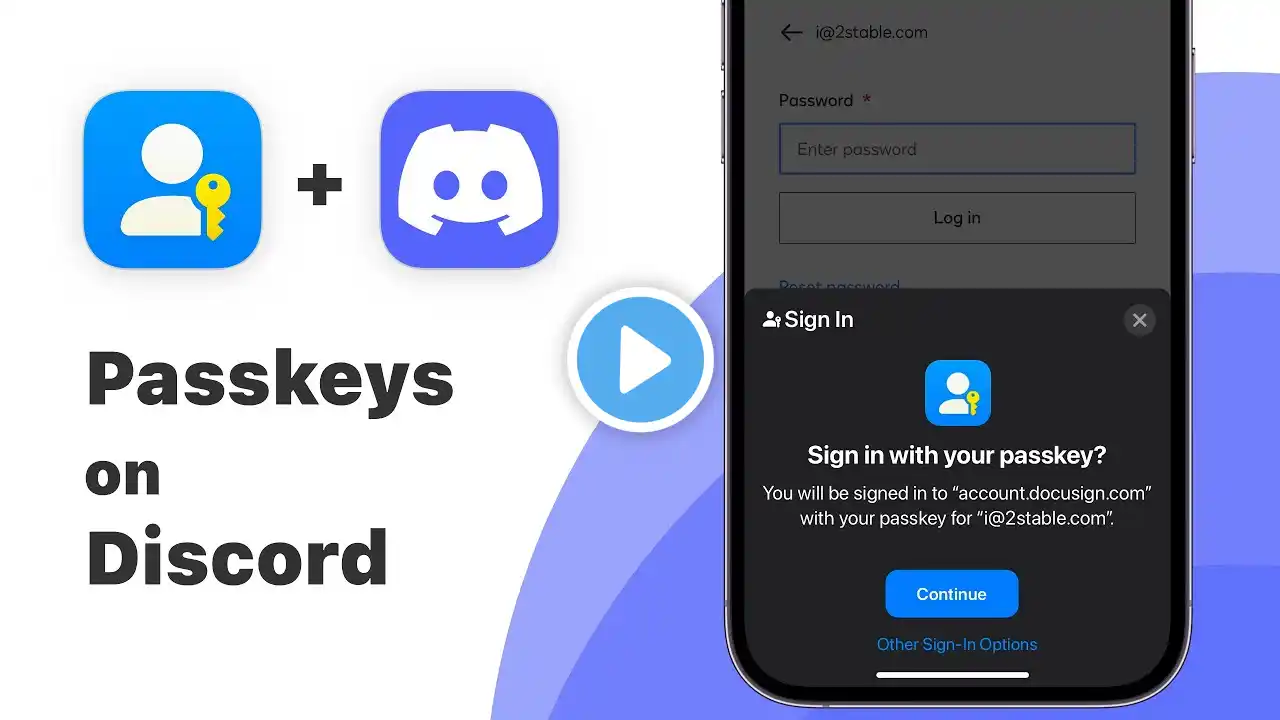
How To Enable Security Key for Discord using Passkeys App
Enable Passkey for your Discord Account using the Passkeys App. To use passwordless authentication for Discord, you must first install the Passkeys App — https://apple.co/3Fox2UR — by 2Stable on your device, then follow these steps: 00:00 — Intro 00:04 — Open Discord App 00:09 — Select "You" tab 00:13 — Select the cog wheel to access Account Settings 00:15 — Tap on "Account" 00:17 — Tap on "Security Key" 00:21 — Tap on "Add" to register a new security key 00:23 — Tap on the "Let's go" button to authenticate 00:27 — Verify your Discord password 00:32 — Save Passkey in Passkeys App 00:37 — Give a descriptive name for the newly created Passkey 00:47 — Check if the new Passkey is working as expected 00:56 — Log out from Discord account 01:04 — Sign in with Passkeys 01:11 — Successful authentication using passkey That's it! 🎉 📲 Passkeys App: https://apple.co/3Fox2UR 🌐 Website: https://passkeys.2stable.com 🐦 Twitter: / authwidget 📲 Discord App: https://apple.co/4bg4DOb 💃 Track Info: Title: Buddha by Kontekst Genre and Mood: Hip Hop & Rap + Bright –––––––––––––––––––––––––––––– Buddha by Kontekst / kontekstmusic Creative Commons — Attribution-ShareAlike 3.0 Unported — CC BY-SA 3.0 Free Download / Stream: http://bit.ly/2Pe7mBN Music promoted by Audio Library • Buddha – Kontekst (No Copyright Music) –––––––––––––––––––––––––––––– #discord #passkeys #passkey