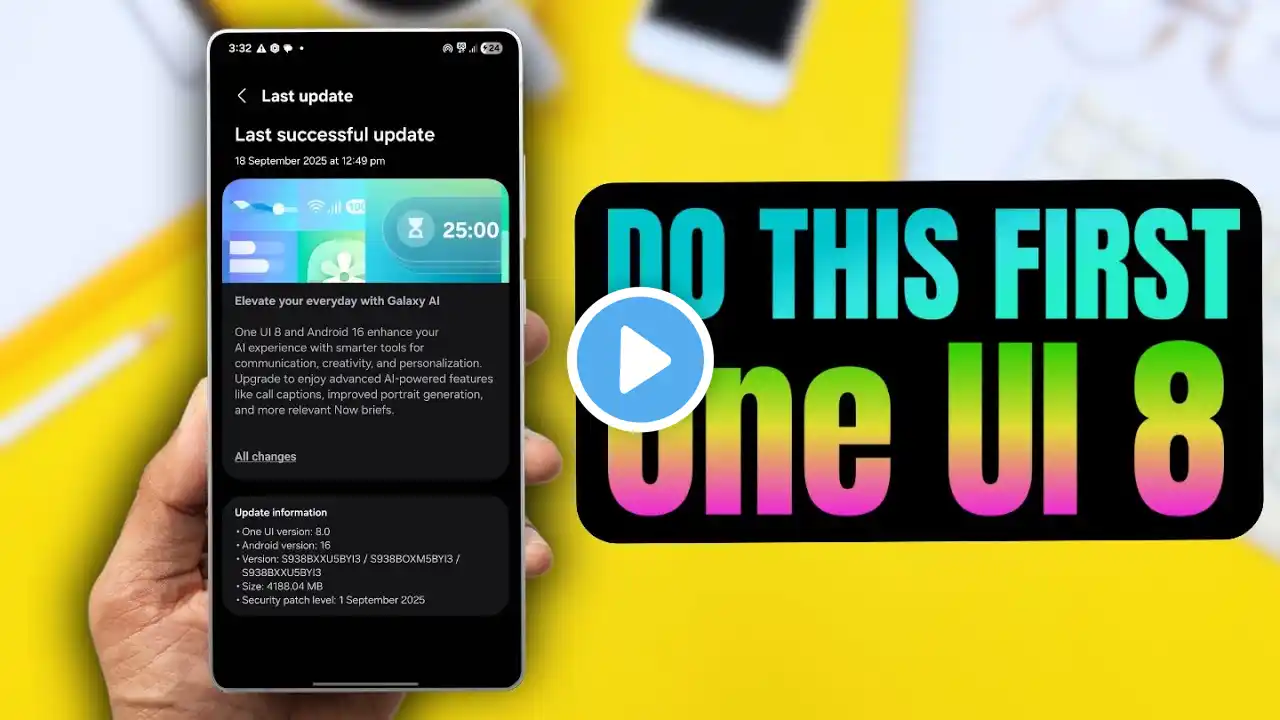Samsung S25 Ultra: 9 Things to Do FIRST After Updating to One UI 8.0!
Updated to One UI 8.0 on your Samsung Galaxy S25 Ultra? 🚀 Here are the first 9 things you MUST do after the update to unlock hidden features, improve performance, and make your Galaxy S25 Ultra run smoother than ever. In this step-by-step guide, I’ll show you how to: Clear cache partition after the update (fix lag & stutter) Add Home Up to your home screen settings for powerful customization Enable Secure Folder in the share menu for quick privacy Turn on Predictive Back Gesture for smoother navigation Set up Google Finance on the Now Bar for live market updates Enable Private Album in Gallery to hide personal photos & videos Update Battery Protection settings to extend battery lifespan Turn on Call Captions for real-time subtitles during calls Try Dynamic Gradient Wallpapers for a fresh, modern look ⏱️ Chapters 0:00 – Intro 0:32 – Clear Cache Partition (Fix lag & boost performance) 2:22 – Add Home Up Customization (Good Lock tips) 3:43 – Enable Secure Folder in Share Menu 4:52 – Turn On Predictive Back Gestures 5:17 – Set Up Google Finance on Now Bar 7:03 – Enable Private Album in Gallery 9:02 – Update Battery Protection Settings 10:16 – Turn On Call Captions 11:23 – Dynamic Gradient Wallpapers 12:18 – Final Thoughts & Wrap Up These Samsung tips and tricks will help you set up your Galaxy S25 Ultra properly after the One UI 8.0 update so you can get the best battery life, privacy, and customization options. 📱 Whether you’re a long-time Samsung user or new to Galaxy phones, this guide will make sure your S25 Ultra with One UI 8.0 is running at its full potential. If this video helps you, don’t forget to Like 👍, Subscribe 🔔, and share it with other Samsung users. Hashtags: #SamsungS25Ultra #OneUI8 #SamsungTips #GalaxyS25Ultra #SamsungUpdate #OneUI8Update #SamsungTipsAndTricks #OneUI #GalaxyTips SUBSCRIBE NOW - https://bit.ly/3sBBiHN SUPPORT ME BY BUYING ME A COFFEE!! : https://www.buymeacoffee.com/thesimpl... If you like this video please give it thumbs up and don’t forget to subscribe to my Youtube Channel. 🤗🤗 Make sure to follow me on my Social Media accounts ! Instagram : / kartikt2019 Tiktok : https://www.tiktok.com/@thesimpledadd... TubeBuddy - Get more views and more subscribers! - https://www.tubebuddy.com/thesimpledadTB Hope you found this tutorial helpful! Share and Subscribe guys! Would really appreciate it! Leave me a comment on if this worked for you? Comment down below what other tutorials you would like to see. Music: https://www.bensound.com -------------------------------------------------------------------------- Gears I use in my youtube videos. Camera I use to record - https://amzn.to/3e6mY3h Lens I use to record - https://amzn.to/2YJsHG2 Memory card I use - https://amzn.to/2AHhY6G Tripod I use - https://amzn.to/3hyE4c6 Macbook Pro I edit with - https://amzn.to/3hz6SBl Mic I use to record with - https://amzn.to/3hzZ1DU --------------------------------------------------------------------------- Subscriber Achievement 100 subscribers - 30/7/2020 1k subscribers - 8/5/2021 5k subscribers - 21/9/2022 10k subscribers - 19/4/2023 # # #