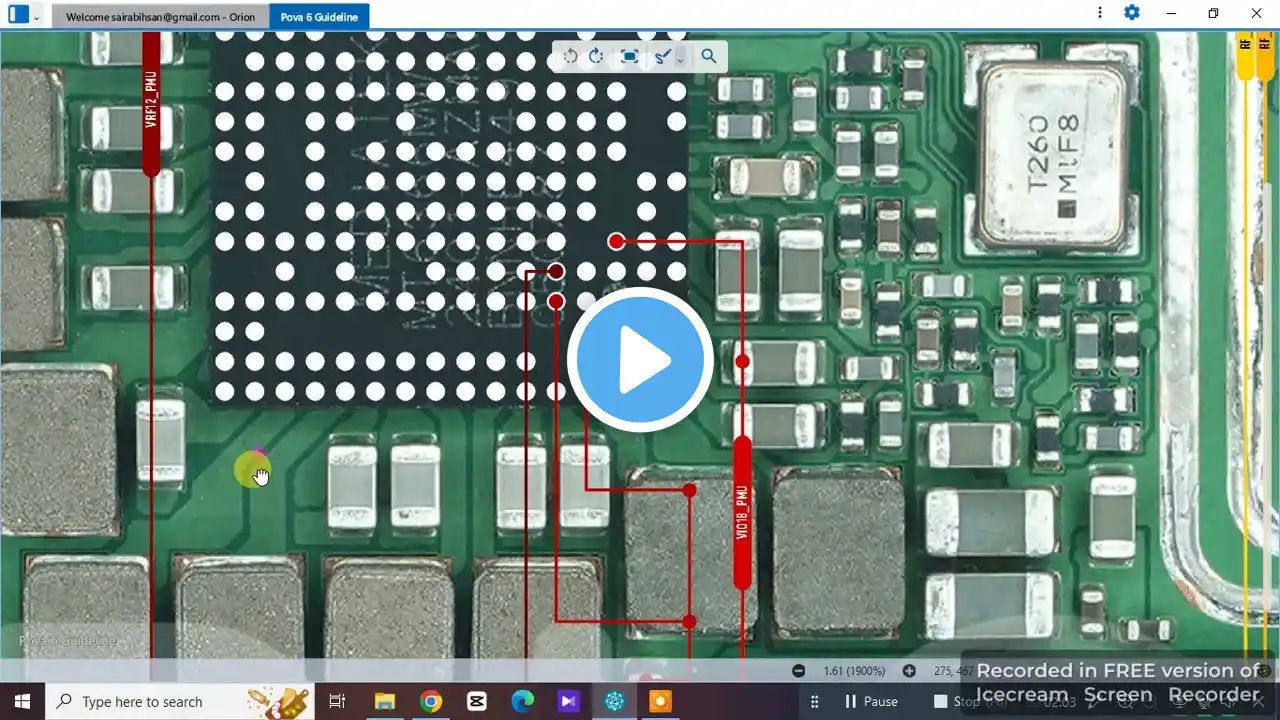Tecno Pova Neo Network Problem Solution
YouTube Description: Title: 📡 Tecno Pova Neo Network Problem Solution | No Service, No SIM, Baseband Unknown Fix 📌 Is your Tecno Pova Neo showing “No Service,” “Emergency Calls Only,” or not detecting any SIM card? In this video, we’ll guide you through the complete repair solution for all types of network problems including SIM detection and baseband issues. 💡 What’s Covered in This Video: ✔️ SIM card not detected or no network ✔️ Emergency calls only or network drops ✔️ Baseband or IMEI missing ✔️ Network IC and SIM IC testing ✔️ Jumper solution for broken SIM/network lines ✔️ Antenna contact and signal line inspection 🔧 Possible Fixes in This Video: 1️⃣ Check SIM card and tray – try another working SIM 2️⃣ Clean SIM slot contacts with IPA 3️⃣ Check IMEI (*#06#) – if it’s null or invalid, reflash or write IMEI 4️⃣ Inspect and reflow Network IC / RF IC 5️⃣ Apply jumper if SIM line or antenna path is broken 6️⃣ Test UEM/Baseband section if no baseband is showing 7️⃣ Replace damaged passive components around SIM/network IC ⚠️ NOTE: Software flashing or IMEI repair may be required for corrupted baseband. Always back up before flashing. 📢 Did this help solve your issue? Like 👍, Comment 💬 your problem, and Subscribe 🔔 for more phone repair videos! 🔔 Subscribe Now for More Repair Tutorials: [Your Channel Link] 📍 Follow Us for Support and Updates: 👉 Facebook: [Your Facebook Page] 👉 Instagram: [Your Instagram Handle] 👉 Telegram/WhatsApp for Live Support #TecnoPovaNeo #NetworkProblem #NoServiceFix #SIMNotWorking #BasebandFix #IMEIRepair #TecnoNetworkIssue #MobileRepair #SIMICFix #TecnoRepairTutorial #NetworkICJumper