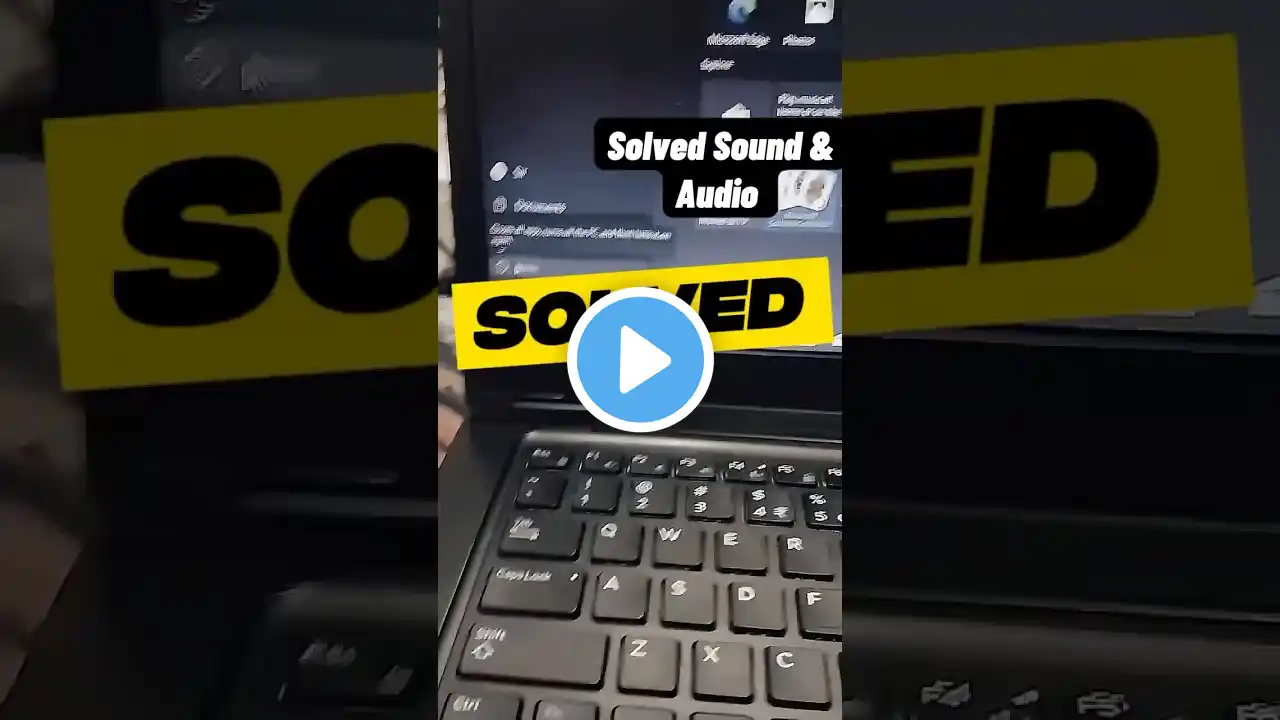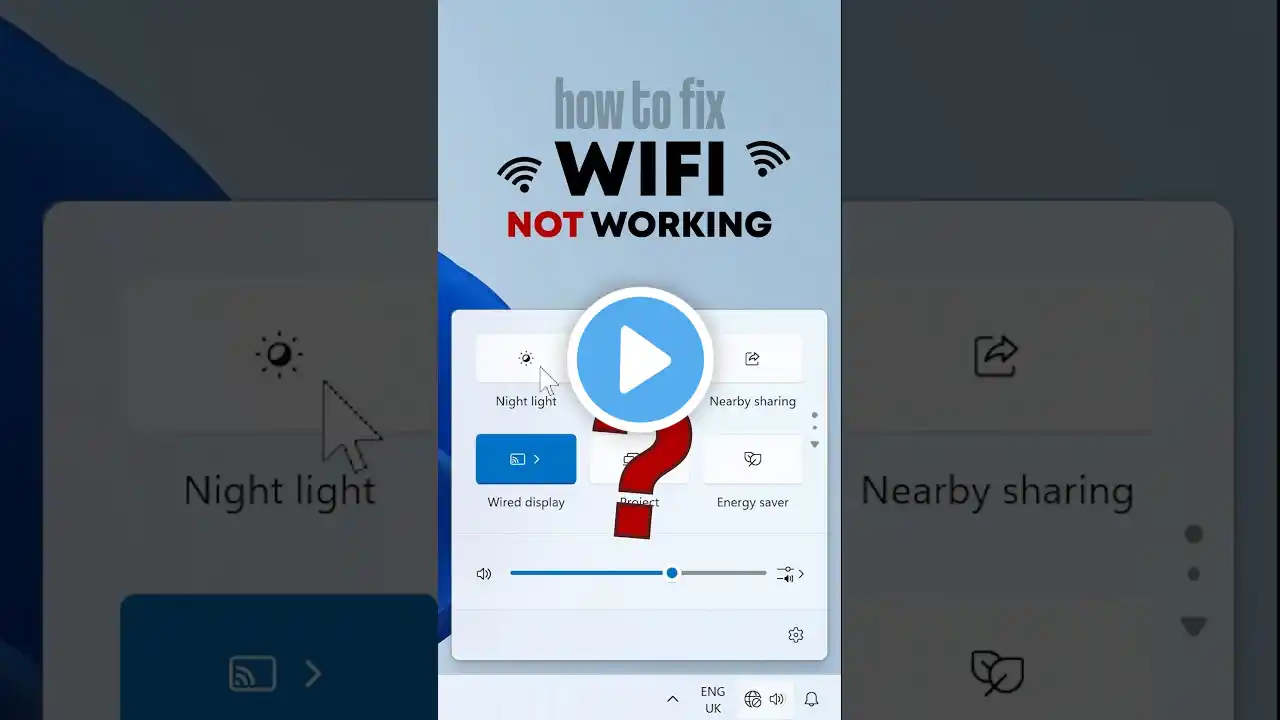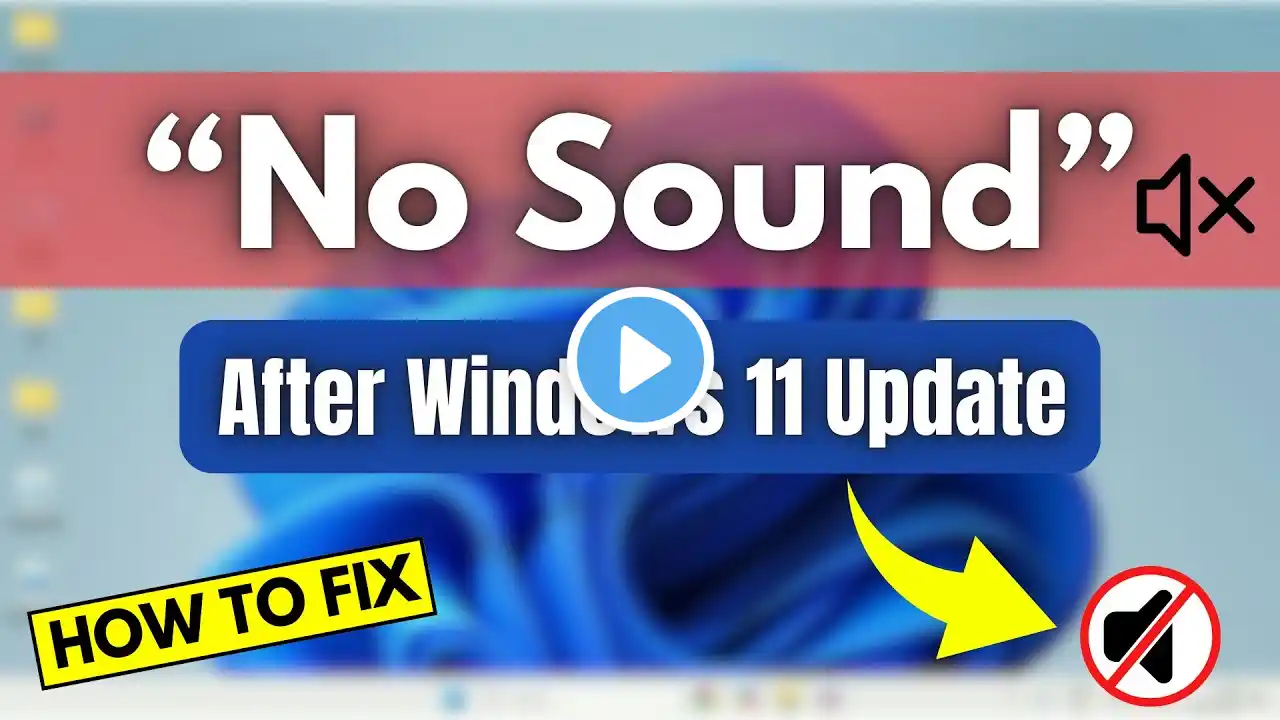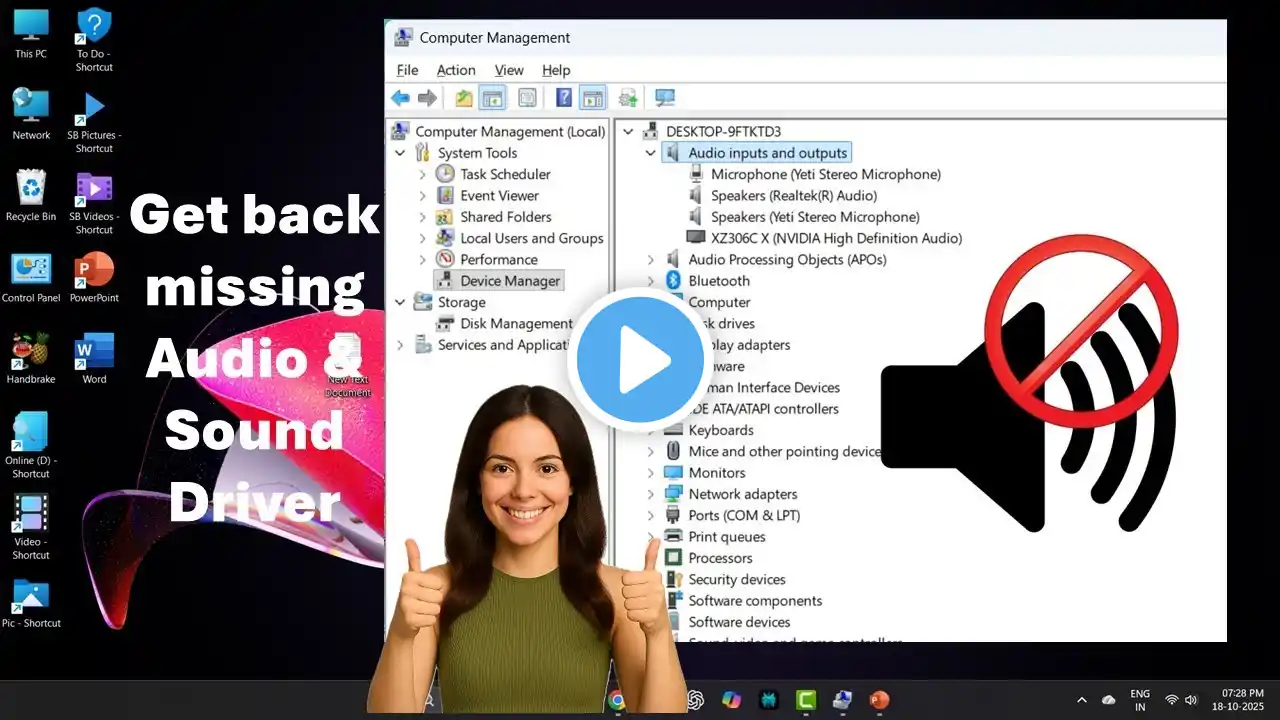
Fix Audio or Sound Not Showing in Device Manager in Windows Speaker Not Working Problem Solved
Audio Ya Sound Nahi Dikh Raha Device Manager Mein? | Speaker Not Working Problem Fix in Windows — Is video mein main aapko step-by-step bataya hai ki agar aapke PC ya laptop mein audio driver missing hai, ya Realtek HD Audio Driver ya Realtek Audio Driver show nahi kar raha, toh kaise aap usse easily install kar sakte ho. Aap yahan seekhoge how to get missing audio driver in Device Manager, aur kaise fix karein speaker not working or not showing problem in Windows. Ye video Windows 10 aur Windows 11 dono ke liye useful hai. PowerShell code: Get-CimInstance Win32_BaseBoard | Format-List Manufacturer, Product #AudioDriverMissing #SpeakerNotWorking #Windows Audio Ya Sound Nahi Dikh Raha Device Manager Mein, Speaker Not Working, Realtek HD Audio Driver, Realtek Audio Driver Missing, How to Get Missing Audio Driver in Device Manager, Sound Driver Not Showing in Windows 10, Fix Speaker Not Working in Windows 11, Audio Problem in Laptop, Windows Sound Fix, No Audio Output Device Installed, Sound Driver Reinstall, Realtek Driver Fix, Windows Audio Troubleshooting, Speaker Not Detected Issue