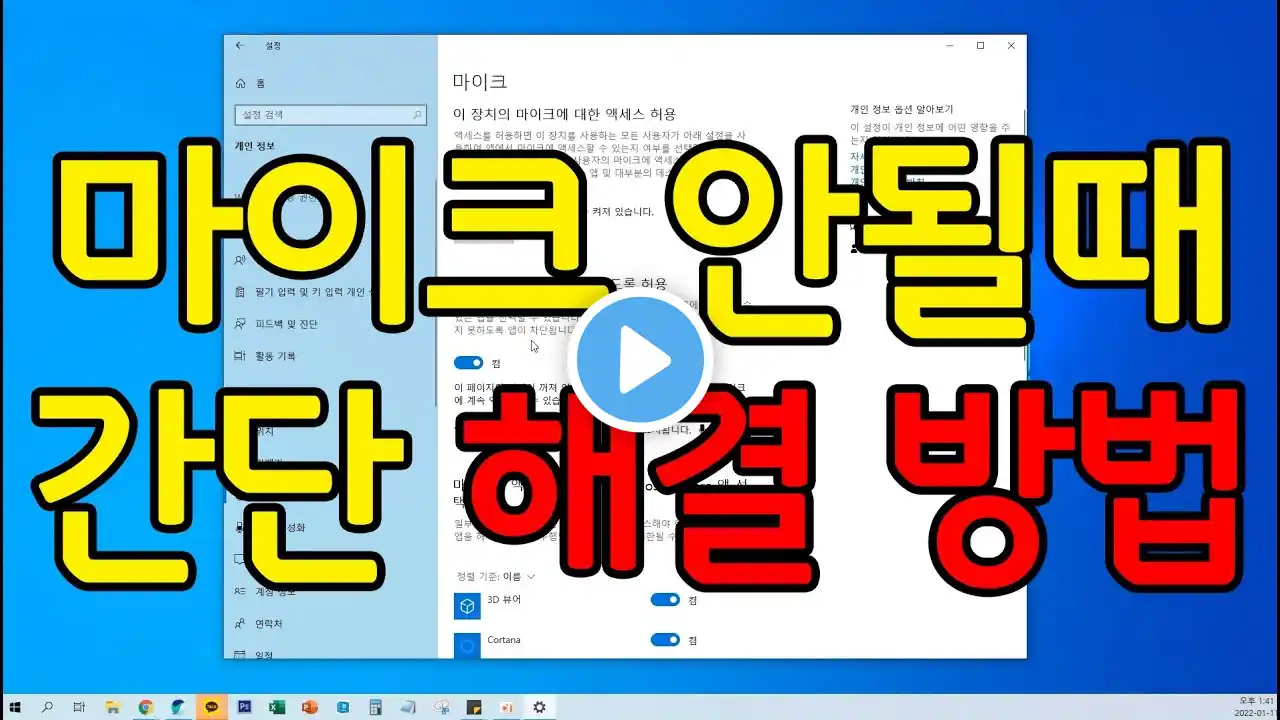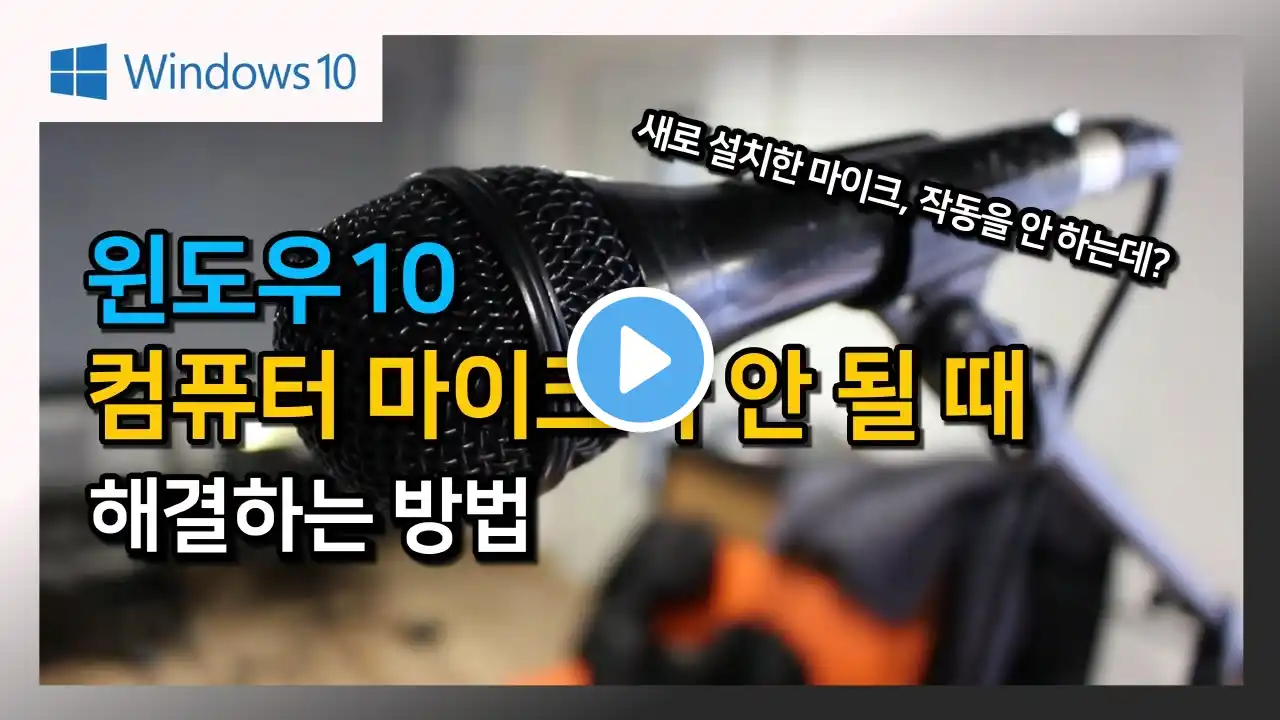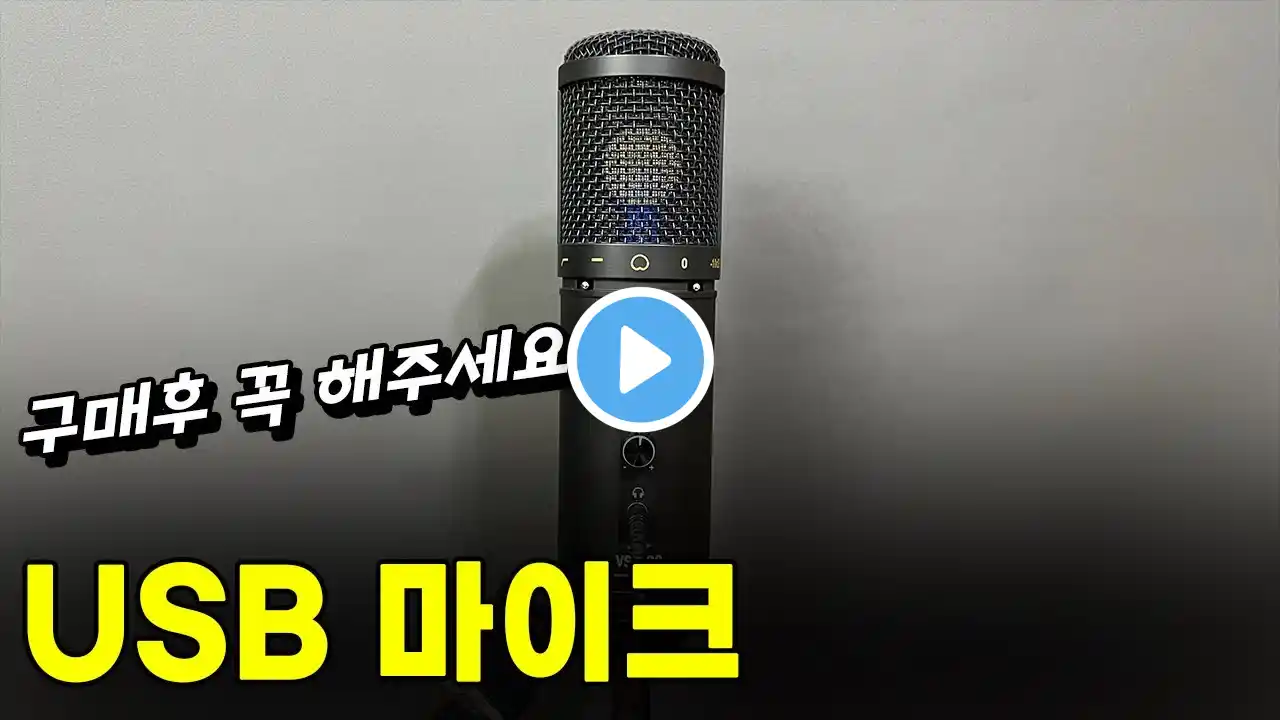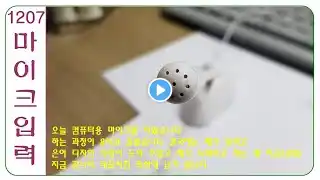
유튜브 초보자가 컴퓨터 PC에 마이크 설치하고 소리가 녹음이 안될때 보수 수리 과정
오늘 곰캠을 이용하여 사진을 놓고 설명하는 그런 과정의 영상을 만들어 보고자 8시간 넘게 시간이 소비 되었습니다 사실 제가 하다가 못해서 은아 사장님께 부탁해서 그분이 제어판-소리 = 재생에 마이크가 뜨는데 없애지는 않고 소리 제어판에서 마이크가 스피커에 뜨는데 이것을 뜬 마이크를 사용안함 으로 정했습니다 이것이 핵심 기술 입니다 그리고 여러번에 걸쳐서 녹화 하고 확인하고를 몇번만에 지금 영상을 만들었습니다 참고 하시고 저처럼 처음 유튜브 하고자 하시는데 마이크를 사오고 컴퓨터에 녹음이 되는 과정 까지 어려우시면 이 영상안에 있는 것이 사진 이므로 잘 보시면 여러분의 윈도우 시스템도 같으므로 조금 설정하면 되리라 그리 생각 됩니다 마이크가 컴퓨터에서 재생 즉 스피커로 뜨면 할수 없는데 이때 뜬 마이크를 사용 안함으로 정해 주는 것이 기술 입니다 이상 입니다 아바코리아 이윤직 올림 191207 1817 ************************* I'm going to use a bear cam today We're going to create a video of that process where we put the photos and explain them We spent over eight hours Actually, I couldn't do it, so I asked Eun-ah He's the one who Control Panel-Sound = Playback with a microphone that doesn't get ridges From the sound control panel, The microphone is on the speaker, and it's like this I've decided not to use a floating microphone This is the key technology And We'll record it over and over again I've made a video just a few times Please keep in mind like me It's your first time on YouTube Get me a microphone If the process of recording on the computer is difficult, This is a picture of you in this video, so if you look carefully, you'll be able to see it The Windows system is the same I think we can set it up a little bit When the microphone appears on your computer as a play, or as a speaker, I can't At this time It's important to make sure you don't use the microphone that's It's a skill That's about it Ava Korea Lee Yoon-jik Lifting 191207 1817