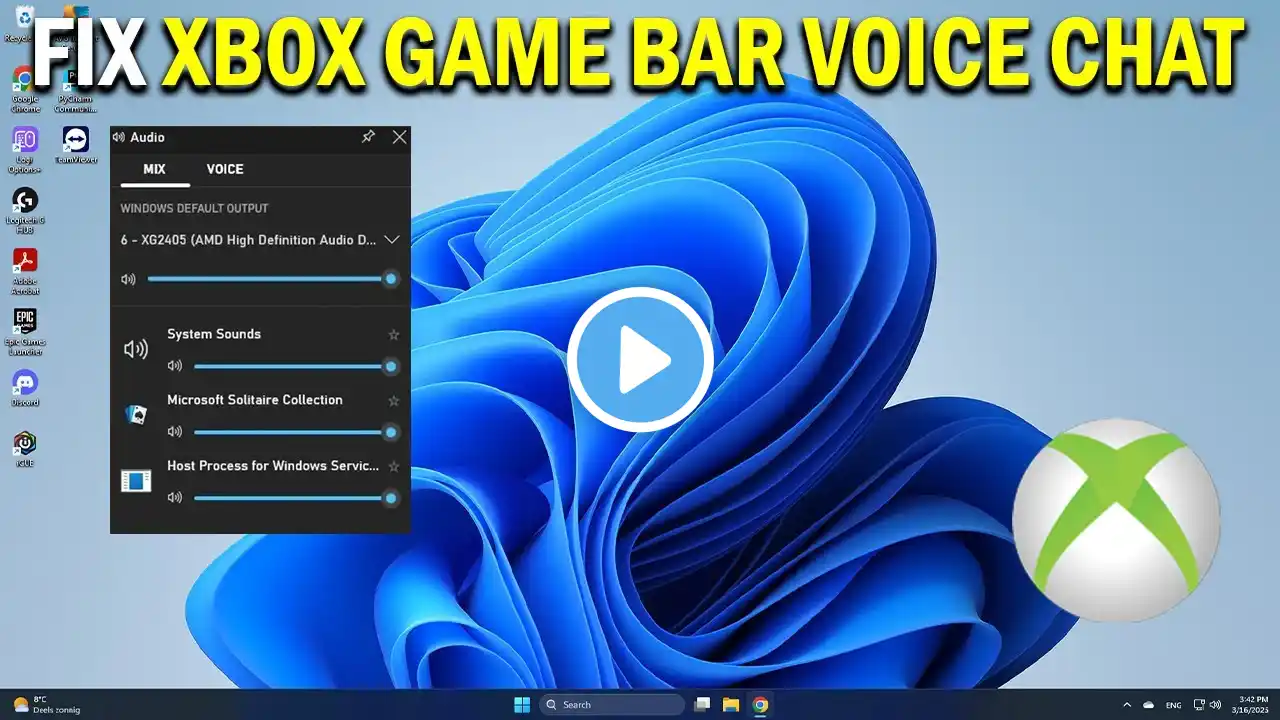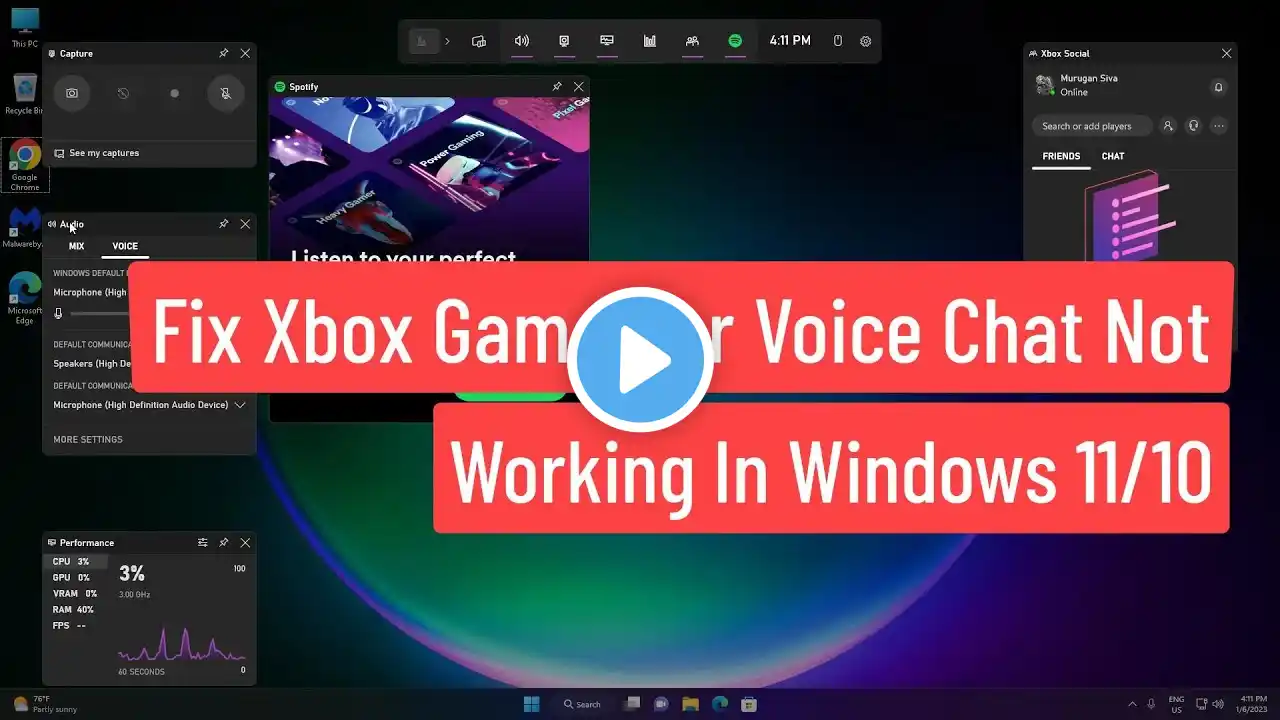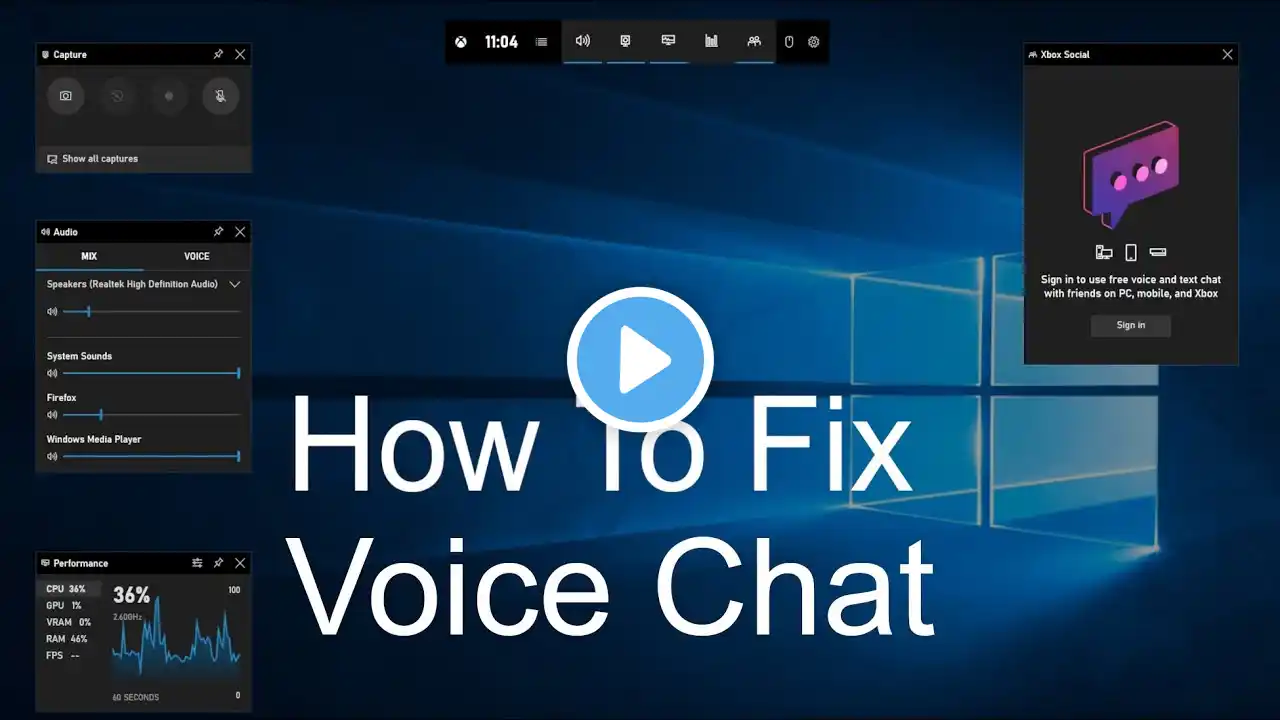![Fix Xbox Game Bar Voice Chat Not Working In Windows 11/10 [2025 EDITION]](https://krtube.net/image/keNWP2PybXA.webp)
Fix Xbox Game Bar Voice Chat Not Working In Windows 11/10 [2025 EDITION]
The Xbox Game Bar voice chat not working in Windows 10 can be caused by various factors. Here are some common reasons like Microphone Permissions: The Xbox Game Bar may not have the necessary permissions to access your microphone. it can also be caused by. Microphone Driver Issues: Outdated or incompatible microphone drivers can lead to voice chat problems. Here are some potential solutions for this Xbox Game Bar voice chat problem. This troubleshooting guide will work Windows 11 operating systems (Home, Professional, Enterprise, Education) and desktops, laptops, tables and computers manufactured by the following brands: Asus, Dell, HP, MSI, Alienware, MSI, Toshiba, Acer, Lenovo, razer, huawei, dynabook, LG , vaio, surface among others. Copy and paste this: Get-AppxPackage -PackageTypeFilter Bundle -Name "*Microsoft.XboxGamingOverlay*" | Remove-AppxPackage ▬▬▬▬▬▬▬▬▬▬▬▬▬▬▬▬▬▬▬▬▬▬▬▬▬▬▬▬ 》 CHAPTERS 《 00:00 Intro 00:23 Solution 1 03:17 Solution 2 04:37 Outro