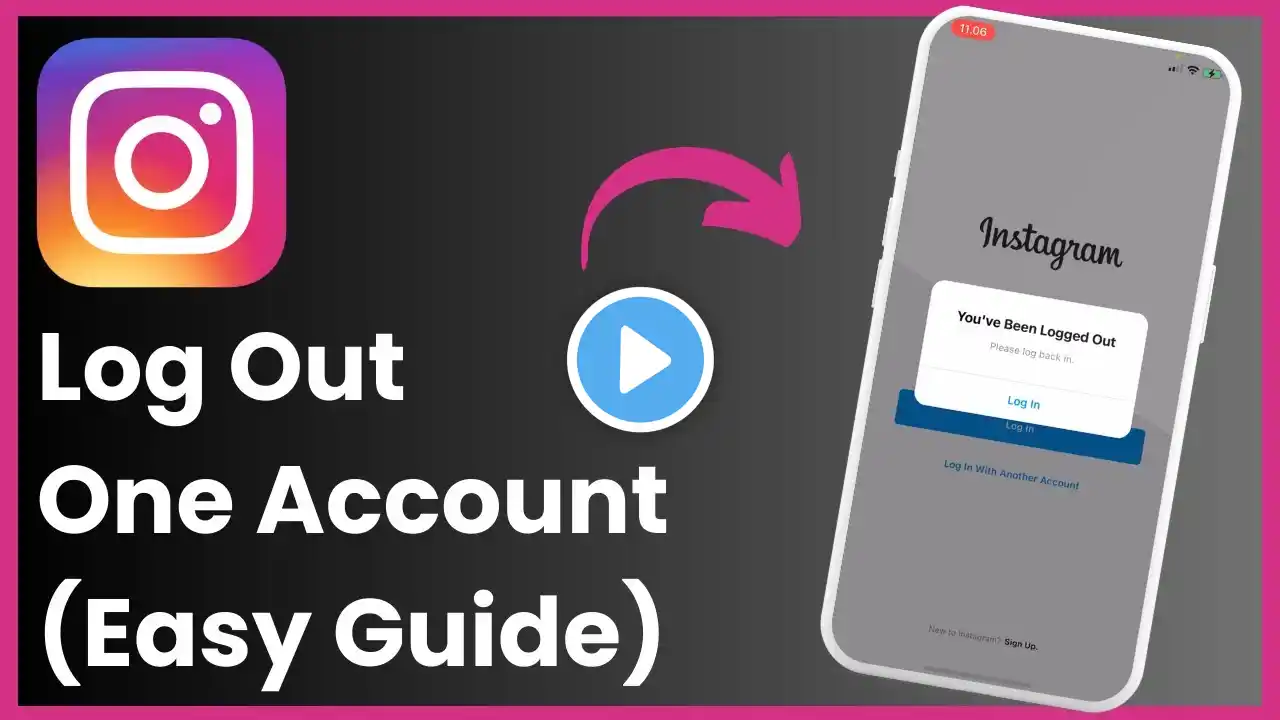How To Log Out Of One Account On Instagram !
Easy Tutorial on How To Log Out Of One Account On Instagram. Easily Learn How do I log out from only one Instagram account with the help of this tutorial. Learn how to log out of one account on Instagram with this quick and easy guide. Follow these steps to log out of a single Instagram account without affecting others. This tutorial is perfect if you manage multiple Instagram profiles and need to sign out of just one. Watch the video to see the process in action and make sure to subscribe to @GadgetGrasp101 for more helpful Instagram tips and tricks! how to log out of one account on instagram, log out instagram, instagram account logout, log out of instagram account, sign out of instagram, logout one instagram account Chapters: 00:00:00 - Introduction Learn how to log out of a single Instagram account with this quick tutorial. 00:00:10 - Open Instagram App Launch the Instagram application on your mobile device. 00:00:15 - Navigate to Your Profile Tap the profile icon located at the bottom right corner of the screen. 00:00:20 - Access Settings Tap the three-line icon in the top right corner to open settings. 00:00:25 - Find Logout Options Scroll down to the login section where you’ll find options for logging out. 00:00:30 - Log Out of One Account Tap on "Log Out" to log out of the current account only. 00:00:40 - Confirm Logout Confirm by tapping "Log Out" again to complete the process. 00:00:50 - Conclusion You’ve successfully logged out of one Instagram account. Subscribe for more helpful videos! #instagram #signout #logout #instagramaccount #tutorial #guide #gadgetgrasp101