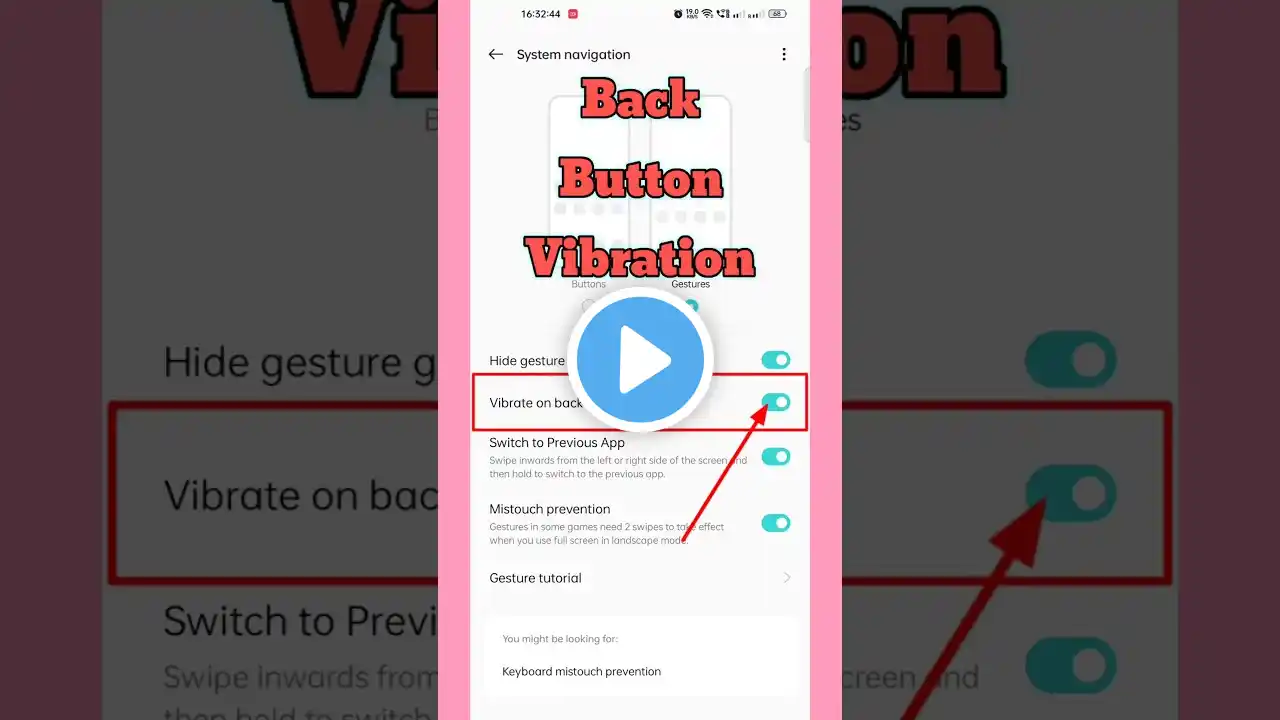Vivo V40 Lite Side back button not show
Vivo V40 Lite Side back button not show This phone problem is side back button is not show on this phone display.now today i will show you how to show side back button on this phone in vivo v40 lite phone. if you want to show side back button on this phone display.for this first time you find the option called setting and when find setting go to setting and when go setting you find the option called system navigation and when find system navigation you see gesture navigation and click on this and show side back button on your phone. #vivo_v40_lite #side_back_button #not_show