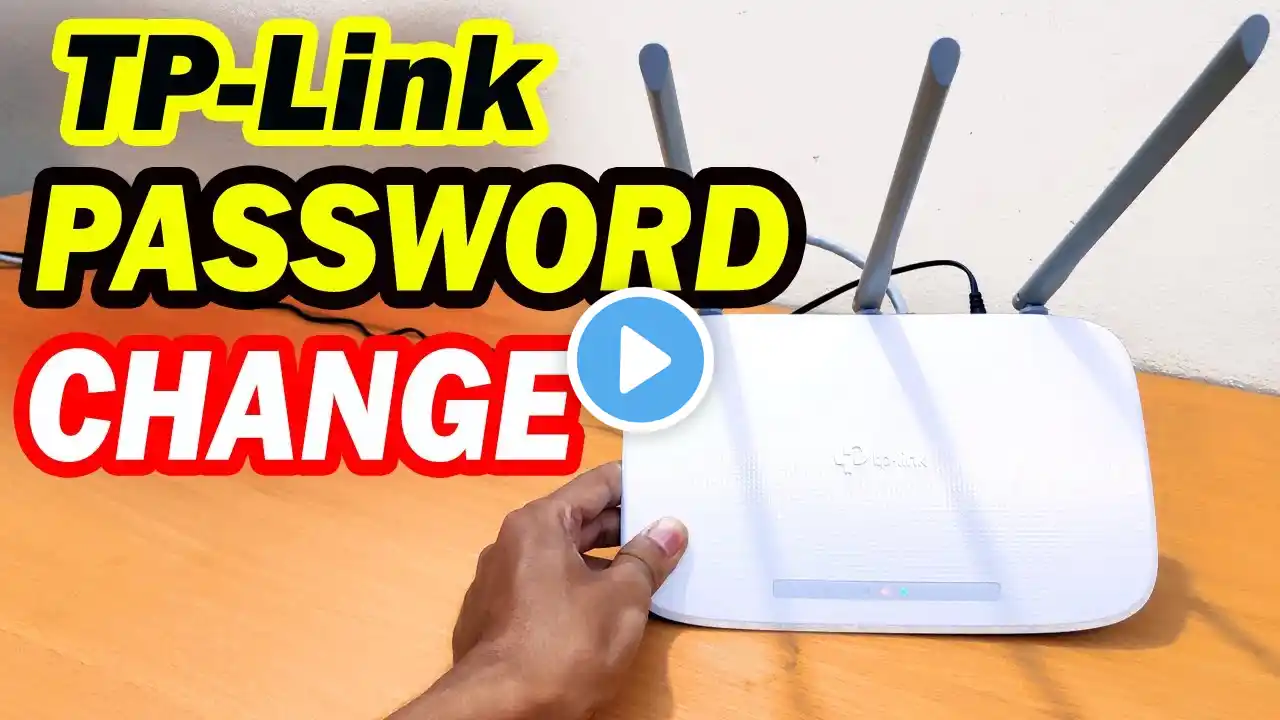![How to Hide WiFi Network Name SSID on TP-Link Router! [Archer AC1900]](https://krtube.net/image/lo3ycGLqURk.webp)
How to Hide WiFi Network Name SSID on TP-Link Router! [Archer AC1900]
Searching for a way to Hide the WiFi Network Name or SSID from your TP-Link AC1900 Archer A8 WiFi router to make your wireless network invisible? Don’t know how to connect your Android/iPhone to a Hidden SSID from TP-Link Archer A8 Router? You’ve come to the right video. In this video, we will show you how to Hide SSID or WiFi Name on a TP-Link AC1900 Archar A8 WiFi Router along with what happens when you hide your Router SSID as well. We will also show you how to connect the Hidden WiFi Network from iPhone and Android as well. #TPLinkAC1900 #TPLinkArcherA8 #HideSSID 0:00 Hide WiFi Network Name (SSID) in TP-Link Archer A8 AC1900 Router 0:18 Prerequisite to hide SSID in TP-Link Router 0:28 Hide SSID on TP-Link Archer A8 1:13 Please Note what will happen when you Hide a Network 1:37 Connect to Hidden Network on iPhone/Android