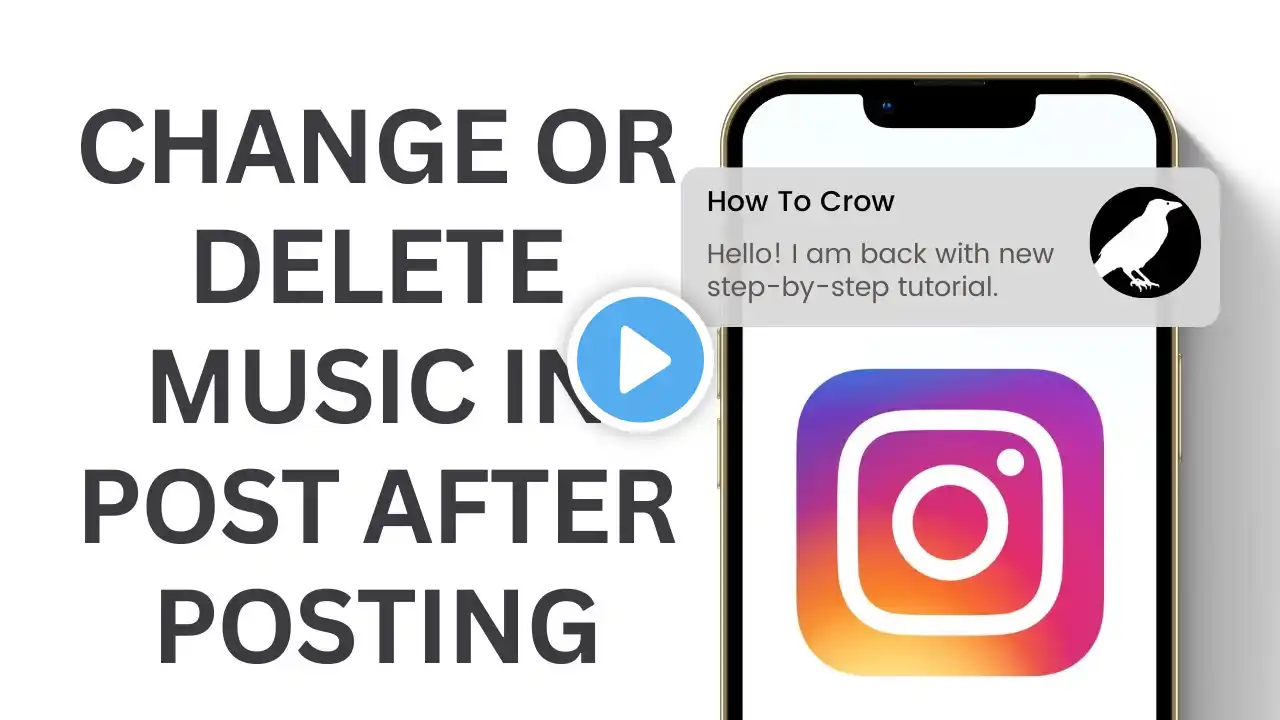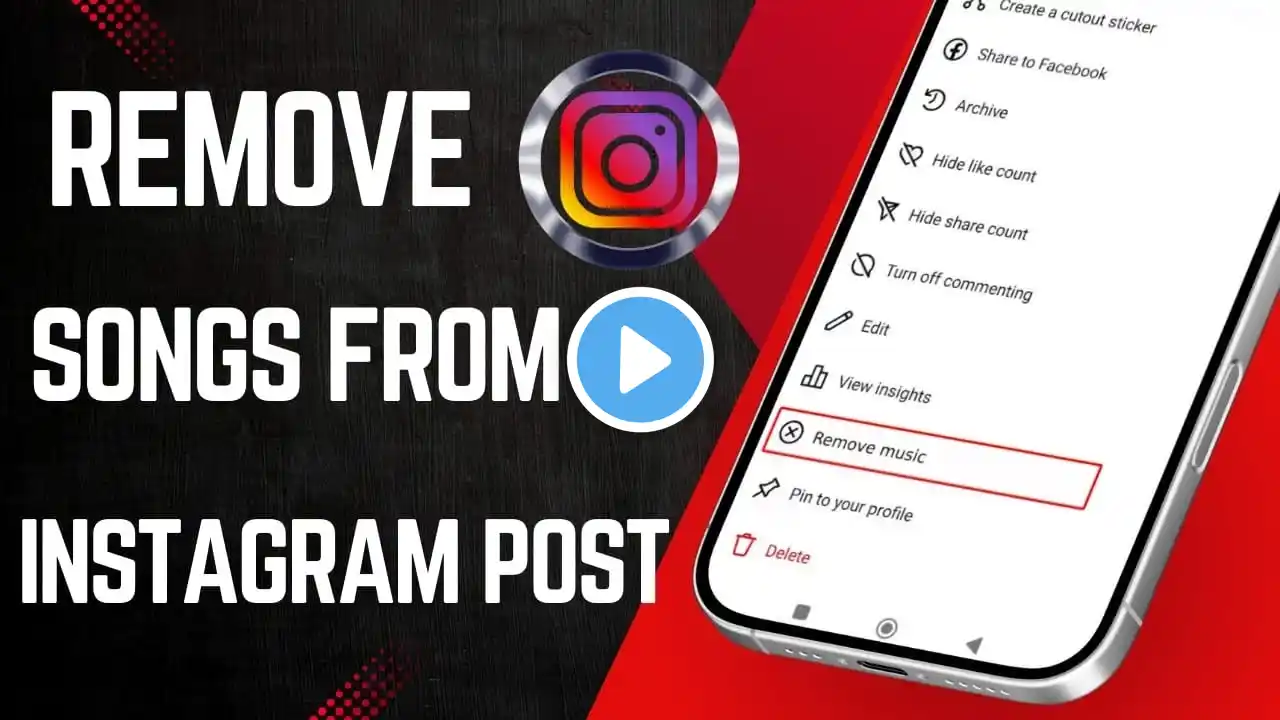How to Remove Song from Instagram Post !
If you want to remove a song from an Instagram post after it has been published, unfortunately, Instagram does not currently offer a direct way to do so. However, there is a workaround if you still want to keep the post without the music. If you've already posted a photo or video with a song and received likes and comments, but now want to remove the music, the only option available is to delete the post and re-upload it without the song. To do this, tap the three dots on the top right of the post, select Delete, and confirm your choice. After that, upload the same photo or video again, but this time without adding any music. At the moment, Instagram does not provide an option to edit or remove music from a post once it is live. If Instagram introduces this feature in the future, an update will be provided. Timestamps: 0:03 Introduction 0:14 Checking for a remove music option 0:47 Workaround by deleting and re-uploading 1:20 Future Instagram updates and conclusion Hashtags: #Instagram #RemoveMusic #SocialMediaTips #InstagramPosts #TechGuide