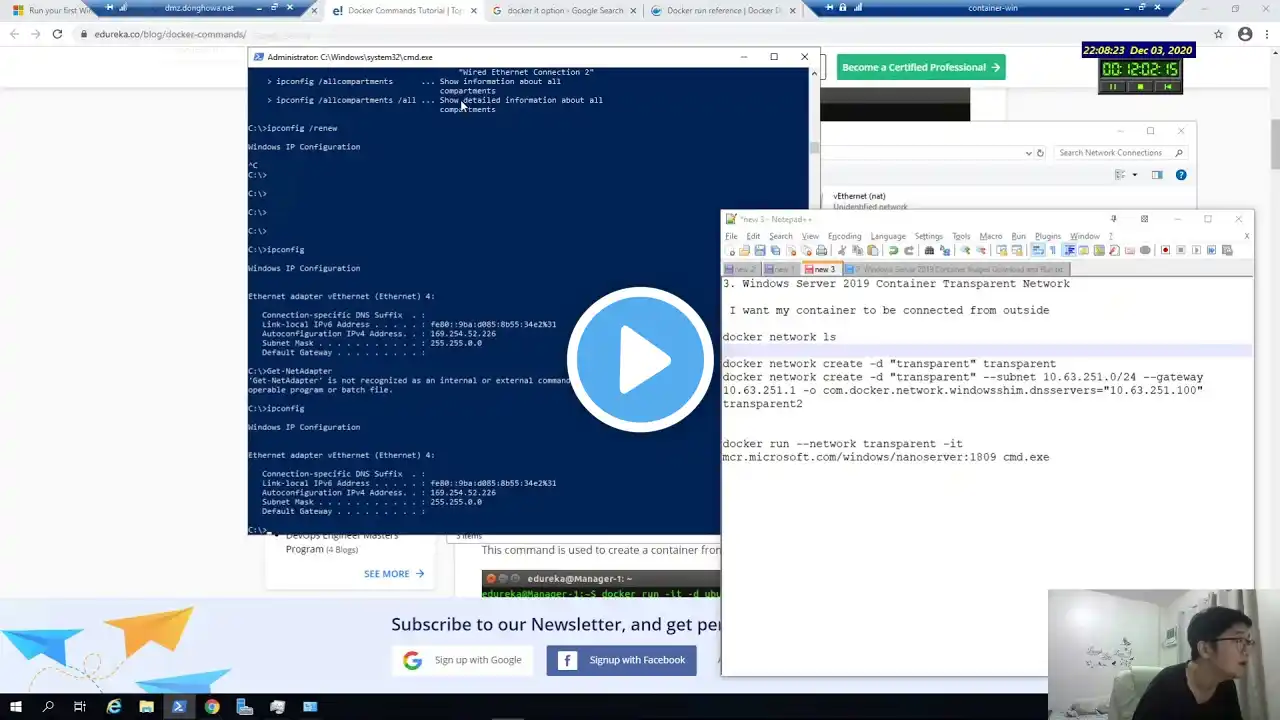
3. Windows Server 2019 Container Transparent Network and MAC Spoofing in Process Isolation #Failed
I wanted my container to be connected from outside docker network ls docker network create -d "transparent" transparent docker network create -d "transparent" --subnet 10.63.251.0/24 --gateway 10.63.251.1 -o com.docker.network.windowsshim.dnsservers="10.63.251.100" transparent2 docker run --network transparent2 -it mcr.microsoft.com/windows/nanoserver:1809 cmd.exe https://forums.docker.com/t/transpare... Get-VMNetworkAdapter -all | set-VMNetworkAdapter -MacAddressSpoofing On https://4sysops.com/archives/windows-... As we discussed, there are two options to assign IP addresses to containers. The first option is to use your existing external DHCP server; however, if you are using a virtualized container host, you will need to enable MACAddressSpoofing as the Hyper-V host will normally block network traffic when there are multiple MAC Addresses Hyper-V Install *Warning - Hyper-V cannot be installed: The processor does not have required Enable-WindowsOptionalFeature -Online -FeatureName Microsoft-Hyper-V -All -NoRestart Install-WindowsFeature RSAT-Hyper-V-Tools -IncludeAllSubFeature