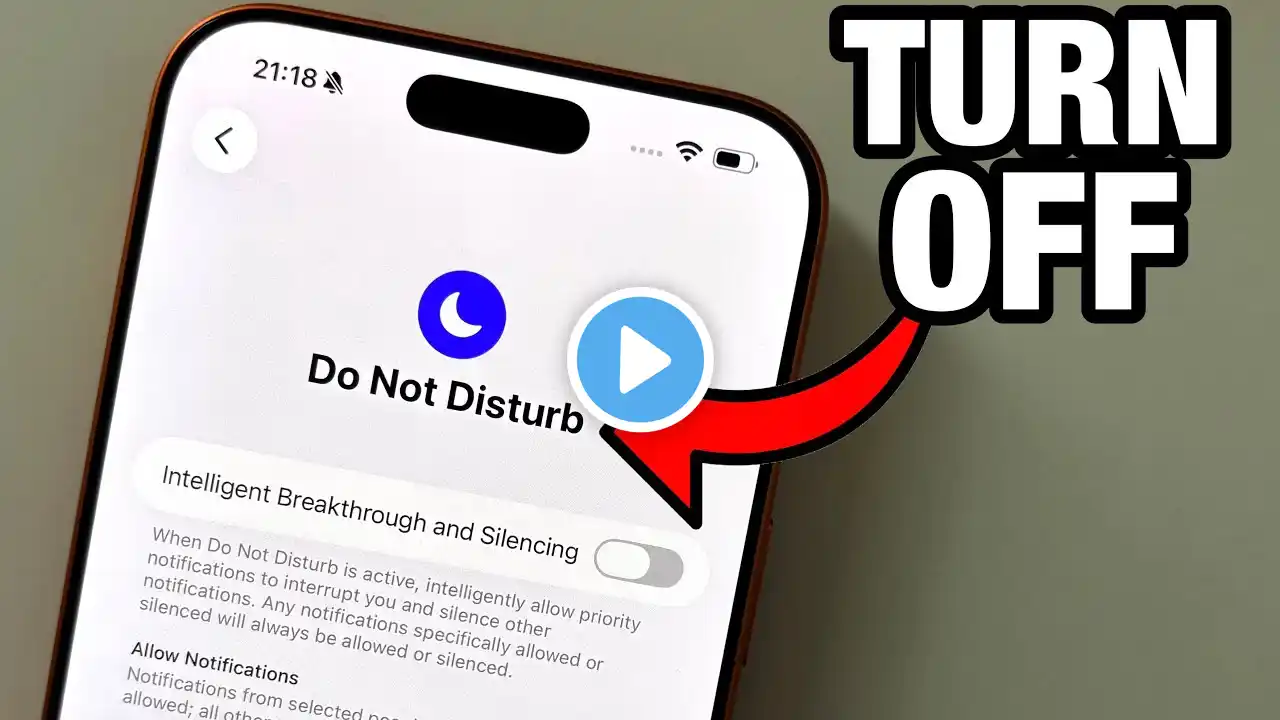How to Turn on Do Not Disturb Mode on iPhone 17 Pro Max
Want to stop being bothered by notifications or calls on your iPhone 17 Pro Max? In this video, learn how to enable and customize Do Not Disturb mode on the iPhone 17 Pro Max. We'll show you step-by-step how to access Control Center, locate the Focus mode icon, select Do Not Disturb mode, and adjust the settings to suit your needs. You'll also learn how to manage notifications, choose who can contact you, and schedule Do Not Disturb times. This method works for all iPhone 17 Pro Max users who want to enjoy some quiet time or better manage their interruptions. How to enable Do Not Disturb mode on the iPhone 17 Pro Max? How to customize Do Not Disturb mode settings on the iPhone 17 Pro Max? Where to find the Do Not Disturb icon in Control Center on the iPhone 17 Pro Max? 0:00 Introduction and Overview of the iPhone 17 Pro Max 0:08 Accessing Control Center 0:18 Finding and Understanding the Focus/Do Not Disturb Icon 0:41 Discovering Additional Options and Customization 1:08 Changing Notification Settings and Scheduling 1:25 Tips for Adjusting the Mode to Your Needs 1:31 Quickly Enable or Disable Do Not Disturb Mode 1:39 Conclusion and Thanks #iPhone17ProMax #DoNotDisturb #FocusMode #iPhoneTip Discover more: https://www.hardreset.info/devices/ap... Follow us on Instagram ► / hardreset.info Like us on Facebook ► / hardresetinfo Tweet us on Twitter ► / hardreseti Support us on TikTok ► / hardreset.info Use reset guides for many popular apps ► https://www.hardreset.info/apps/apps/