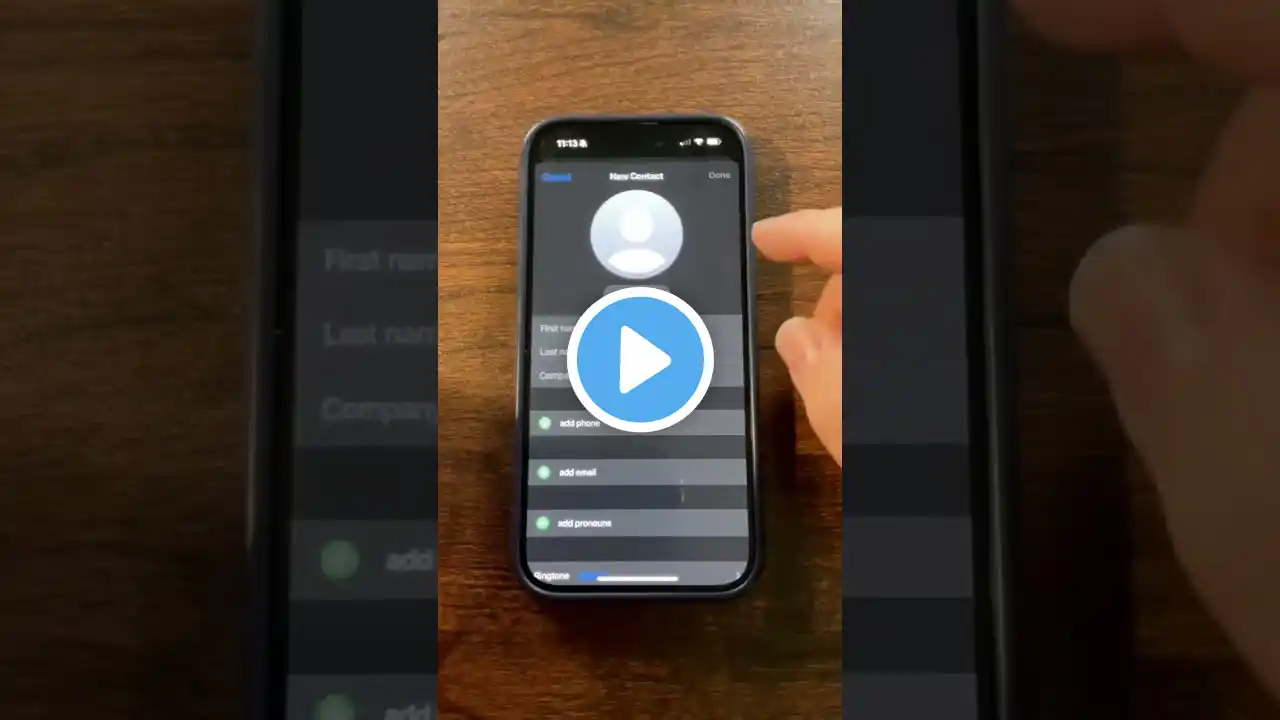How to Make Specific Contacts Ring on Silent iPhone 17 Pro, Max, 16, 15, 14, 13
Without wasting your time, let’s jump right into the video. Here are two methods; the first one’s about enabling emergency bypass for specific contacts in the Phone app. Open the Phone app on your iPhone. Search for the contact name you wanna set and tap the Edit button at the top right corner, then hit Edit Contact Info. Scroll down a bit and tap on the Ringtone section. You’ll see the Emergency Bypass toggle right there; go ahead and turn it on. This option’s gonna let sounds and vibrations come through from this person even when your iPhone’s on silent or when a Focus mode’s turned on. Another way is to just keep that option off and use Do Not Disturb with the Allow People to Call feature. Go to the Settings app on your iPhone, scroll a little, and find Focus. Tap on Do Not Disturb. Under the People section, add one or more contacts that’ll still get through when Focus is on. Choose Allow Notifications from the options. Then, pick Allowed People Only for Allow Calls From. That’s it. Go back and you’re done. Now, when you put your iPhone in Do Not Disturb mode, only those whitelisted contacts are gonna ring when they call you. But in this method, Silent mode won’t work. If you wanna use it with Silent mode, the first method’s the one you gotta go for. Make sure Do Not Disturb mode’s turned on from Control Center; open Control Center, tap on Focus, and enable Do Not Disturb mode. How to make specific contacts ring on silent iPhone, make someone ring on silent iPhone, allow calls on silent mode iPhone 17 Pro, iPhone 17 Pro Max emergency bypass, iPhone 16 ring on silent, iPhone 15 ring on silent, iPhone 14 ring on silent, iPhone 13 ring on silent, emergency bypass iPhone settings, allow contact to ring when silent iPhone, how to let certain contacts ring on silent, do not disturb allow calls iPhone, calls not silenced iPhone fix, enable emergency bypass ringtone iPhone, iPhone silent mode exceptions, make phone ring for important contacts, focus mode allow notifications iPhone, GET CHEAP iPHONES on Amazon (US): https://amzn.to/3NrhGmd GET CHEAP iPHONES on Amazon (CA): https://amzn.to/4h53UTU GET CHEAP iPHONES on Amazon (UK): https://amzn.to/40570Bj GET CHEAP iPAD on Amazon (US): https://amzn.to/4dP9XcC GET CHEAP AirPods on Amazon (US): https://amzn.to/3BJVIsd If you found this video helpful, give it a like! Need more help? Drop a comment below! Don’t forget to subscribe for regular updates! #iPhone, #silence #ring Subscribe on YouTube: https://www.youtube.com/freetechguide...