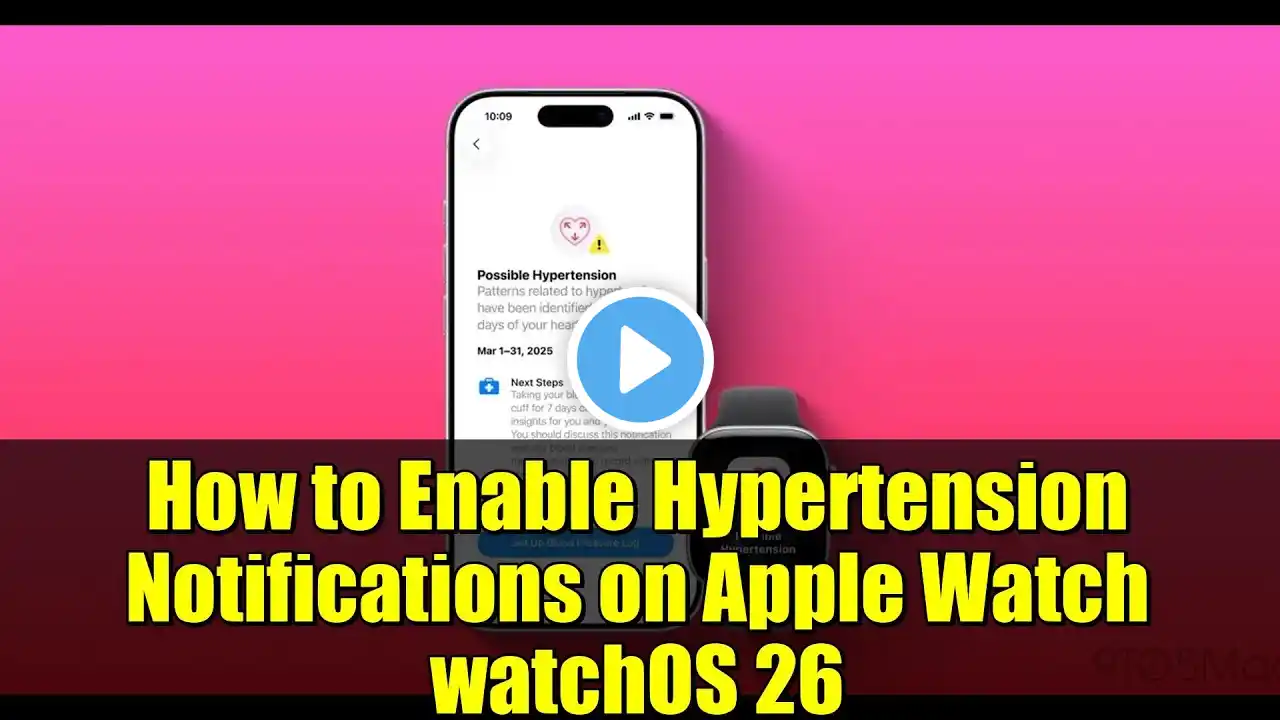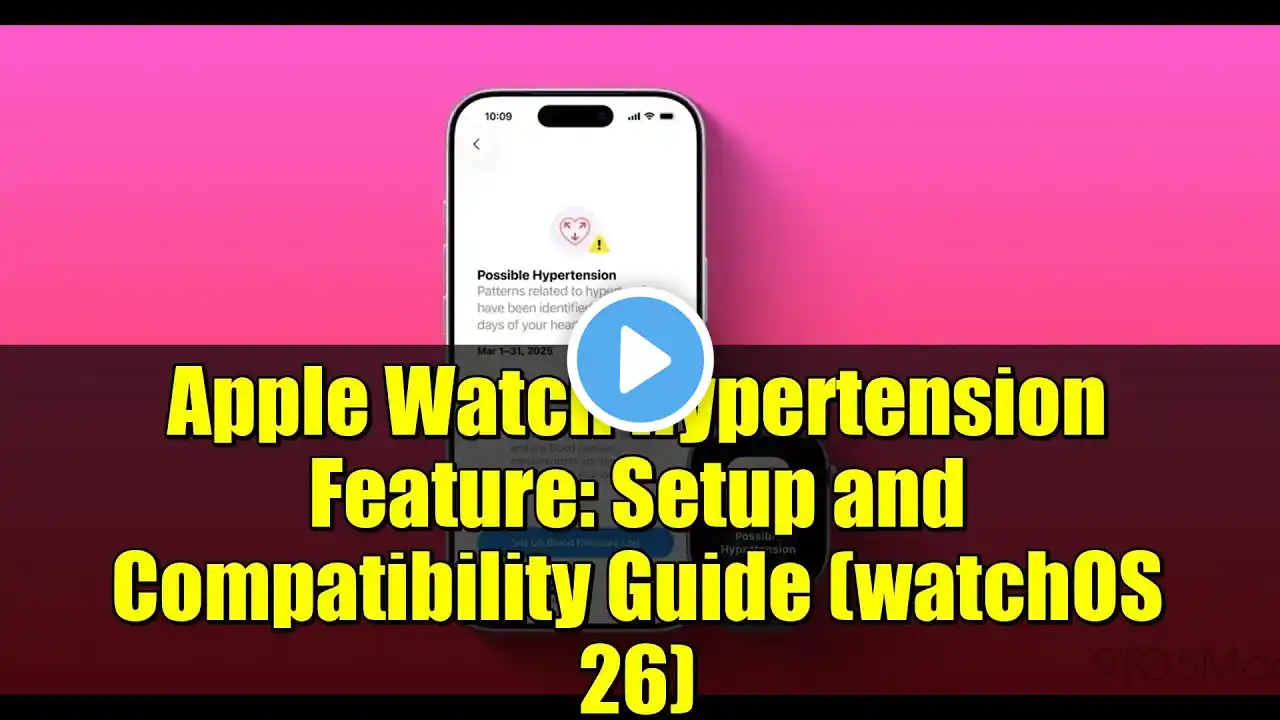Apple Watch Hypertension Feature: Complete Setup Guide for watchOS 26
Learn how to set up and use Apple Watch's new hypertension notifications in watchOS 26. This comprehensive tutorial covers everything you need to know about the blood pressure monitoring feature. In this video, you'll discover: • Which Apple Watch models support hypertension alerts (Series 9, 10, 11, Ultra 2, Ultra 3) • Complete step-by-step setup process through the Health app • Requirements: iPhone 11+, iOS 26, age 22+, wrist detection enabled • How the 30-day monitoring period works • What to do when you receive a hypertension notification • Important limitations and medical disclaimers The Apple Watch hypertension feature uses existing optical heart sensors to detect patterns related to high blood pressure over 30-day periods. While it's not a medical diagnosis tool, it can provide valuable early warnings to discuss with your healthcare provider. This health monitoring feature represents a major advancement in wearable technology, making hypertension screening more accessible. Perfect for Apple Watch users who want to stay proactive about their cardiovascular health. Timestamps: 0:00 Introduction to hypertension notifications 1:15 Compatible Apple Watch models 2:30 Requirements and eligibility 3:45 Step-by-step setup guide 6:20 How the monitoring works 8:10 Understanding notifications 9:30 Medical disclaimers and limitations Stay updated with the latest Apple Watch health features and watchOS updates!