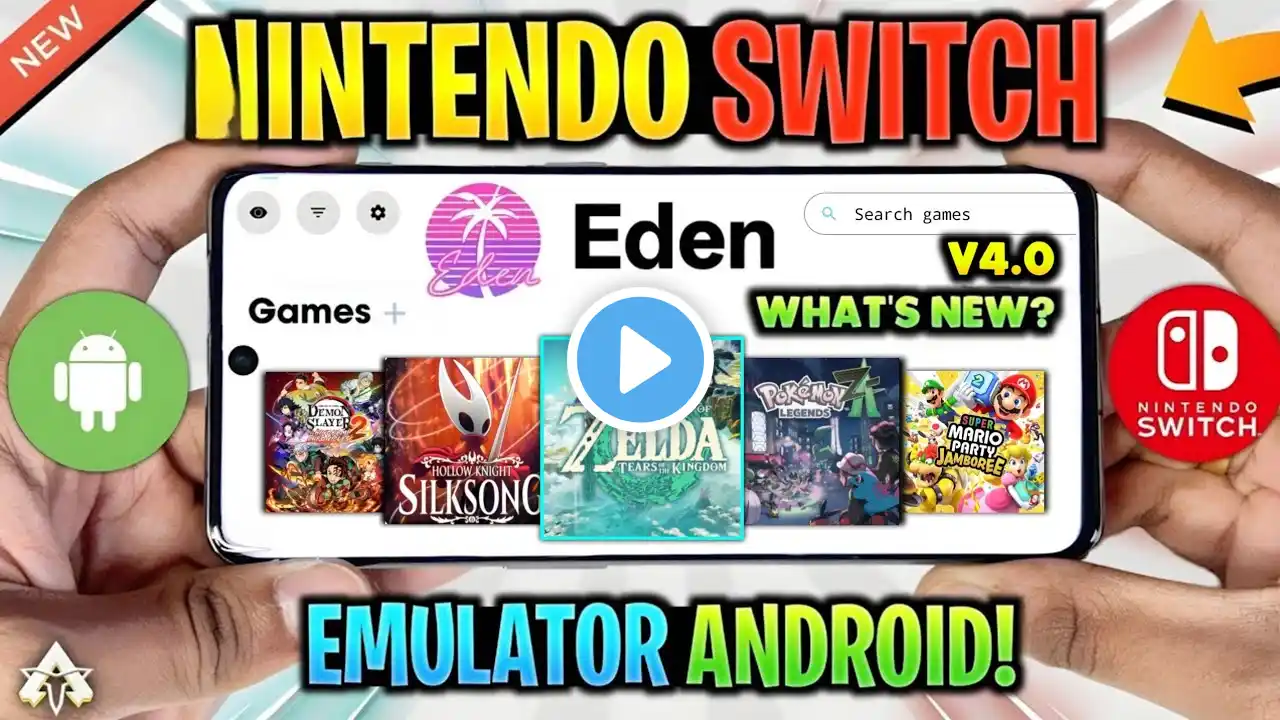Eden Emulator V4 RC2 Setup on Low-End Mali GPU Device! | Nintendo Switch Emulator Android
🎮 Eden Emulator V4 RC2 Setup on Low-End Mali GPU Device! | Nintendo Switch Emulator Android 🔥 In this video, I’ll show you how to set up the Eden Emulator V4 RC2 on low-end Mali GPU devices and make it run smoothly on Nintendo Switch games! This latest update brings massive performance improvements, better GPU rendering, and reduced lag even on budget devices like the Redmi K50i (6GB RAM). Whether you’re into Zelda, Pokémon, or any other Switch title — Eden V4 RC2 makes it possible to play them right on your Android device! ⚡ ⚙️ Device Used: 📱 Redmi K50i (6GB RAM) ⚙️ Chipset: Dimensity 8100 🎮 GPU: Mali 🧩 Emulator: Eden V4 RC2 💡 Topics Covered: • Eden Emulator V4 RC2 Full Setup Guide • Best Settings for Low-End Mali GPU • Nintendo Switch Games Compatibility • Performance & FPS Test 💬 Support the Channel: If this video helped you, don’t forget to LIKE 👍, COMMENT 💬, and SUBSCRIBE 🔔 for more emulator tutorials and Android gaming content every week! Tags: Eden Emulator, Eden Emulator V4, Eden V4 RC2, Nintendo Switch Emulator Android, Switch Emulator 2025, Eden Emulator Setup, Eden Emulator Mali GPU, Eden Emulator Low End, Redmi K50i Emulator, Switch Games Android, Android Emulator 2025, Mali GPU Gaming, Tricky Guy, Eden Emulator Best Settings