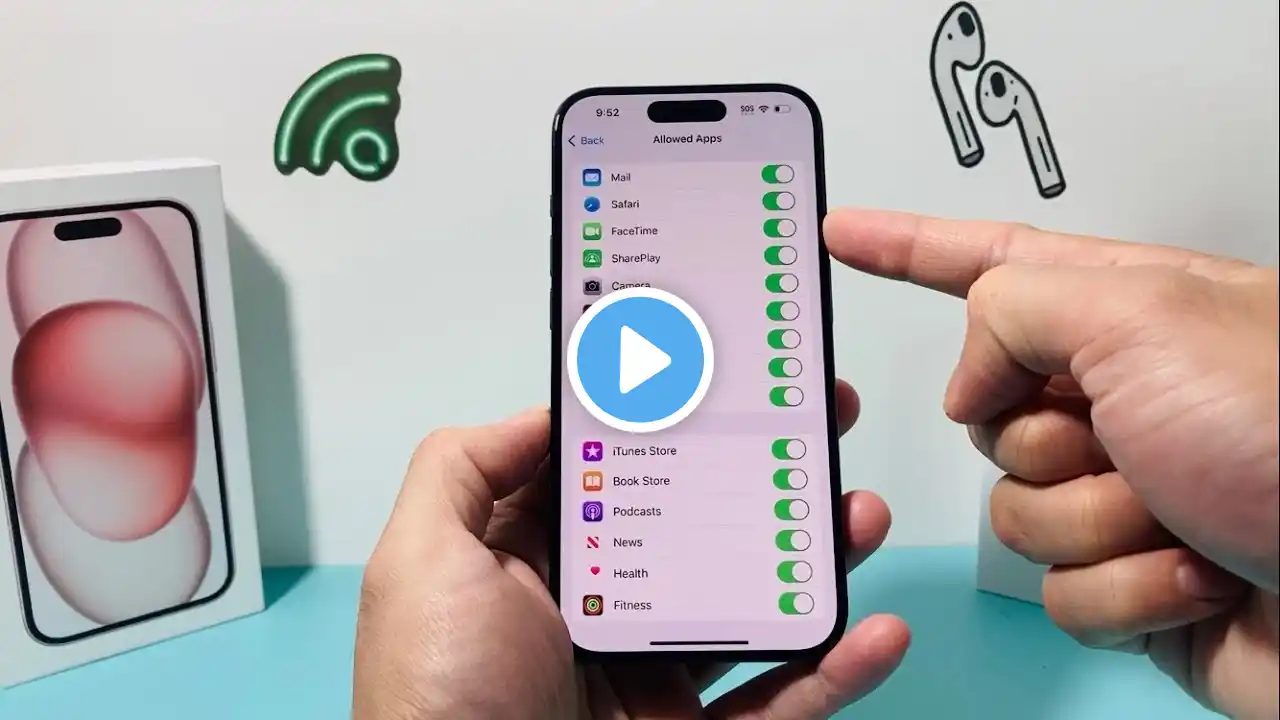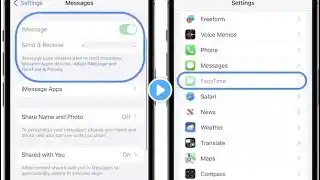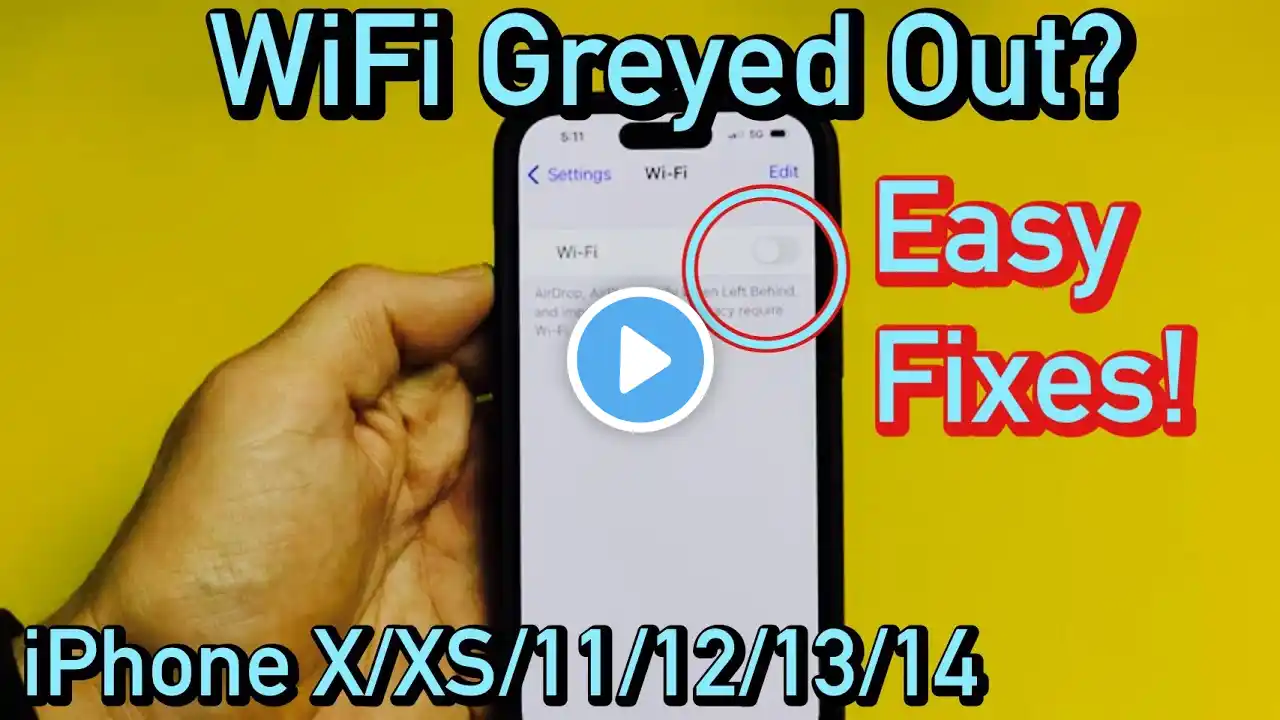How to Fix Show My Caller ID is Gray Out From Setting on iPhone | Caller ID not Showing on iOS 18
Troubled by your iPhone Caller ID settings name being greyed out? No sweat! In this detailed solution video, I've shown the process to resolve the caller ID grayed-out issue on your iPhone pretty easily! When your caller ID is not working on your iPhone, you lose the ability to manually choose whether your caller ID is displayed or hidden when making calls. This lack of control can be inconvenient, especially if you prefer to keep your number private for certain calls. Similarly, being unable to show caller ID on iOS often indicates an underlying issue with your device, network, or account settings that may require troubleshooting with your carrier or technical support, which can lead to massive inconvenience and time consumption. So you should solve this Apple Caller ID grayed-out issue as fast as you can and gain back full control over your caller ID settings. I'll help you sort that out so you just need to follow my fixes. You'll get your issue fixed by the time you're done here so no need to worry! Simply watch the video and wash your problems away! #iPhone #CallerIDGrayedOut #ShowMyCallerID #CallerIDSettings #AppleID