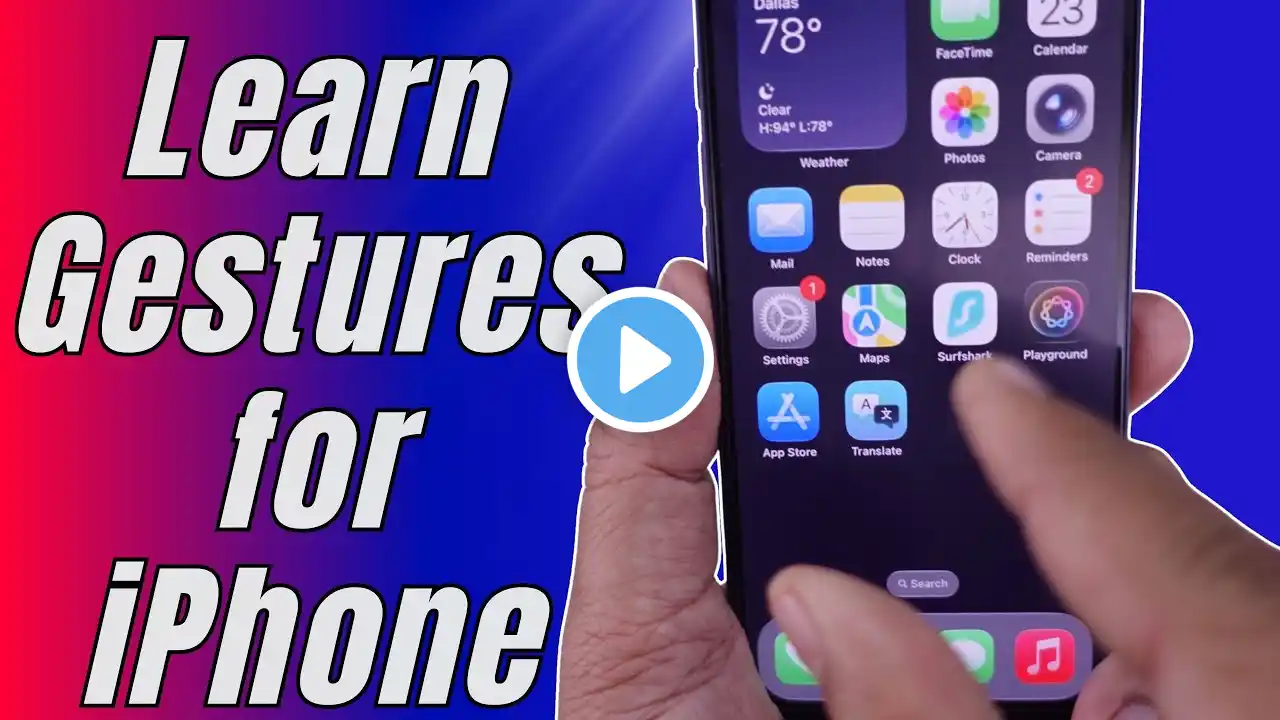How to Enable One-Handed Mode on iPhone 17 Pro Max
Do you find the iPhone 17 Pro Max too big for comfortable one-handed use? In this video, learn how to enable and use One-Handed Mode on your iPhone 17 Pro Max to make browsing and typing easier, even on its XXL screen. We show you step-by-step how to access settings, adjust the keyboard for your right or left hand, and take full advantage of this handy feature. Whether you're right- or left-handed, One-Handed Mode makes using your iPhone 17 Pro Max much easier every day. Frequently Asked Questions: How do I enable One-Handed Mode on the iPhone 17 Pro Max? Where can I find One-Handed Mode settings on the iPhone 17 Pro Max? Does One-Handed Mode work with all apps on the iPhone 17 Pro Max? 0:00 Introduction and Uses of One-Handed Mode 0:27 Accessing Settings and Enabling One-Handed Mode 0:40 Setting the Keyboard for Right or Left Hand Use 1:02 Using One-Handed Mode in Apps 1:23 Conclusion and Tips #iPhone17ProMax #OneHandedMode #iPhoneTip #EasyUse Discover more: https://www.hardreset.info/devices/ap... Follow us on Instagram ► / hardreset.info Like us on Facebook ► / hardresetinfo Tweet us on Twitter ► / hardreseti Support us on TikTok ► / hardreset.info Use the reset guides to many popular apps ► https://www.hardreset.info/apps/apps/