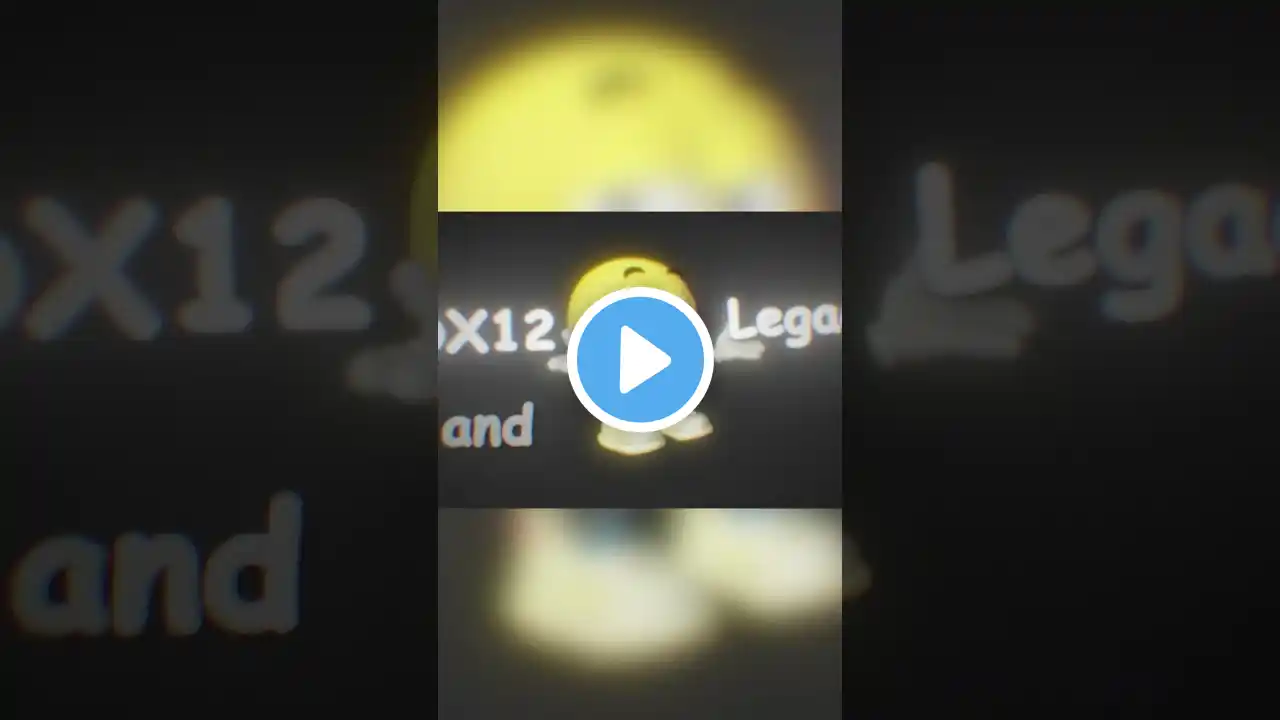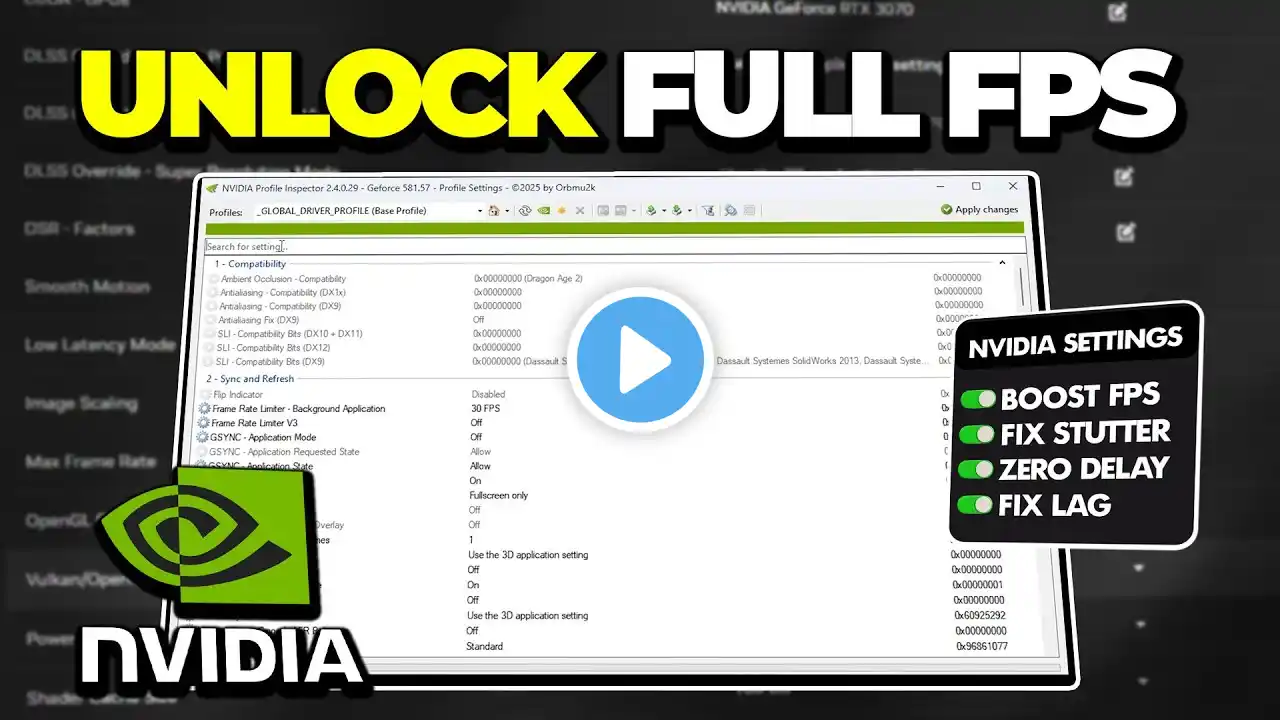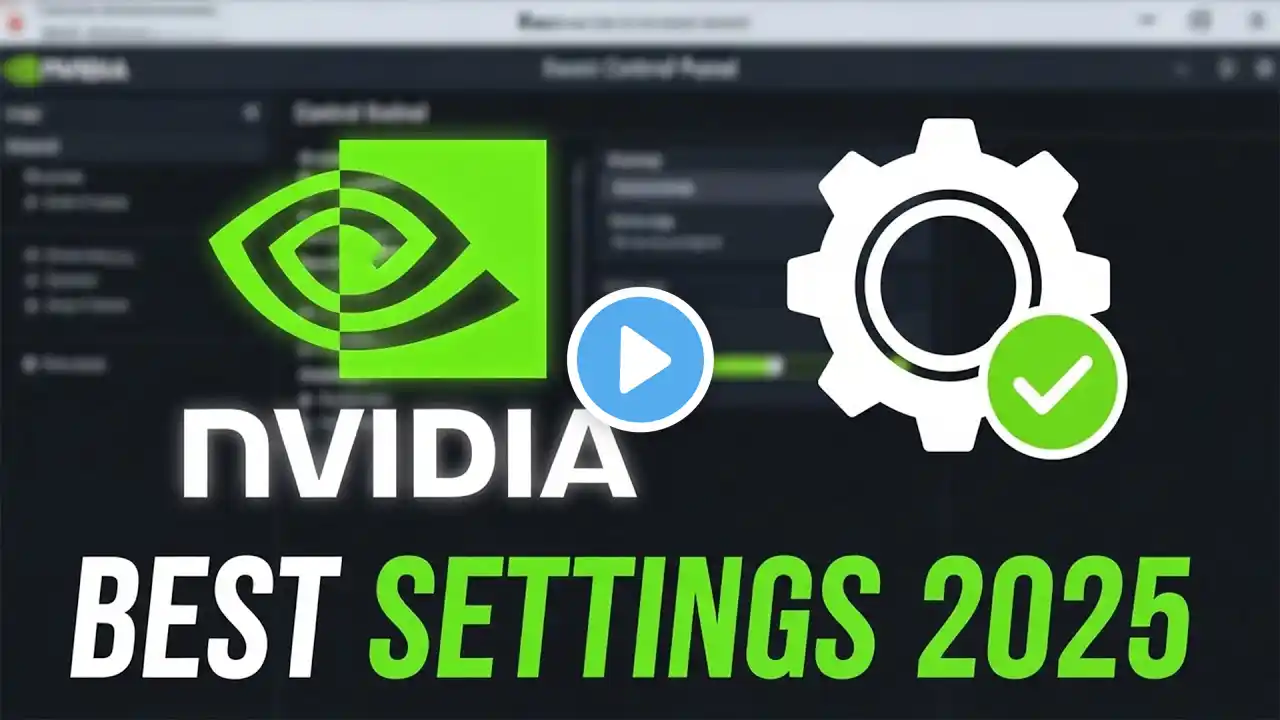Best NVIDIA Control Panel Settings for MAX FPS & Low Input Lag (2025 Optimization Guide)
Want smoother gameplay, lower input lag, and more FPS—without buying new hardware? This is your complete NVIDIA Control Panel and NVIDIA App optimization guide for 2025, covering the latest updates, graphics tweaks, and system-level settings to boost performance in any game. 🎮 Works for: Competitive games like Valorant, Apex Legends, CS2, Warzone Demanding titles like Cyberpunk 2077 Any modern or older NVIDIA GPU 🔧 What you’ll learn: How to use the new NVIDIA App to enable Low Latency Mode, Image Scaling, and more Full breakdown of the classic NVIDIA Control Panel settings that actually matter Best 3D Settings for FPS boost, reduced stutter, and minimal input lag How to disable Windows Fullscreen Optimizations for better responsiveness Bonus tips for refresh rate & resolution setup in 2025 Whether you're trying to hit your shots faster or just want smoother frame pacing, this guide gives you the best NVIDIA settings with no fluff. 📌 Like + Subscribe if this helped—comment which game you optimized!